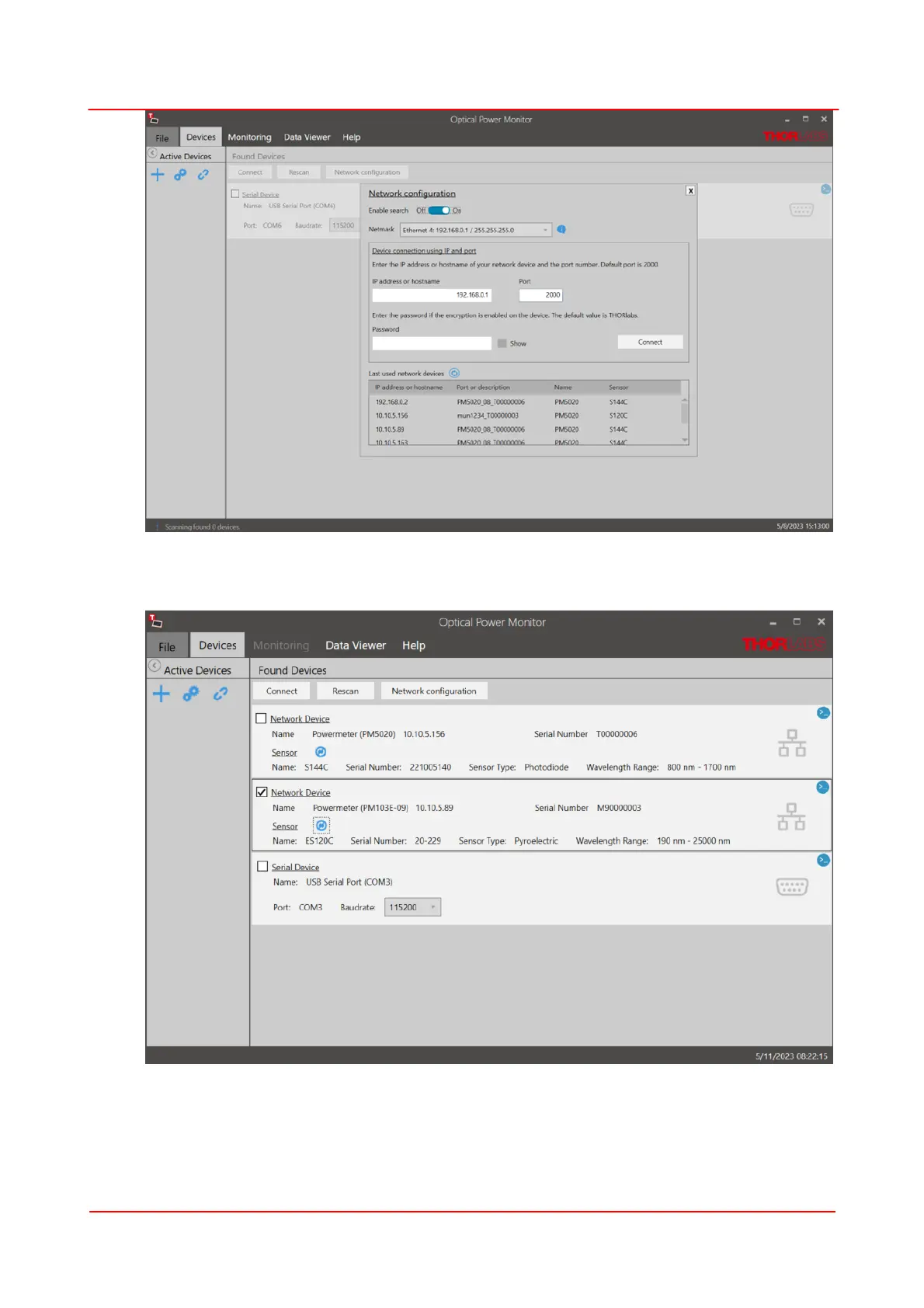Rev: 1.1, 22-Jun-2023 © 2023 Thorlabs
Page 23
PM103x Optical Power Meter Interfaces Chapter 4 Operating Instructions
10.Enter the static device IP address and port number 2000, optionally the encryption password and
press Connect. Or close the window and perform the network search by "Rescan":
11. Connect to the found power meter with its static IP
12. Successfully connected to a PM103E power meter with static IP looks like this: