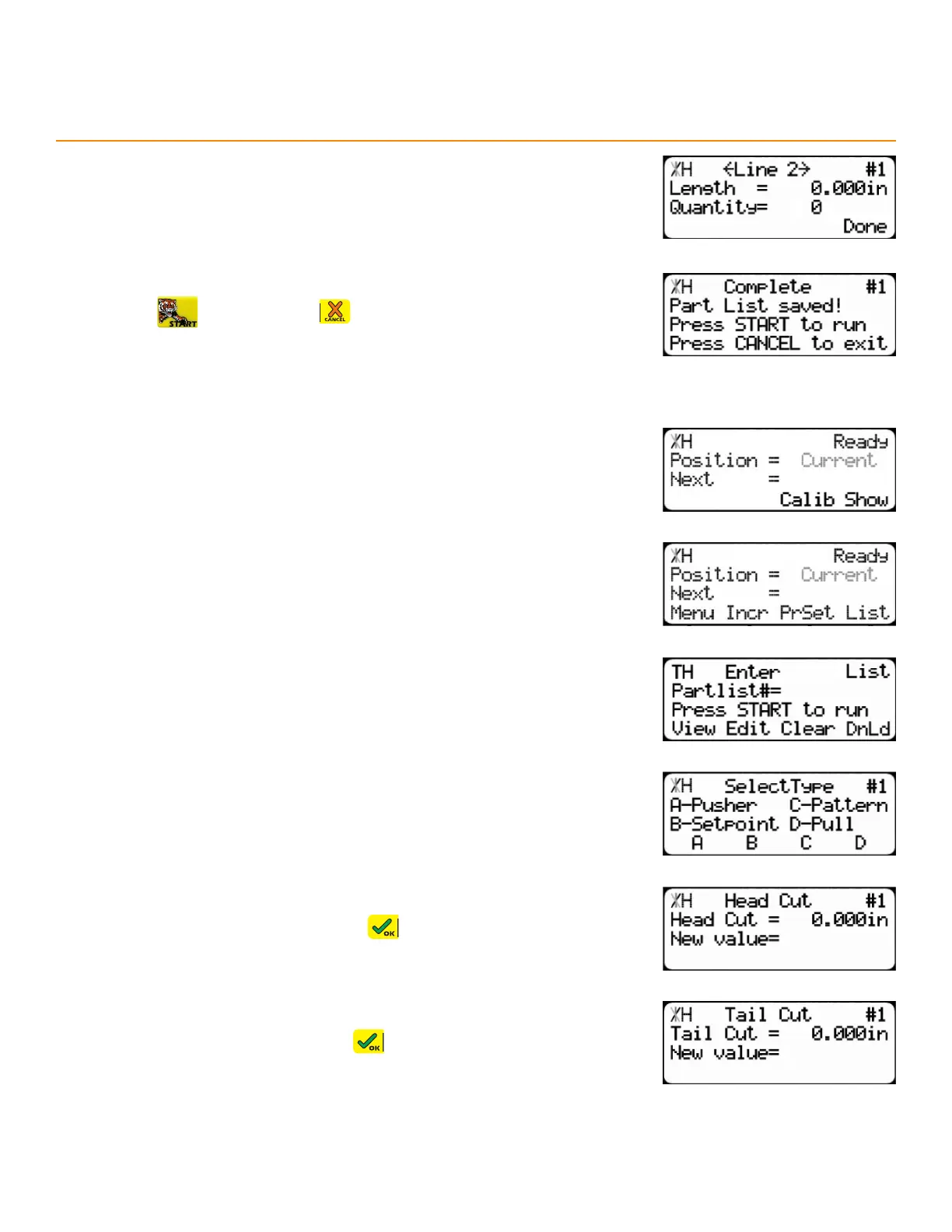27
10. Repeat steps 8 & 9 to enter additional part lengths and quantities.
11. Press the [Done] soft key.
12. Press to run the list or to exit.
prog raM Mi n g a paT Te rn or pull li ST
1. Start at the Ready Screen.
2. Press the [Show] soft key.
3. Press the [List] soft key.
4. Enter the list number to program and then press the [Edit] soft key.
• Choose a number between 1 - 100.
5. Select the [Pattern] or [Pull] soft keys.
6. Enter the head cut value and press
7. Enter the tail cut value and press
TigerStop
®
Standard Controller Basic Functions