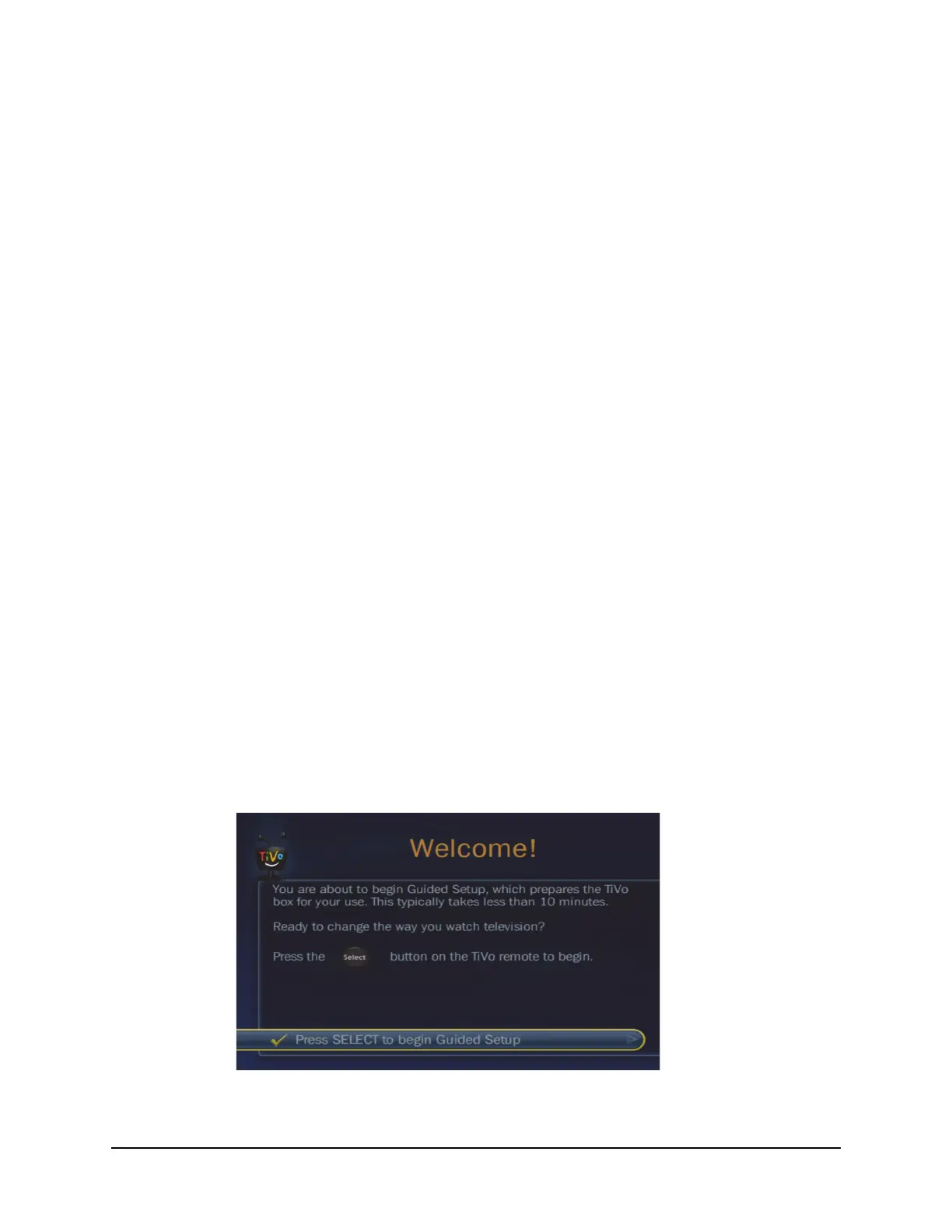Guided Setup for TiVo Mini
18 TiVo Mini Operator’s Guide v1.0 • TiVo
®
Proprietary and Confidential
4. If the Host DVR is unnamed, give it a name to simplify the connection of the Mini:
On the Remote, CableCARD & Devices screen, select Name this DVR.
Choose a name from the list or enter a new name.
Installing TiVo Mini
To install TiVo Mini, so that it works with the Host DVR, follow these steps:
1. Connect the Mini to the TV.
For a high-definition TV, connect the HDMI cable (included in the package)
between TiVo Mini and the TV.
For other types of TVs, use component and/or composite cables.
2. Connect TiVo Mini to the home network using wired Ethernet or MoCA (wireless is not
supported).
For wired Ethernet: Connect TiVo Mini to an open port on the router or to an
Ethernet jack in the wall using an Ethernet cable.
For MoCA: If MoCA is enabled in the home, connect the coaxial cable from the
wall to the CABLE/MoCA port on the back of TiVo Mini.
3. Plug in the power cord for TiVo Mini.
Performing TiVo Mini Guided Setup
This section walks you through a typical Guided Setup for TiVo Mini.
Note: For a detailed set of flow charts describing all of the scenarios in the Guided Setup, see
TiVo Mini Guided Setup Flow on page 51.
1. Turn on the TV to which the Mini is attached. The “Welcome!” screen is displayed. As
instructed, simply press SELECT on your remote to begin the setup process.