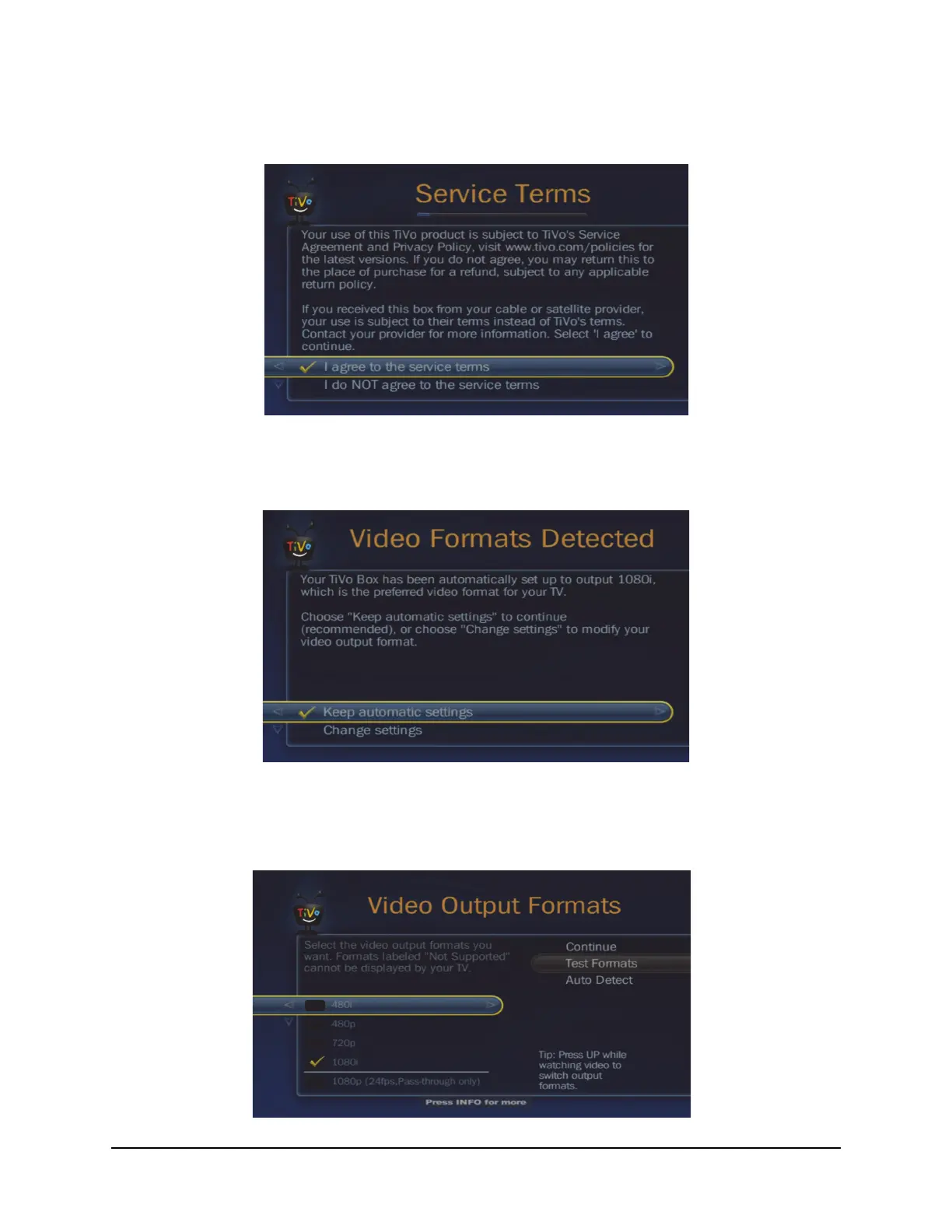Guided Setup for TiVo Mini
TiVo Mini Operator’s Guide v1.0 • TiVo
®
Proprietary and Confidential 19
2. The next screen presents TiVo’s “Service Terms.” As instructed, select “agree” to
continue.
3. The next screen asks if you want to change “Video Formats.” You would usually keep the
automatic settings, so select “Keep automatic settings.”
4. If you are not using HDMI, you can select “Change settings.” You will be taken to the
“Video Output Formats” screen, where you can change TV aspect ratio, etc.