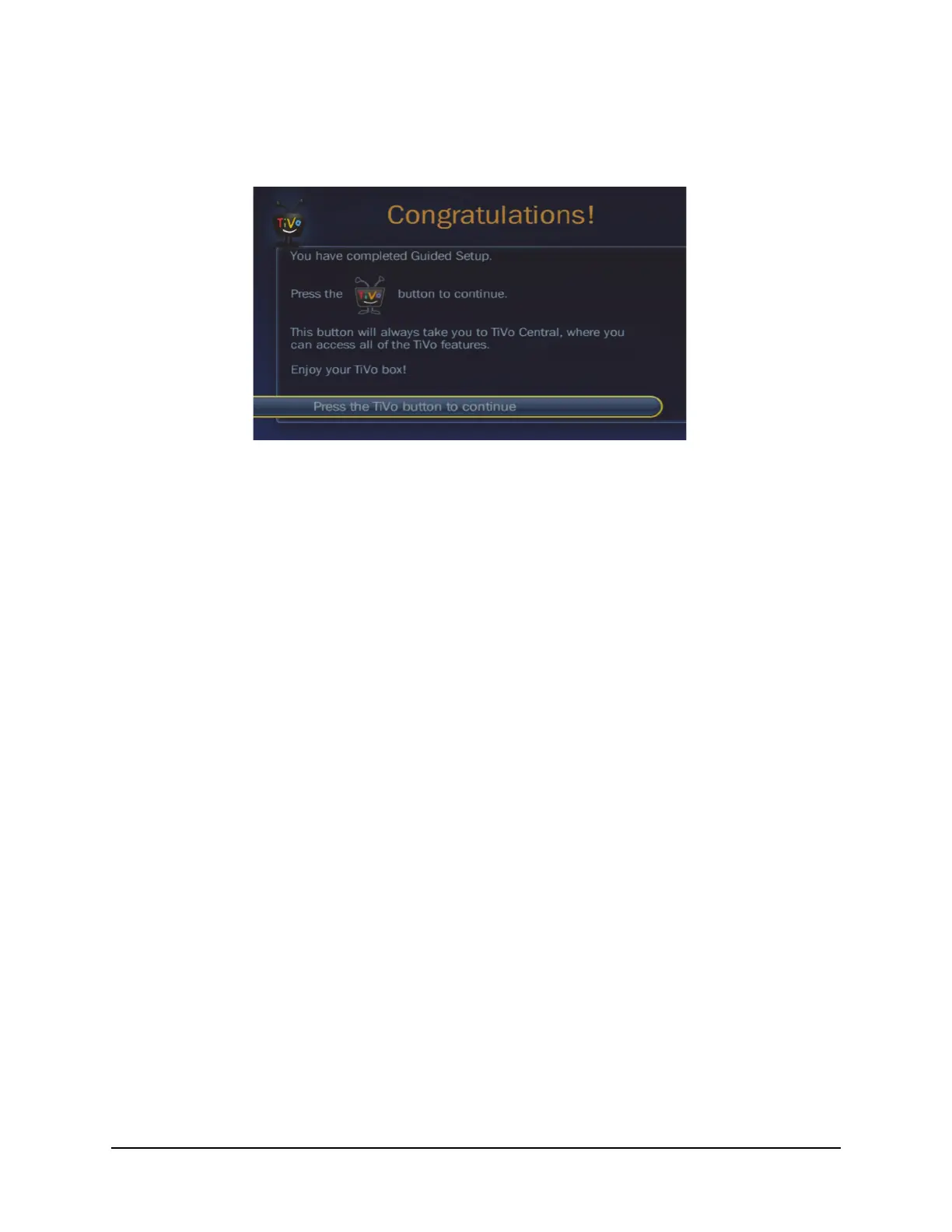Guided Setup for TiVo Mini
TiVo Mini Operator’s Guide v1.0 • TiVo
®
Proprietary and Confidential 21
8. You will then see the Congratulations! screen. Simply press the TiVo button on your
remote to go to TiVo Central to start viewing.
Provisioning TiVo Mini
TiVo Mini can be associated with an end-user account, and this account can be activated or
deactivated with the same systems that exist for the DVRs today.
Provisioning can be done in two different ways:
MSO back-end provisioning on page 21
PartnerId/ MSOserviceId on page 21
MSO back-end provisioning
All traditional DVR web services APIs are supported for TiVo Mini.
Note: See the TiVo IT Web Services Guide for more detail.
PartnerId/ MSOserviceId
The PartnerID for an MSO box is set by TiVo.
The MSOserviceId is set at activation and is required for auto-staging.
