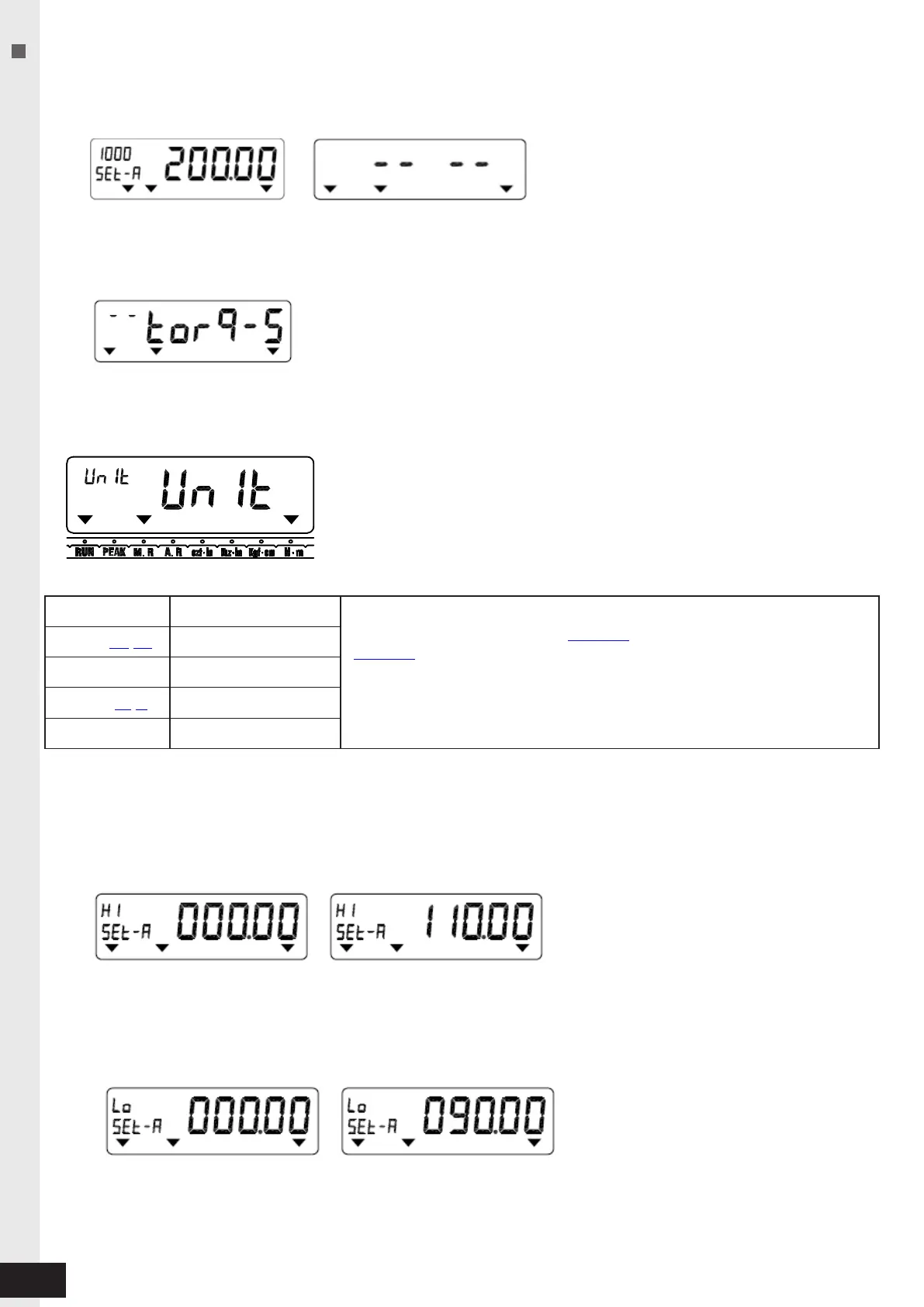9
DIGITAL TORQUE WRENCH TESTER DOTE4-G
6-2. Registration of Upper and Lower limit Values
Setting screen reading
In measurement screen, press “C”–“STAT”–“MD” keys in order. After “- - - -“ appears on display, you will
enter the selection screen.
Setting item selection
Register Upper/Lower limit values and select measuring unit for DOTE4-G models. During “torq-S”
on display, press the “MD” or “STAT” key to proceed to the next item. Press “C” key to return to the
measurement display mode without making any setting.
Measurement unit setting
Select desired measuring unit by ▼/▲ keys, and press the “STAT” key to set. Press “MD” key to skip
the setting. Press “C” key to go back to the measurement mode.
Factory Default Setting : N
•
m scale
Unit Conversion Table
Upper limit value registration for OK/NG judgment
Pick each digit by ▲ key and select a number by ▼ key, and register by “STAT” key. Press “MD” key,
and skip the setting. Press “C” key to go back to the measurement mode. If a value exceeding the
tester's maximum torque range is registered, “SEtErr” message appears on display, and return to the
beginning.
Lower-limit value registration for OK/NG judgment
Pick each digit by ▲ key and select a number by ▼ key. Press “STAT” key to register the value, and
next registration. Press “MD” key to skip the setting. Press “C” key and back to the measurement mode.
If a value exceeding the tester’s maximum torque range or more than registered upper limit value are
registered, “SEtErr” message appears on display, and return to the beginning.
Subsequently, register Upper/Lower limit values until “J”. Back to measurement mode after “J” setting
automatically. Also, to press “C” key, back to measurement mode from any stage.
Delete all existed torque results before setting Upper/Lower limit values. If changes Upper/Lower limit
values, OK/NG function makes a judgment on stored data with new registered limits.
Conversion factors
100.0N.m x 0.73756 = 73.756 =
73.8lbf.in
73.8lbf.in
÷
0.73756 = 100.05 = 100.1N
•
m
Converted gures are rounded as above. Accordingly, the resulted gures may
have a margin of errors. Unit conversion is made based on N
•
m values with the
above conversion factors.
N
•
m to kgf
•
cm 10.1972
N
•
m to kgf
•
m 0.010972
N
•
m to
lbf
•
in 8.858
N
•
m to lbf
•
0.73756
All the saved data and torque setting values will be converted when making a unit change