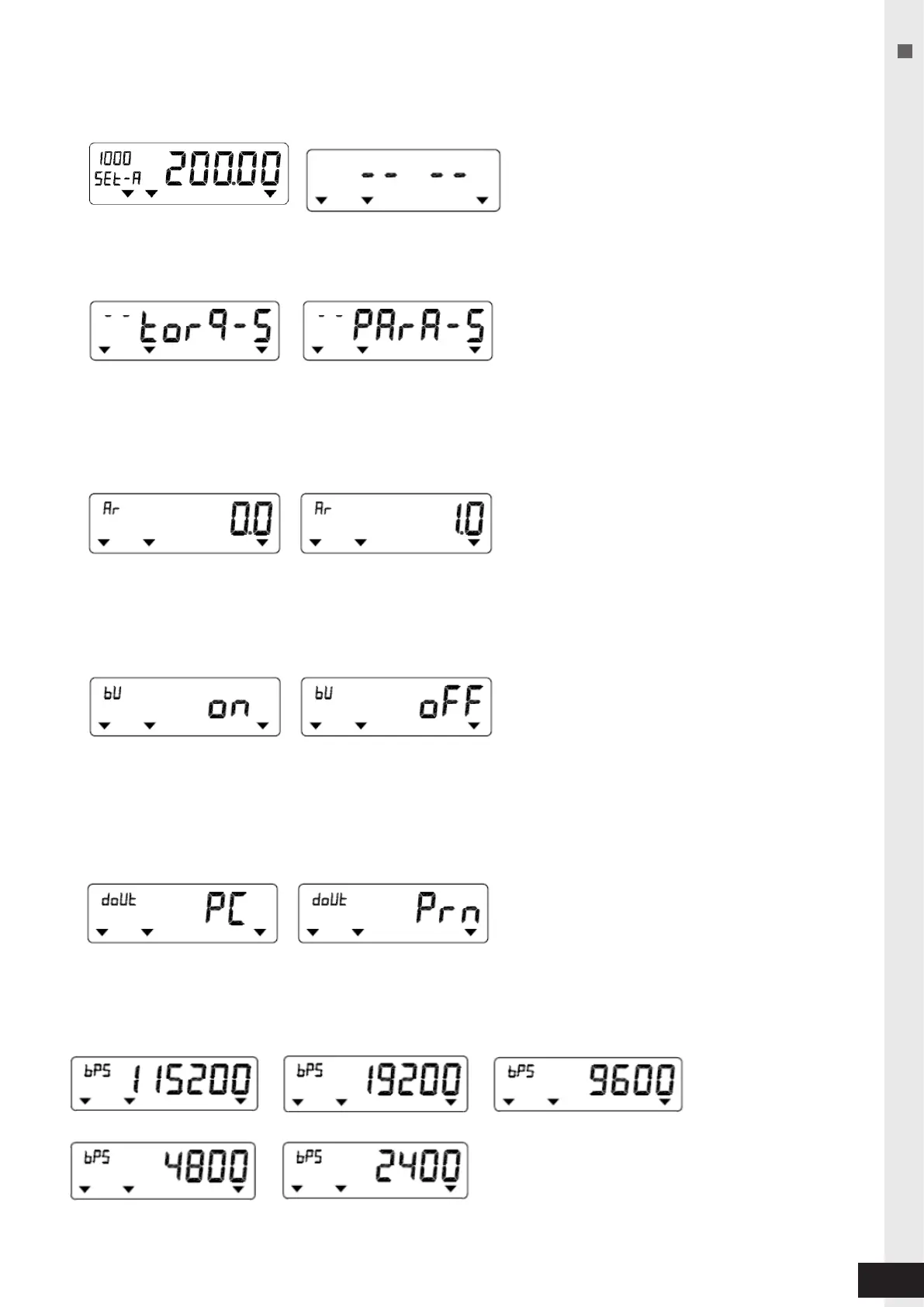10
DIGITAL TORQUE WRENCH TESTER DOTE4-G
6-3. Parameter Settings
Setting screen reading
In the measurement screen (no-load), press “C”–“STAT”–“MD” keys in order. After “- - - -“ appears on
display, you will enter the selection screen.
Setting item selection
Use▲/▼ keys to change from “torq-S” to “PArA-S” on display. Press “MD” or “STAT” key to proceed to
the next. Press “C” key to return to the measurement display mode immediately.
Auto memory/reset setting
Use ▲/▼ keys and select any time between 0.1 to 5.0 seconds. Press “STAT” key to enter. To set
manual memory/reset function, select “0.0” time. Press “MD” key to skip the setting. Press “C” key to go
back to the measurement mode.
Factory Default Seng : 0.0
Key operation buzzer setting
Use ▲/▼ keys and select “on” or “off”. Press “STAT” key to enter. Press “MD” key to skip the setting.
Press “C” key to go back to the measurement mode.
Even in buzzer off condition, “over-torque” alarm sound occurs.
Factory Default Seng : on
Communication setting
#1 Output format setting (Factory default: PC output)
Use ▲/▼ keys and select “Prn” for printer output or “PC” for PC. Press “STAT” key to enter, and go to
next setting, “Baud Rate Setting”. Press “MD” key to skip the setting. Press “C” key to go back to the
measurement mode.
Factory Default Seng : PC output
#2 Communication baud rate setting
Use ▲/▼ keys and select “115200”, “19200”, “9600”, “4800” or “2400”. Press “STAT” key to enter and
go to next setting, “Data length setting”. Press “MD” key to skip the setting. Press “C” key to go back to
the measurement mode.
Factory Default Setting : 115200