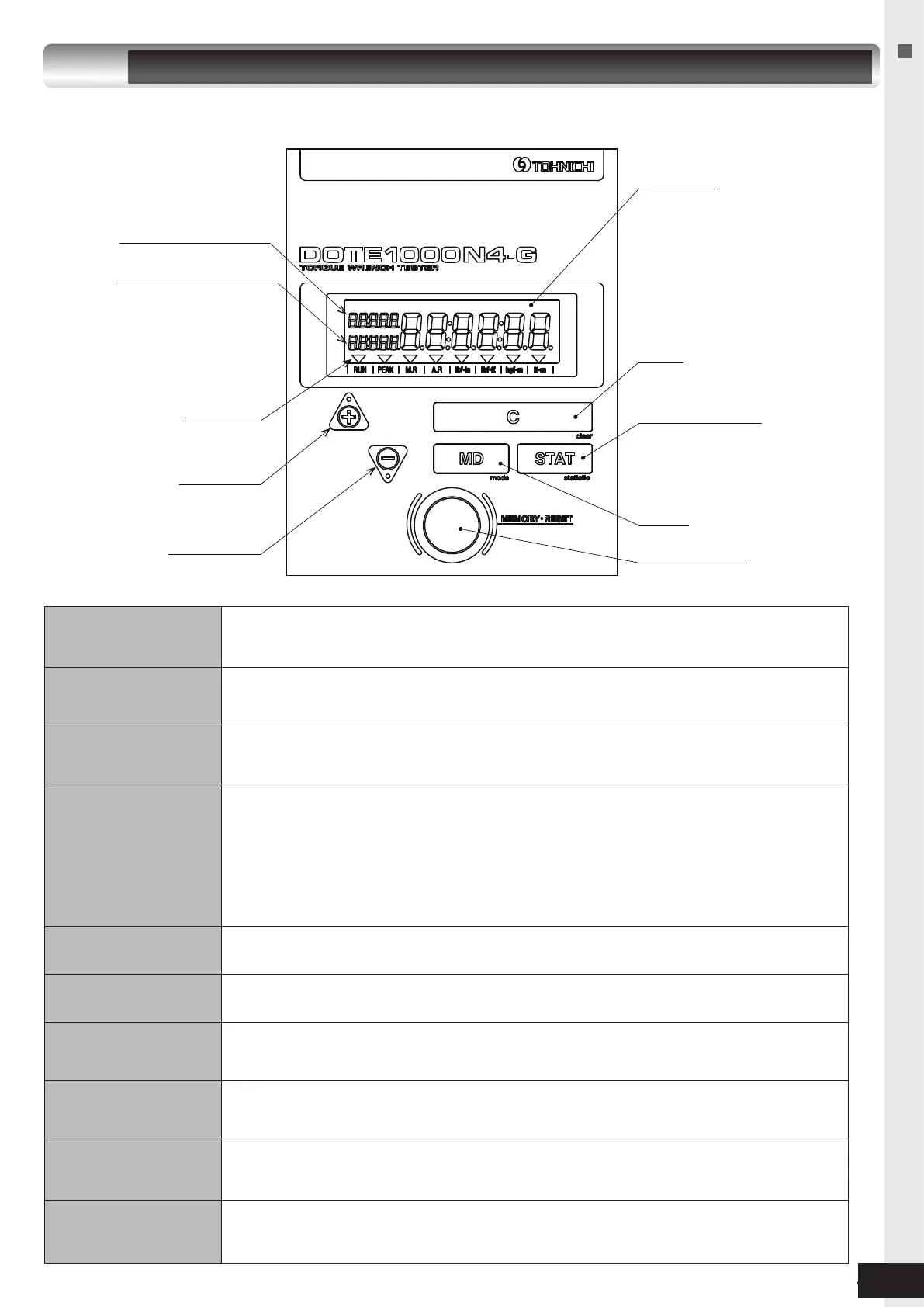4
DIGITAL TORQUE WRENCH TESTER DOTE4-G
4.
External View
Display
Torque Display area indicates the torque value. Values are displayed in blue when an OK/
NG judgment result is OK, in red when it is LO/HI, and in white when no OK/NG Judg-
ment is made.
Counter/Upper-limit
Value display
Display a serial number or an upper-limit value.
Upper-/Lower-limit
value Selecon/Lower
-limit value display
Displays an upper-/lower-limit value selecon status for OK/NG Judgment or
a lower-limit value.
▼
Mark display
RUN Lights up when RUN mode (Connuous display) is selected.
PEAK Lights up when PEAK mode (Maximum value display) is selected.
M.R Lights up when Auto memory/Reset is not set in the PEAK mode.
Lights up in the RUN mode.
A.R Lights up when Auto memory/Reset is set in the PEAK mode.
Unit
▼
appears on the unit (lbf·in, lbf·, cN·m, N·m, kgf·cm, kgf·m) selected.
Count forward Key Moves the counter forward by one to read out measured data
Count backward Key Moves the counter backward by one to read out measured data
Clear Key
In the PEAK mode, the peak value is reset. Or, the stored data is cleared.
In the RUN mode, auto zero adjustment is performed.
Stasc processing Key
This is a key for selecng the number of samples, maximum value, minimum value or
mean value.
Mode Key
This is a key for selecng the RUN mode or PEAK mode.
The upper-/lower-limit value selecon screen is displayed by holding down the key for
2 seconds or longer.
Memory/Reset buon
Stores the measured data (measured torque, measurement date and me) and
moves the counter forward by one aer OK/NG Judgment of the measured data.
4-1. Display and Operation Keys
Torque Display
Clear key
Statistical processing key
Mode key
Counter/Upper-limit Value Display
Upper-/Lower-limit value
Selection/Lower-limit value display
▼ Mark display
Count forward key
Count backward key
Memory/Reset button