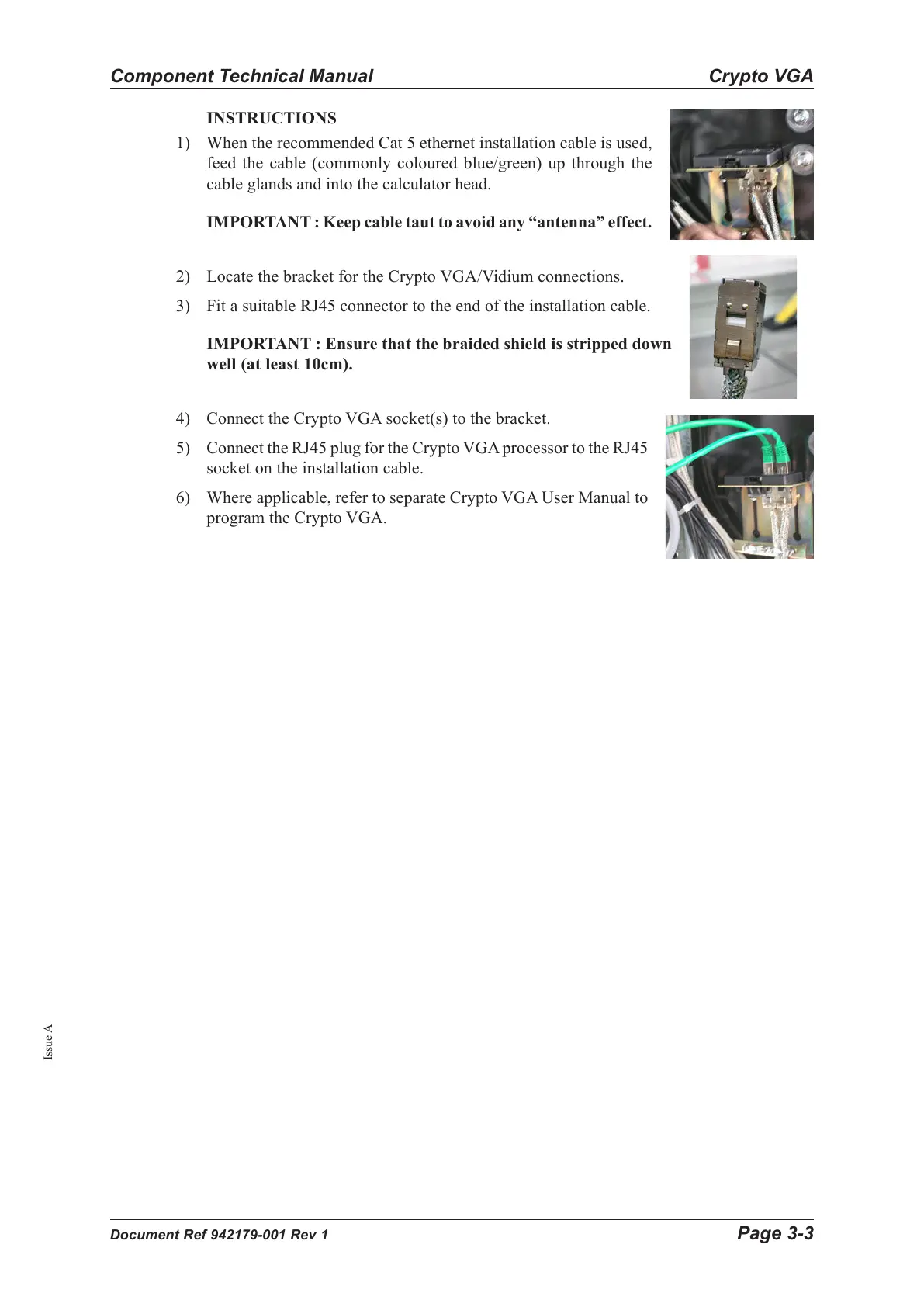Component Technical Manual Crypto VGA
Document Ref 942179-001 Rev 1 Page 3-3
Issue A
INSTRUCTIONS
1) When the recommended Cat 5 ethernet installation cable is used,
feed the cable (commonly coloured blue/green) up through the
cable glands and into the calculator head.
IMPORTANT : Keep cable taut to avoid any “antenna” effect.
2) Locate the bracket for the Crypto VGA/Vidium connections.
3) Fit a suitable RJ45 connector to the end of the installation cable.
IMPORTANT : Ensure that the braided shield is stripped down
well (at least 10cm).
4) Connect the Crypto VGA socket(s) to the bracket.
5) Connect the RJ45 plug for the Crypto VGA processor to the RJ45
socket on the installation cable.
6) Where applicable, refer to separate Crypto VGA User Manual to
program the Crypto VGA.
