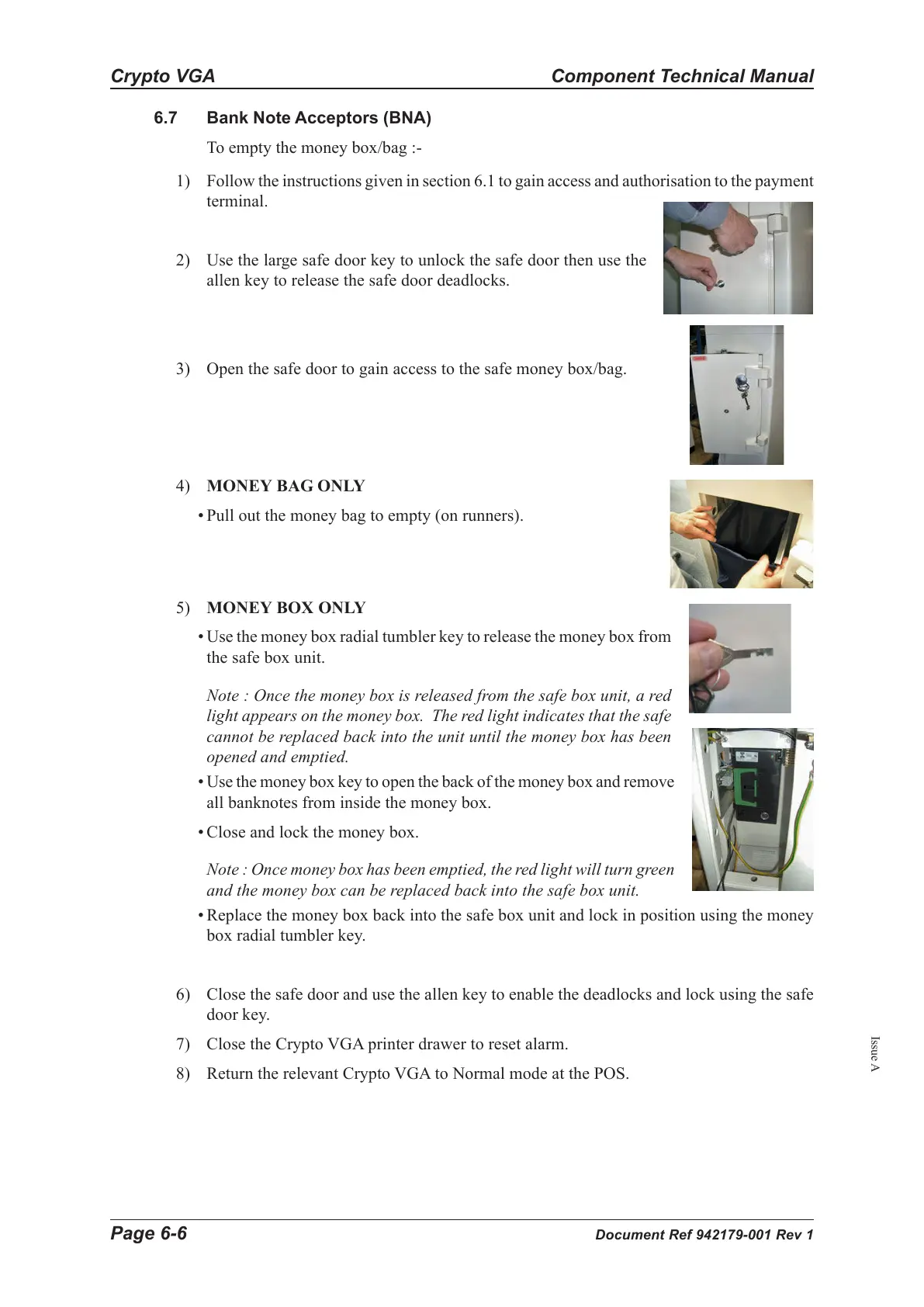Page 6-6 Document Ref 942179-001 Rev 1
Crypto VGA Component Technical Manual
6.7 Bank Note Acceptors (BNA)
To empty the money box/bag :-
1) Follow the instructions given in section 6.1 to gain access and authorisation to the payment
terminal.
2) Use the large safe door key to unlock the safe door then use the
allen key to release the safe door deadlocks.
3) Open the safe door to gain access to the safe money box/bag.
4) MONEY BAG ONLY
• Pull out the money bag to empty (on runners).
5) MONEY BOX ONLY
• Use the money box radial tumbler key to release the money box from
the safe box unit.
Note : Once the money box is released from the safe box unit, a red
light appears on the money box. The red light indicates that the safe
cannot be replaced back into the unit until the money box has been
opened and emptied.
• Use the money box key to open the back of the money box and remove
all banknotes from inside the money box.
• Close and lock the money box.
Note : Once money box has been emptied, the red light will turn green
and the money box can be replaced back into the safe box unit.
• Replace the money box back into the safe box unit and lock in position using the money
box radial tumbler key.
6) Close the safe door and use the allen key to enable the deadlocks and lock using the safe
door key.
7) Close the Crypto VGA printer drawer to reset alarm.
8) Return the relevant Crypto VGA to Normal mode at the POS.
Issue A
