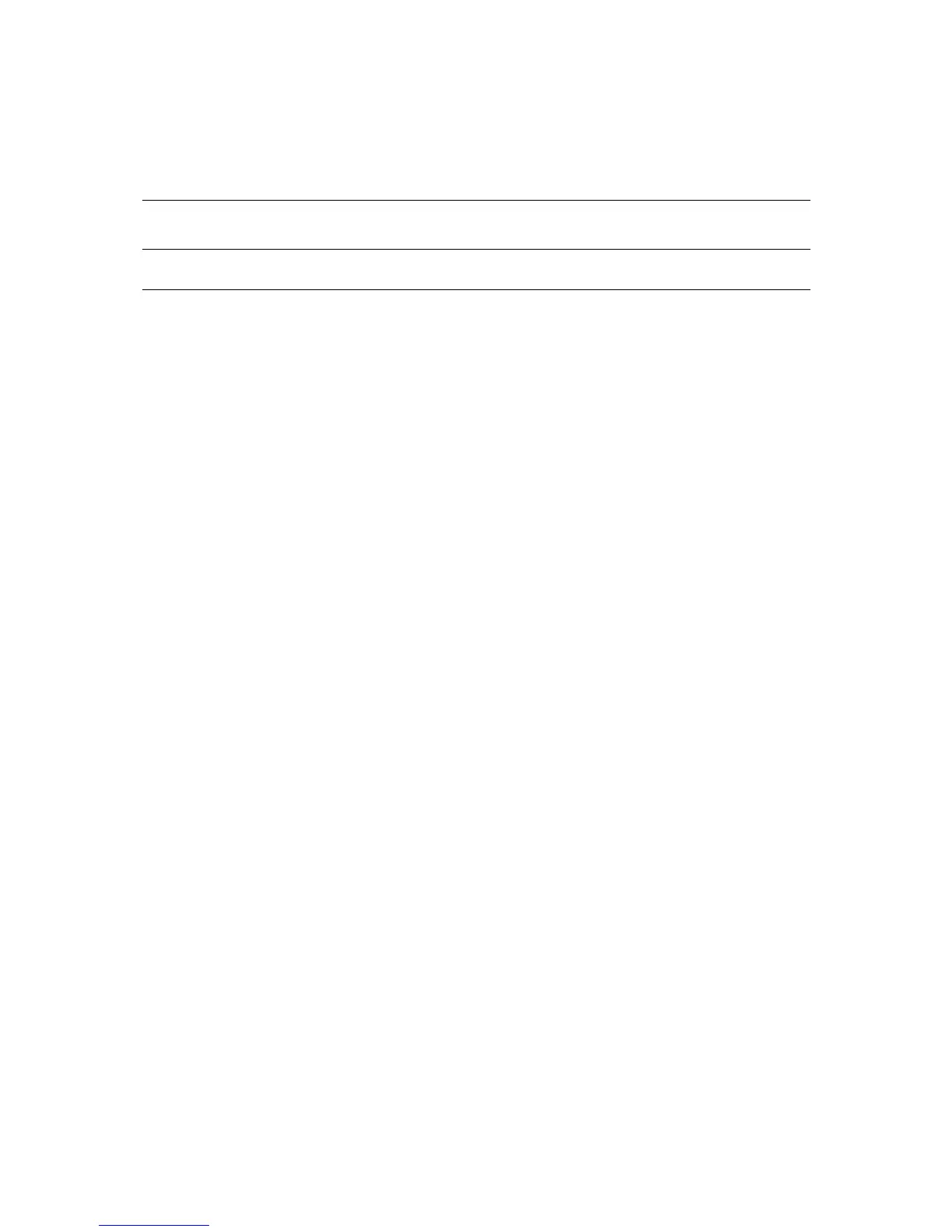Contents
Welcome 4
Product Safety Information 5
TomTom Bandit 6
TomTom Bandit Quick Start...................................................................................... 7
Charging your TomTom Bandit .............................................................................. 7
Inserting a memory card ...................................................................................... 9
Setting up ..................................................................................................... 10
Installing the basic mount .................................................................................. 11
Installing the 360 pitch mount............................................................................. 13
Switching your TomTom Bandit on and off .............................................................. 15
Recording ...................................................................................................... 16
Video highlights .............................................................................................. 17
Your TomTom Bandit ............................................................................................ 19
Getting started ............................................................................................... 19
About your TomTom Bandit ................................................................................ 19
What's on the screen ........................................................................................ 21
Charging your TomTom Bandit ............................................................................ 21
Inserting a memory card .................................................................................... 23
Video and Photo modes and settings ..................................................................... 25
TomTom Bandit status ...................................................................................... 27
Switching your TomTom Bandit on and off .............................................................. 28
Connecting to the Mobile app ............................................................................. 29
Resetting your TomTom Bandit ........................................................................... 29
Receiving updates ........................................................................................... 29
Caring for your TomTom Bandit ........................................................................... 30
Deleting videos and photos, and formatting the memory card ...................................... 30
Using peripherals ................................................................................................ 31
Installing the basic mount .................................................................................. 31
Installing the 360 pitch mount............................................................................. 33
Using the bike mount ....................................................................................... 36
Using the optional remote control ........................................................................ 38
Using lens covers ............................................................................................. 39
Adding sensors ................................................................................................ 42
Recording videos ................................................................................................. 45
About recording videos ..................................................................................... 45
Recording a video ............................................................................................ 45
Video highlights .............................................................................................. 46
Managing your videos and photos ......................................................................... 46
Taking photos ..................................................................................................... 47
About taking photos ......................................................................................... 47
Taking single photos ......................................................................................... 47
Taking burst photos ......................................................................................... 48
Managing your videos and photos ......................................................................... 48
Activities .......................................................................................................... 49
About activities .............................................................................................. 49
Viewing metrics on your camera .......................................................................... 49
Settings ............................................................................................................ 50
About settings ................................................................................................ 50
About Bluetooth .............................................................................................. 50
About Wi-Fi ................................................................................................... 50
About QuickGPSFix .......................................................................................... 51