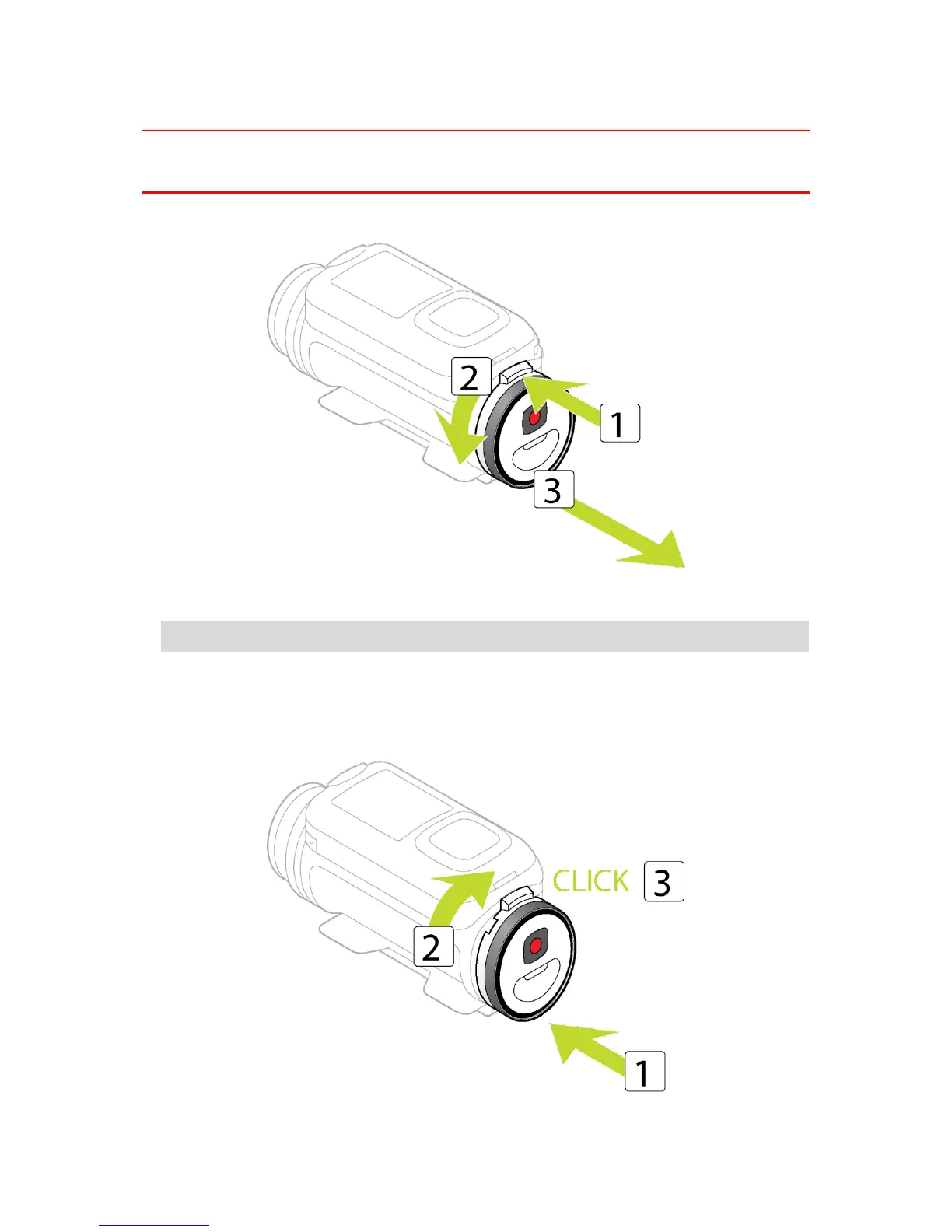Charging the Batt-Stick using a USB socket
Important: If you remove the Batt-Stick or lens cover be extra careful not to let dirt or water enter
the TomTom Bandit or the Batt-Stick. Only remove the Batt-Stick or lens cover in clean and dry
conditions.
1. Press the Batt-Stick release button, then turn the Batt-Stick anticlockwise and pull it out of the
TomTom Bandit.
2. Insert the Batt-Stick USB connector into your computer's USB socket or a standard USB
wall-charger.
Tip: While the Batt-Stick is charging, the LEDs show the charge level and one LED flashes.
3. To see the power level of the Batt-Stick, remove the USB connector from the USB charging
socket, then press the START button.
The LEDs light up to show the power level.
4. When the Batt-Stick is charged, insert the Batt-Stick into the TomTom Bandit and turn clockwise
it until it locks.