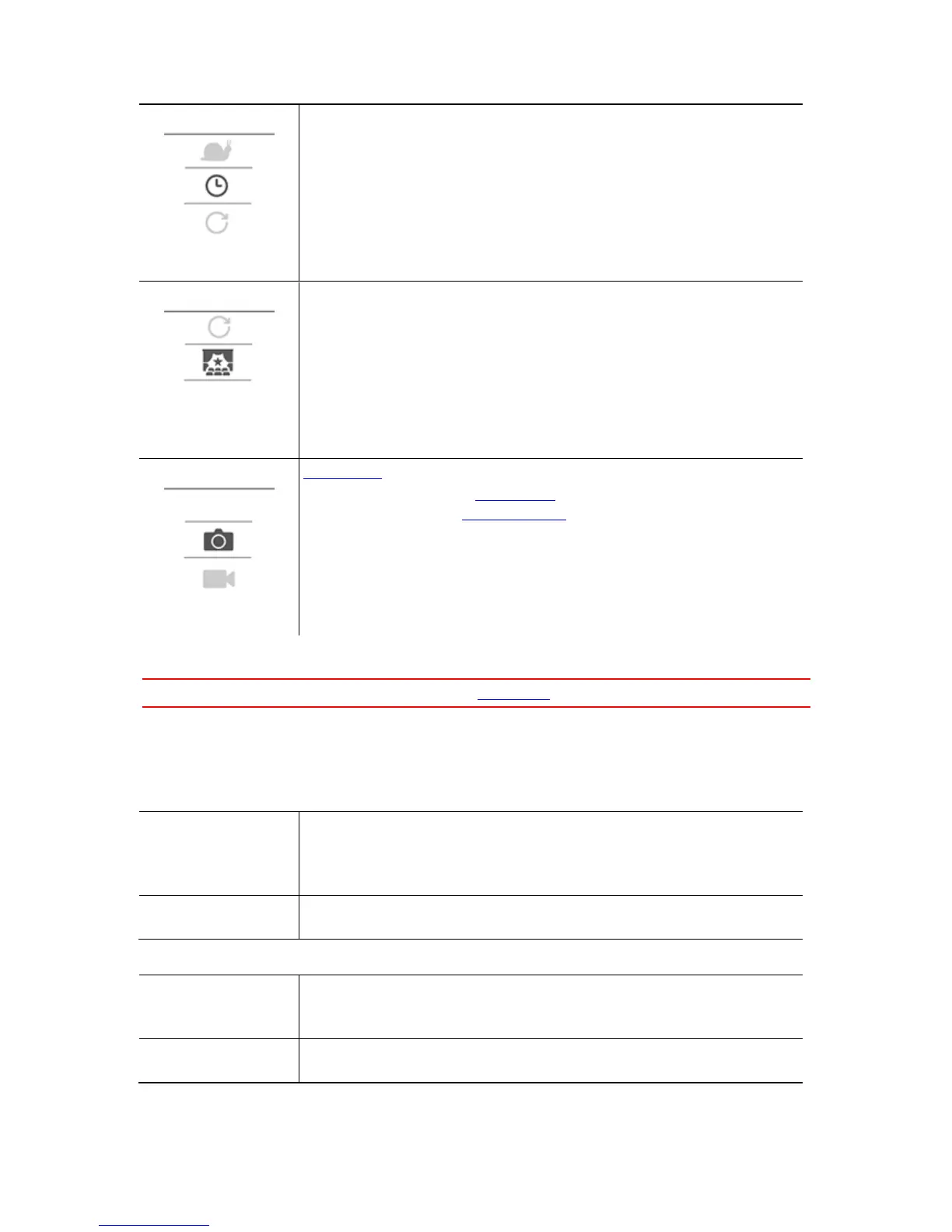When in TIMELAPSE MODE, the TomTom Bandit records a time-lapse video
directly as a video recording at the currently set resolution and at the
normal frame rate.
You can choose the interval between recording. Time-lapse recording
stops when the battery level is low, when the memory card is full or when
you press the STOP button.
No audio or sensor information is recorded during a time-lapse video, but
GPS information is recorded at the start of the video if a signal is
available.
CINEMATIC is the highest resolution mode, capturing video at 4K or 2.7K.
For normal use, you should find that 1080p offers sufficiently high quality
video.
Photo mode has the following options:
Normal - For taking a single photo.
Burst - For taking a series of photos in a very short time.
Video settings
Important: You can also change settings using the Mobile App on your smartphone.
Each video mode has its own settings.
From the Camera Status screen, move down to the SETTINGS menu and select the mode settings,
for example VIDEO. Move right, then select the settings you want to change.
Video settings
1080p at 30 fps
1080p at 60 fps
720p at 60 fps
720p at 120 fps
1080p at 2x speed
720p at 4x speed
WVGA at 6x speed