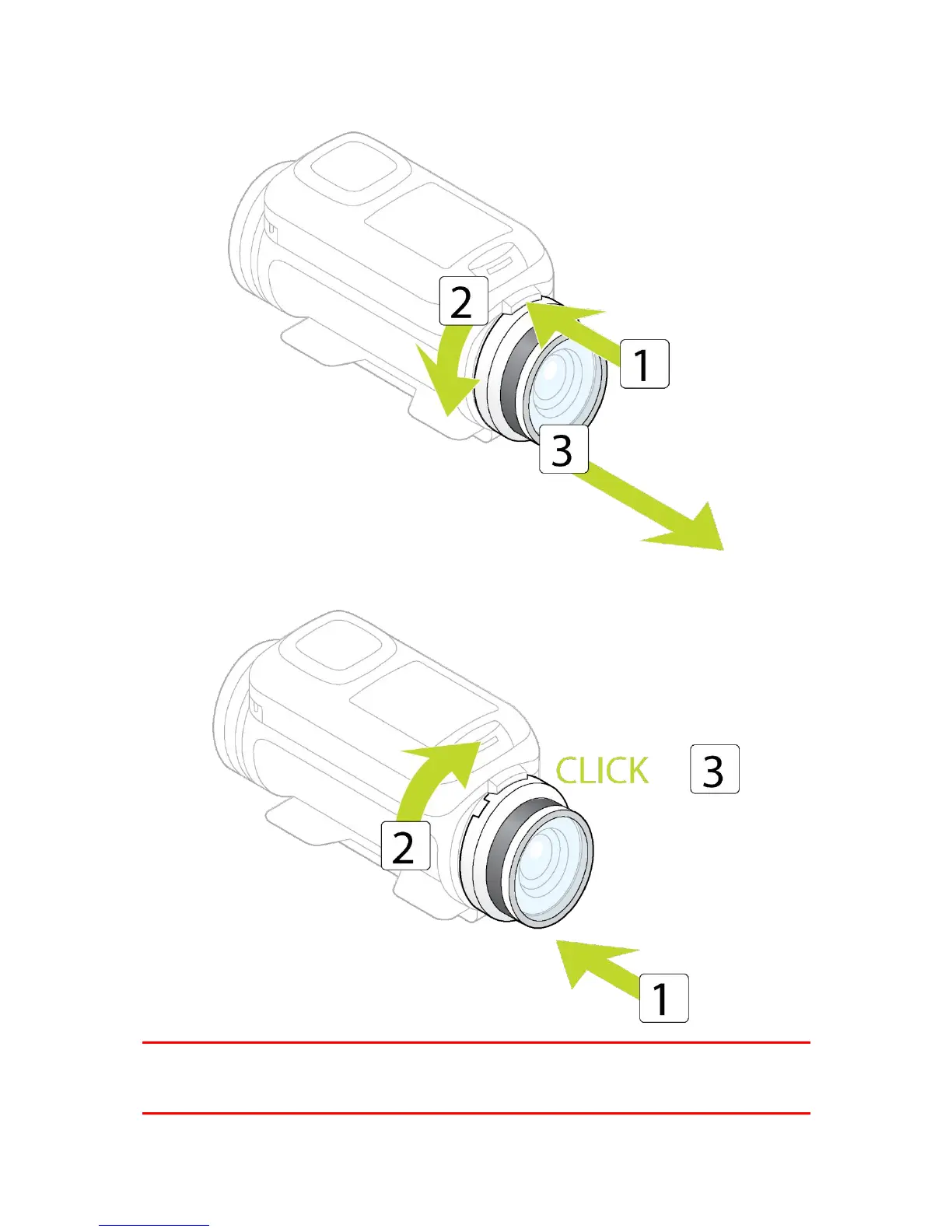To remove the lens cover, press the release button and turn the lens cover anticlockwise.
To install a lens cover, put the lens cover on the TomTom Bandit lens and turn it clockwise until it
locks.
Important: Store the lens cover in its storage bag when you are not using it.
Important: To prevent damage to the TomTom Bandit lens, never use the TomTom Bandit without a
lens cover.