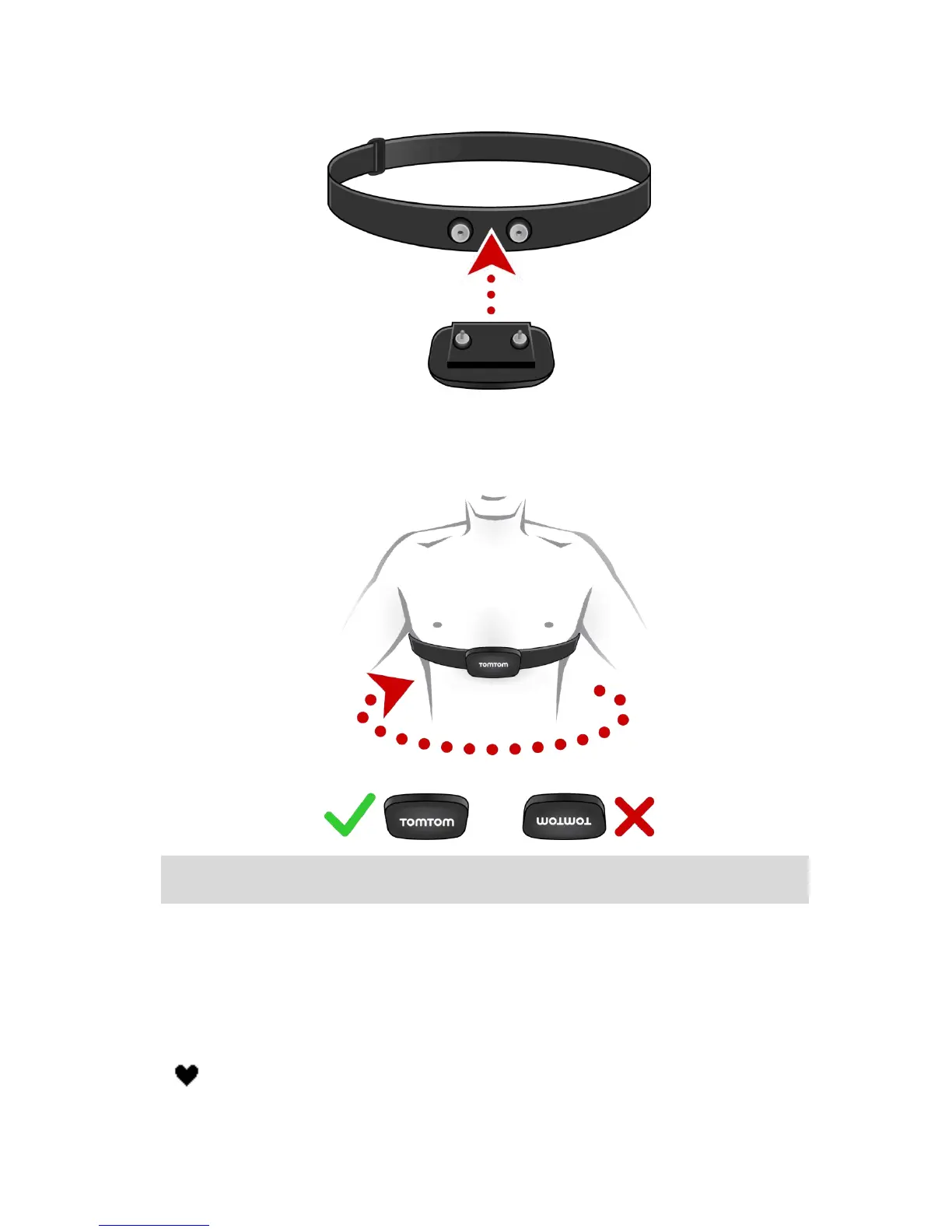1. Attach the monitor to the strap.
2. Attach the strap around your chest, so the monitor sits just above the base of your chest bone.
Make sure the monitor is the right way up so that the word 'TomTom' is the right way up for
someone standing in front of you.
Tip: Wet the sensors on the inside of the strap before placing it around your chest. This makes
it easier for the monitor to pick up your heartbeat.
3. From the Camera Status screen on your TomTom Bandit, move down to open the SETTINGS
screen.
4. Select GENERAL then select CONNECT.
5. Select SENSORS then move right.
6. Select HEART, then move right to turn it on.
7. When you begin an activity, your TomTom Bandit connects to the monitor and you see a heart
icon at the top of the screen.
When your TomTom Bandit is trying to connect to the monitor, the heart flashes.