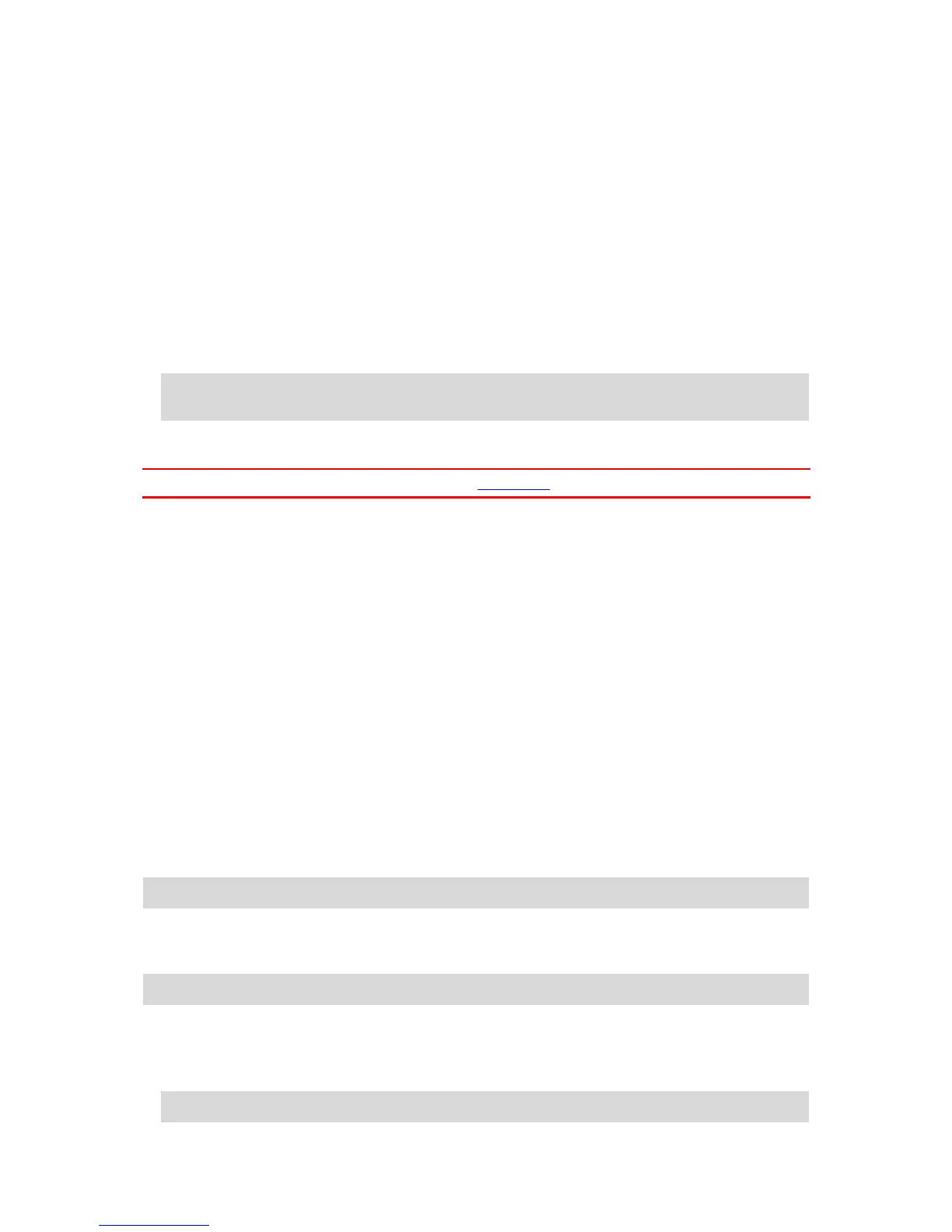Testing a heart rate sensor
You can check if a heart rate monitor or sensor are working without having to start an activity. Do
the following:
1. From the Camera Status screen on your TomTom Bandit, move down to open the SETTINGS
menu.
2. Select GENERAL, then move right.
3. Select CONNECT, then move right.
4. Select SENSORS, then move right.
5. Select HEART then move right.
You see ON, OFF or EXTERNAL. If the setting is set to ON or EXTERNAL you see bpm which
means that your heart rate is measured in beats per minute.
You then see either your heart rate shown immediately or dashes which blink to show that your
watch is searching for the heart rate sensor.
Tip: When the heart rate is detected, the monitor stays active for another 30 seconds in case
you want to start an activity straight away.
Options
Important: You can also change settings using the Mobile App on your smartphone.
From the Camera Status screen on your TomTom Bandit, move down to open the SETTINGS menu.
Select GENERAL then select OPTIONS.
Use these settings to select the general options for your TomTom Bandit, such as language and
units.
Language
Select LANGUAGE to set the language used for menus and messages on your TomTom Bandit.
Units
Select UNITS to set the units to KM (metric) or Miles (imperial).
Sound
Select SOUND to switch the buzzer sound on the TomTom Bandit ON or OFF.
When the TomTom Bandit is out of your sight, for example when mounted on your helmet, the
buzzer tells you when the TomTom Bandit has started and stopped recording, when the power is
switched on or off, and for notifications.
You may wish to turn the buzzer off if you need silence when recording, for example, when in a
landscape with wildlife.
Note: This setting does not control the audio recordings made while videoing.
Screen backlight
Select LIGHT to switch the screen backlight ON or OFF.
Tip: Switch the backlight off to save battery power.
Reset
Select RESET to choose from two reset options:
RESET ALL resets your TomTom Bandit to the factory settings and restarts the TomTom Bandit.
Note: A reset does not delete your photos and videos stored on the microSD card.