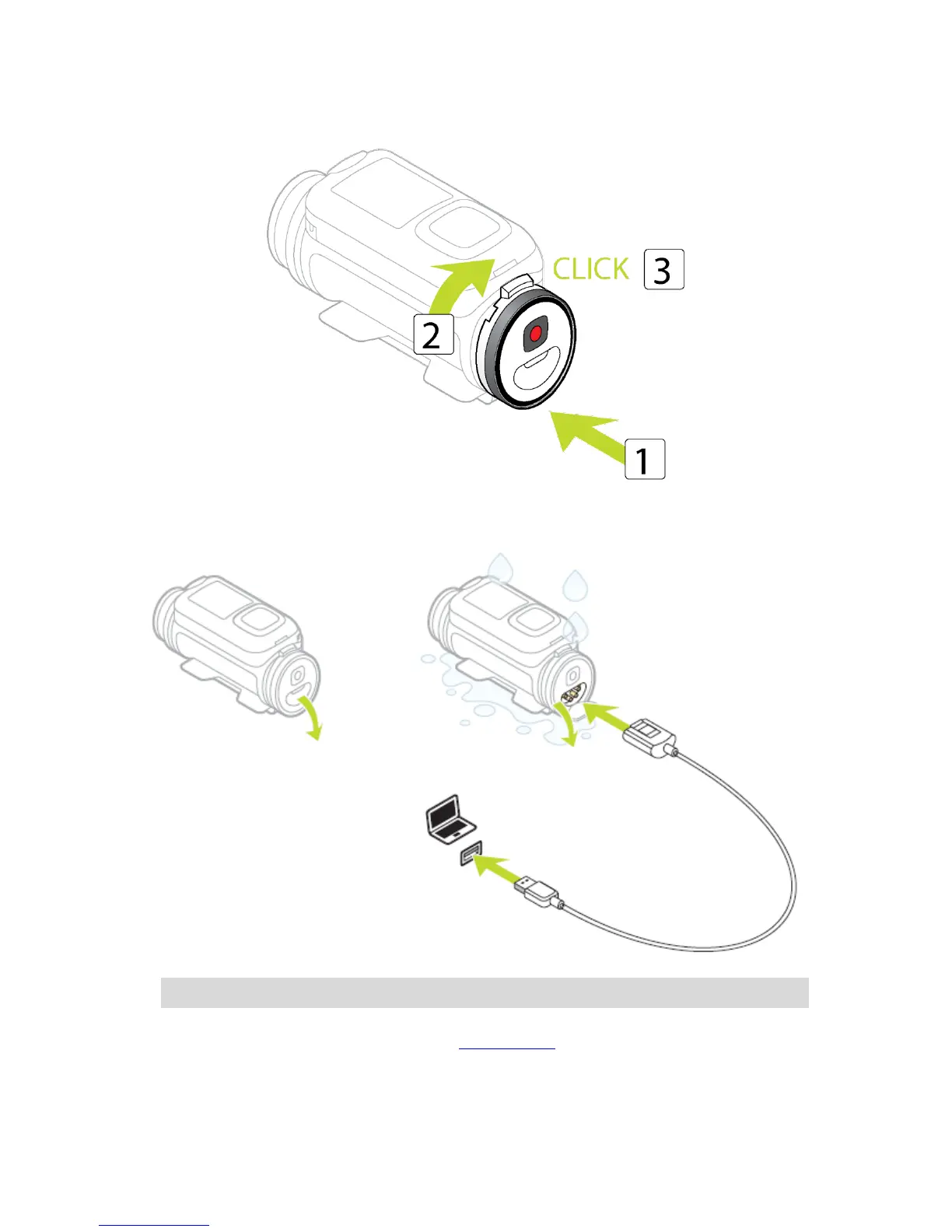4. When the Batt-Stick is charged, insert the Batt-Stick into the TomTom Bandit and turn clockwise
it until it locks.
Charging the TomTom Bandit using the optional power cable
5. Open the connector cap on the back of the Batt-Stick.
Tip: You don't have to remove the Batt-Stick from the TomTom Bandit.
6. Connect the power cable to the Batt-Stick connector and to a USB socket.
You can see the battery power level on the STATUS screen in the SETTINGS menu.