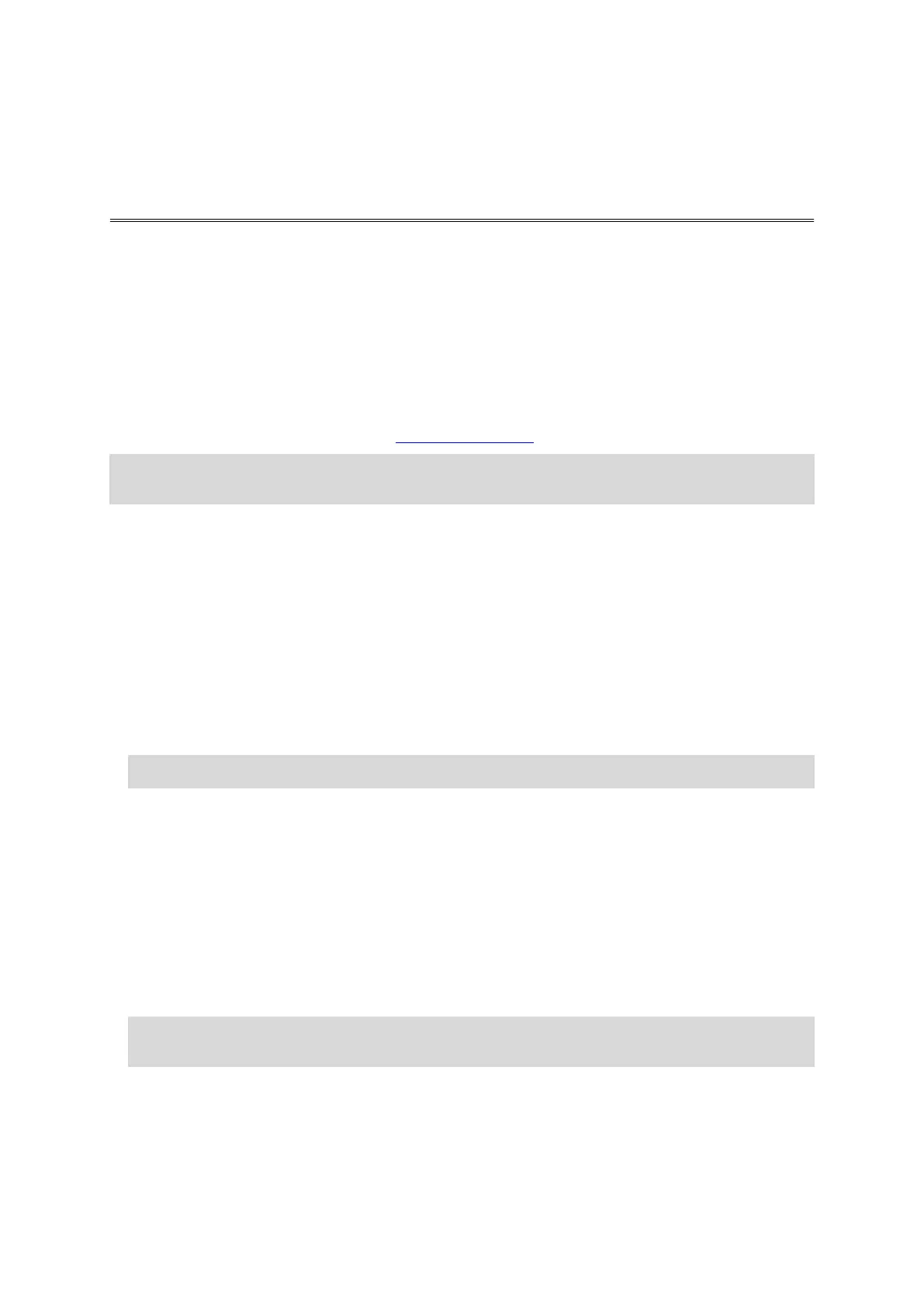108
About hands-free calling
You can make calls and receive incoming calls hands-free using your TomTom GO. You can use your
voice or a combination of voice and touch to use hands-free calling.
If you have an Android smartphone you can also reply to a call with a predefined SMS message.
Your GO can also receive SMS message, which are also known as text messages, and instant
messages from other apps.
You can also use your GO to communicate with your phone's personal assistant.
To use hands-free calling, you must first connect your phone to your GO.
Tip: It takes a short while to sync all your phone contacts so if you receive a call immediately
after your phone has connected to your GO you might not see the caller ID.
Accepting an incoming call
1. When someone calls you, you see their name if they are in your contact list and a message
saying Incoming call.
2. Select the answer button to answer the call.
3. Alternatively if you tap or select the Incoming call message, you see the following options:
SMS (Android only)
Reject
Answer
You can then select Answer.
4. When your call is completed, select End call.
Note: You can also reject a call by swiping left or right on the incoming call message.
Ending or rejecting an incoming call
1. When someone calls you, you see their name if they are in your contact list and a message
saying Incoming call.
2. Select the reject button to reject the call.
3. Say "No" or alternatively select the Incoming call message to see the following options:
SMS (Android only)
Reject
Answer
You can then select Reject.
Note: Deleting the Incoming call message by swiping left or right rejects the call and doesn't
record it as a missed call.
Ignoring an incoming call
1. When someone calls you, you see their name if they are in your contact list and a message
saying Incoming call.
2. If you ignore the call and don't answer it, you see a message saying Missed call.