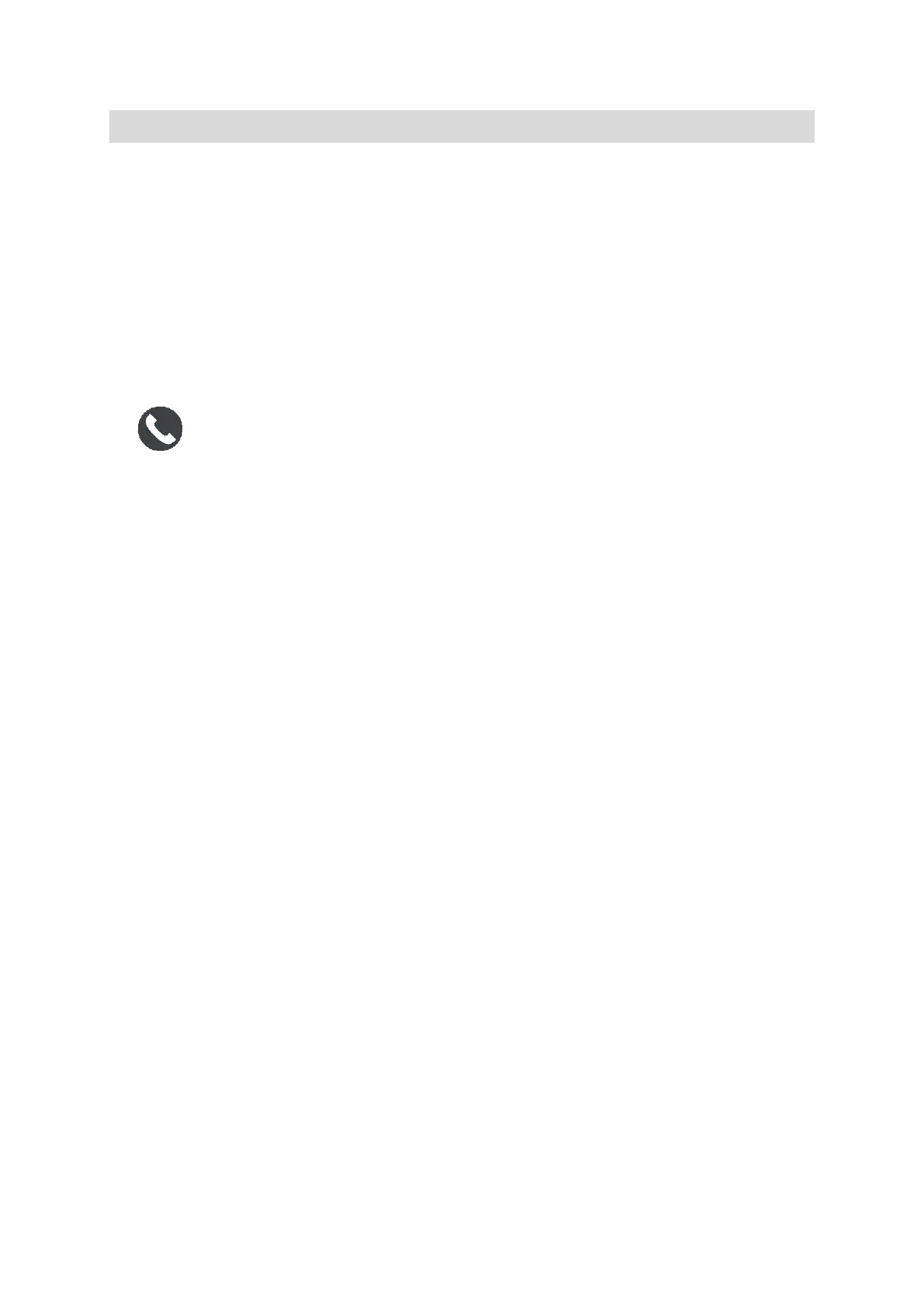91
Tip: To stop voice control, say "Cancel". To go back one step, say "Back".
Talking to Siri or Google Now™
About Siri
Siri is the Apple personal assistant available on the IPhone.
About Google Now
TM
Google Now has the ability to be a voice-activated personal assistant.
Talking to Siri or Google Now using your GO
1. Say "Hello TomTom" to wake up voice control then say "Activate phone", or select the Phone
button.
You see the message Speak to your phone after the tone.
2. Say a command to the personal assistant.