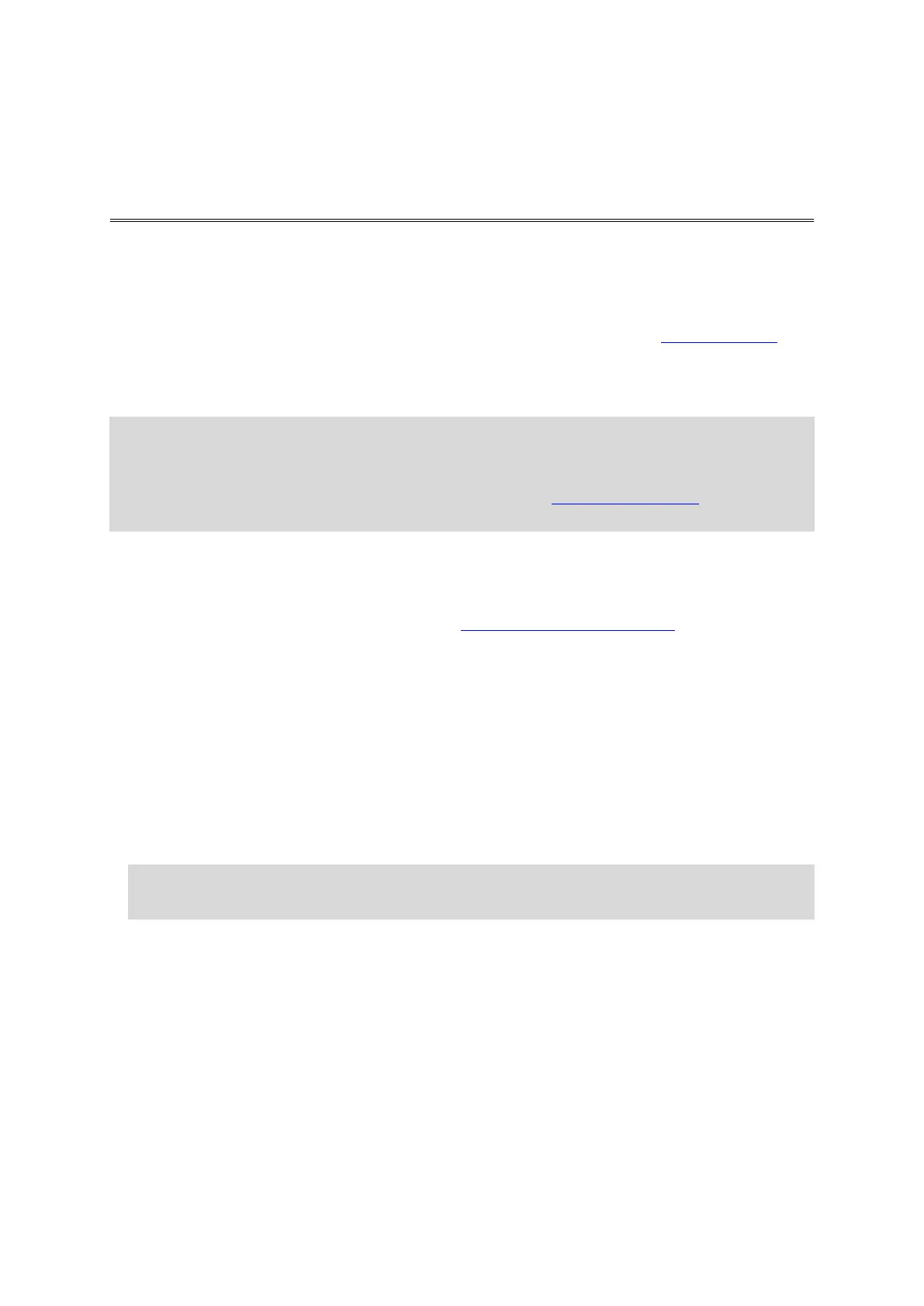128
About MyDrive Connect
MyDrive Connect is a desktop-based application that lets you manage your TomTom account and the
devices associated with your account.
You don't need MyDrive connect to keep your GO up to date. When you have a Wi-Fi connection you
can update you device over Wi-Fi.
If you are unable to connect to the internet using Bluetooth or Wi-Fi or prefer to use a different
method, you can connect to the internet using a USB connection to a computer.
Note: You can associate up to ten TomTom devices with one TomTom account.
Tip: We recommend using a broadband internet connection whenever you connect your GO to
MyDrive Connect.
Tip: If you have a compatible navigation device, you can also use TomTom MyDrive to set a
destination, share locations and favourites, and save your personal navigation information.
Setting up MyDrive Connect
To get ready to use MyDrive Connect for the first time, do the following:
On your computer, open a web browser and go to tomtom.com/mydrive-connect.
1. Click Download for Mac or Download for Windows.
2. Save the downloaded file.
3. Double click to open the downloaded file.
4. Follow the instructions on the screen to install MyDrive Connect.
5. Choose your settings for automatic startup and updates.
6. Click OK.
7. Log in to your existing TomTom account or create an account.
8. Enter the requested information for account creation, including your country.
9. When prompted, connect your GO to your computer using the USB cable supplied, then switch
your GO on.
Note: Use ONLY the USB cable supplied with your GO. Other USB cables may not work.
Note: You cannot use the mount to connect your GO to your computer.
