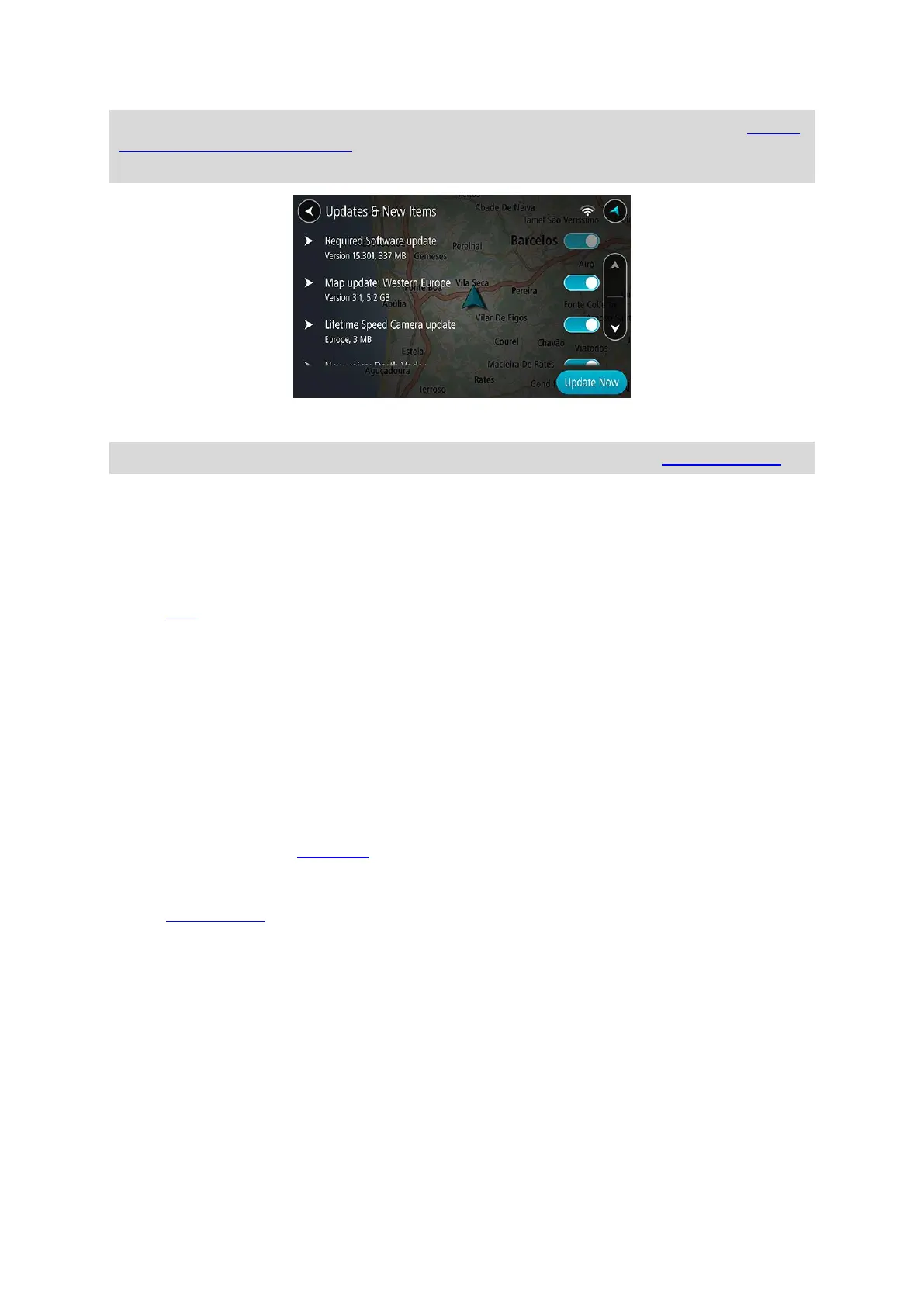119
Note: If Wi-Fi is not available or is not stable, you see instructions on how to get updates using a
USB connection to your computer.
Tip: Your device warns you if you are likely to run out of battery during an update.
Log in to your TomTom account when asked to do so.
Tip: Logging in to use Updates and New Items also logs you in ready for using TomTom MyDrive.
Required updates
A Required update is a software update for the device itself. You see an explanation about why the
update is required and which features are changing or being added, if any.
Map updates
When a map update is offered, install it as soon as possible so that you always drive with the latest
map.
Map Share updates
These updates are created from changes made and shared by other TomTom users and contain the
following changes or updates:
Speed limits
Street names
Recently blocked and unblocked roads
Traffic directions
Turn restrictions
For more information, see Map Share.
Speed Camera updates
When a Speed Camera update is offered, you can choose which countries on your map you want to
update.
Required software updates
If you have not used your device for a long time, you may get asked to install a required software
update when you use your device again. If you fail to install the update, the following issues can
occur:
Your device cannot be told about any updates and no further updates would be possible.
Your device cannot show the details of the required software updates, for example, size,
version, etc.
Your device cannot add or delete any maps.
