
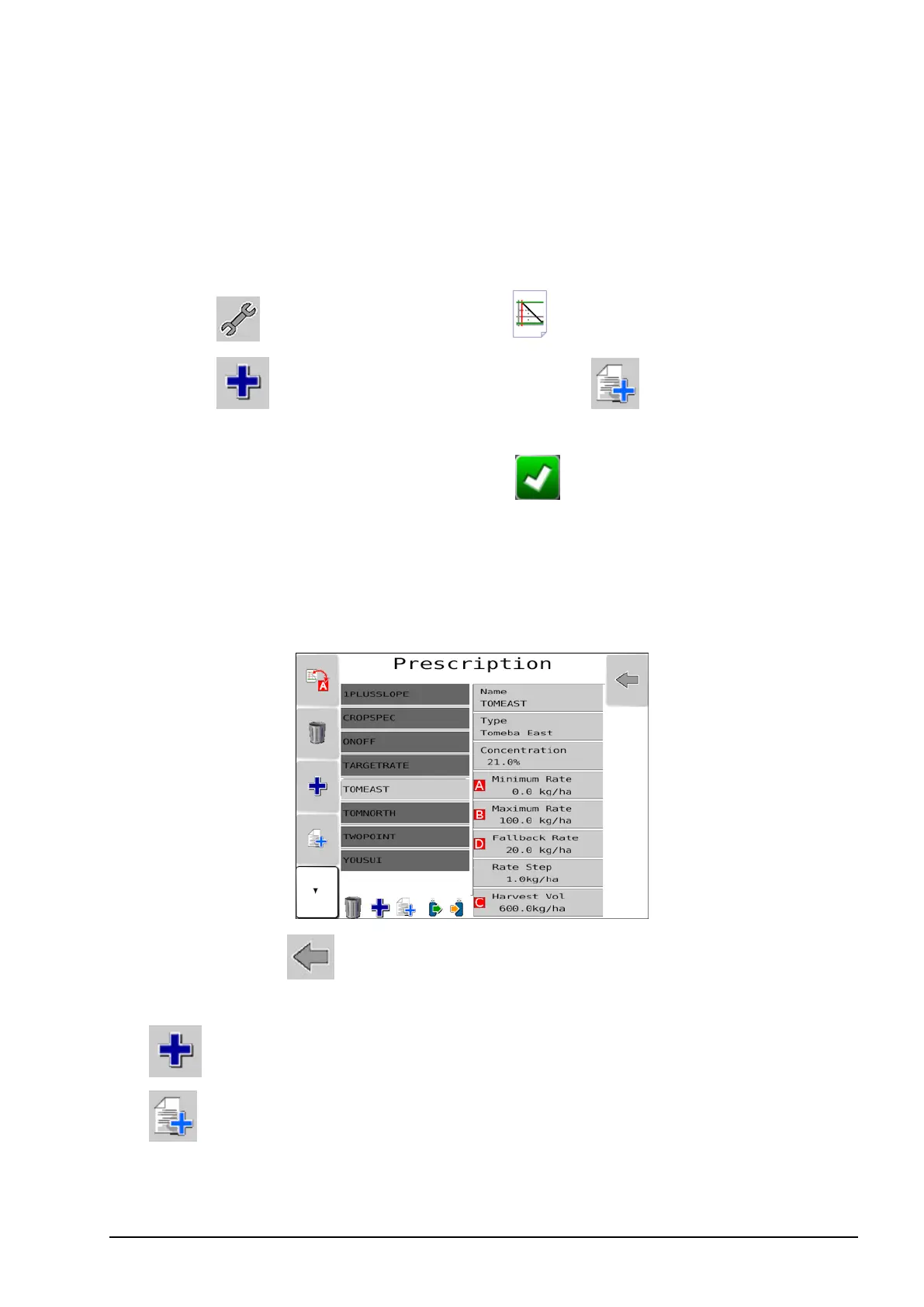 Loading...
Loading...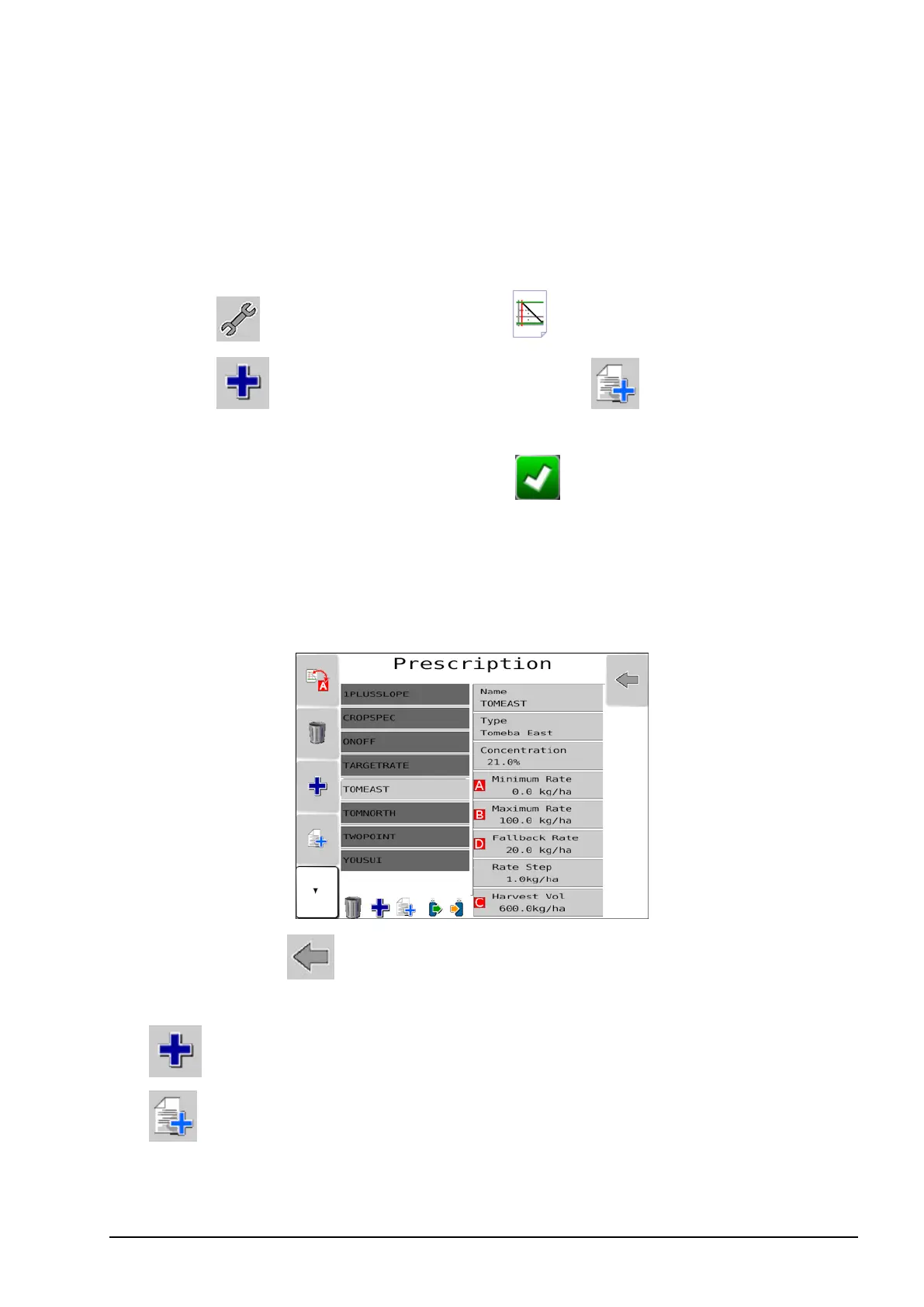
Do you have a question about the Topcon CropSpec AGA5408 and is the answer not in the manual?
| Category | Farm Equipment |
|---|---|
| Type | Crop Sensor |
| Manufacturer | Topcon |
| Model | CropSpec AGA5408 |
| Mounting | Vehicle-mounted |
| Sensing Method | Optical |
| Power Supply | 12 V DC |
| Weight | 2.5 kg |
| Application | Crop Health Monitoring |
| Operating Temperature | -10°C to 50°C |
| Communication | CAN Bus |