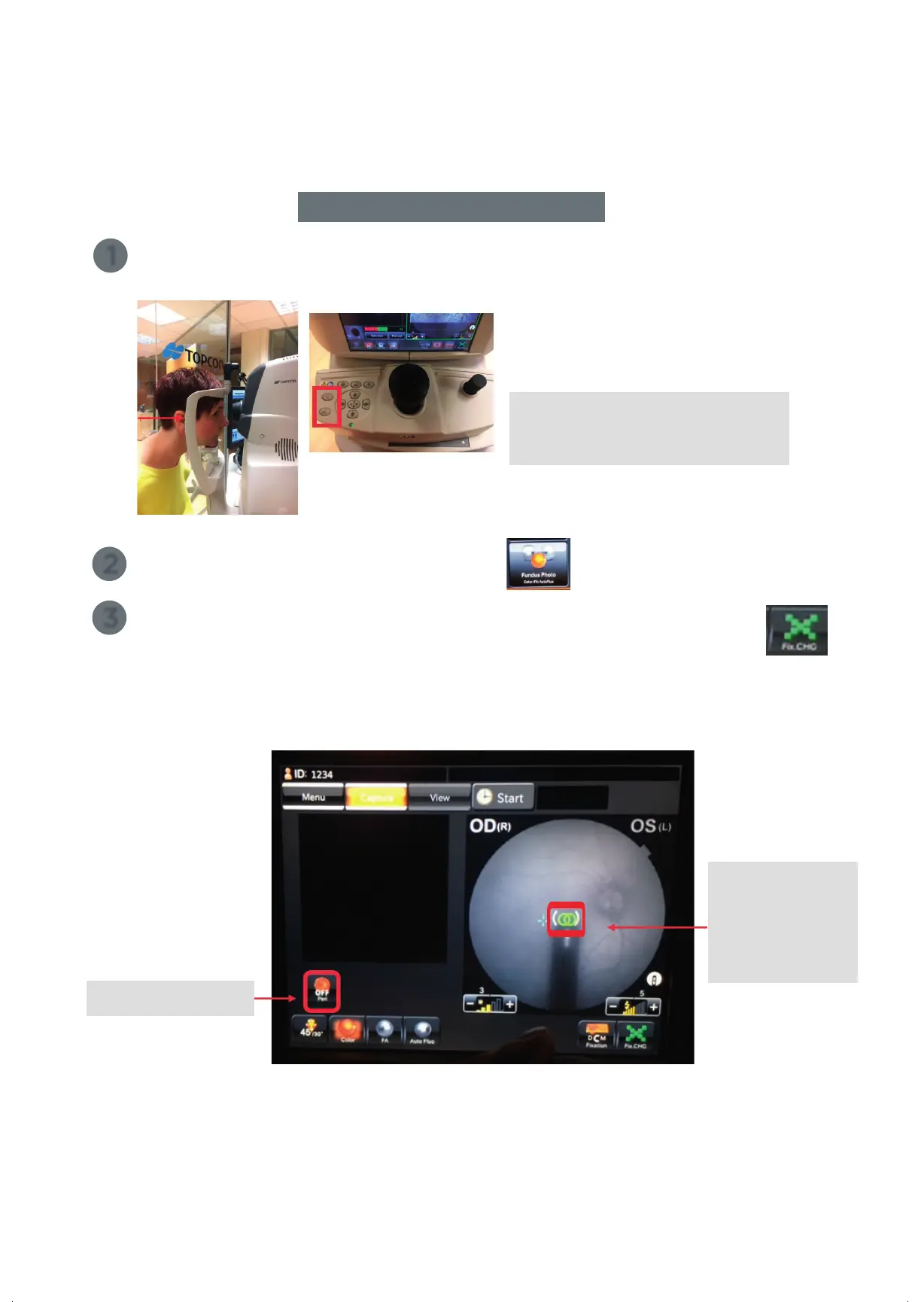13 Topcon (Great Britain) Medical Limited | DRI OCT Triton | Quick Reference Guide | Peripheral Fundus Photography
)0'93)M&&
&
&
&
&
&
&
(%2($0)"'&$('$538&0'3&
9'33%&0%2&"R3'50##(%9
0%2&(%&)=3&C'0$.3)8M&&
\355"I&`&)""&$5"83&
Peripheral Fundus Photography
1
2
Select Fundus Photo on main menu.
3
Move the machine forwards until the two circles are green and overlapping together
in the brackets and press [Peri] button. Instruct the Patient to look at the fixation target.
2. Ensure distance
indicator circles are
green and overlapping
and in the brackets.
Yellow = too close
Orange = too far away
1. Press [Peripheral Photo]
Position the Patient - Set the Patient's chin on chinrest. Keep their chin and forehead stable.
Be sure to adjust the chinrest height to align the eye marker and the corner of the eye.
Adjust the Patient’s height using the [Up]
and [Down] chinrest buttons found next to
the joystick on the machine.
13 Topcon (Great Britain) Medical Limited |
DRI OCT Triton | Quick Reference Guide | Peripheral Fundus Photography
)0'93)M&&
&
&
&
&
&
&
(%2($0)"'&$('$538&0'3&
9'33%&0%2&"R3'50##(%9
0%2&(%&)=3&C'0$.3)8M&&
\355"I&`&)""&$5"83&
Peripheral Fundus Photography
1
2
Select Fundus Photo on main menu.
3
Move the machine forwards until the two circles are green and overlapping together
in the brackets and press [Peri] button. Instruct the Patient to look at the fixation target.
2. Ensure distance
indicator circles are
green and overlapping
and in the brackets.
Yellow = too close
Orange = too far away
1. Press [Peripheral Photo]
Position the Patient - Set the Patient's chin on chinrest. Keep their chin and forehead stable.
Be sure to adjust the chinrest height to align the eye marker and the corner of the eye.
Adjust the Patient’s height using the [Up]
and [Down] chinrest buttons found next to
the joystick on the machine.
13
61647 Topcon quick start guide Triton.indd 13 27/03/2019 09:56
