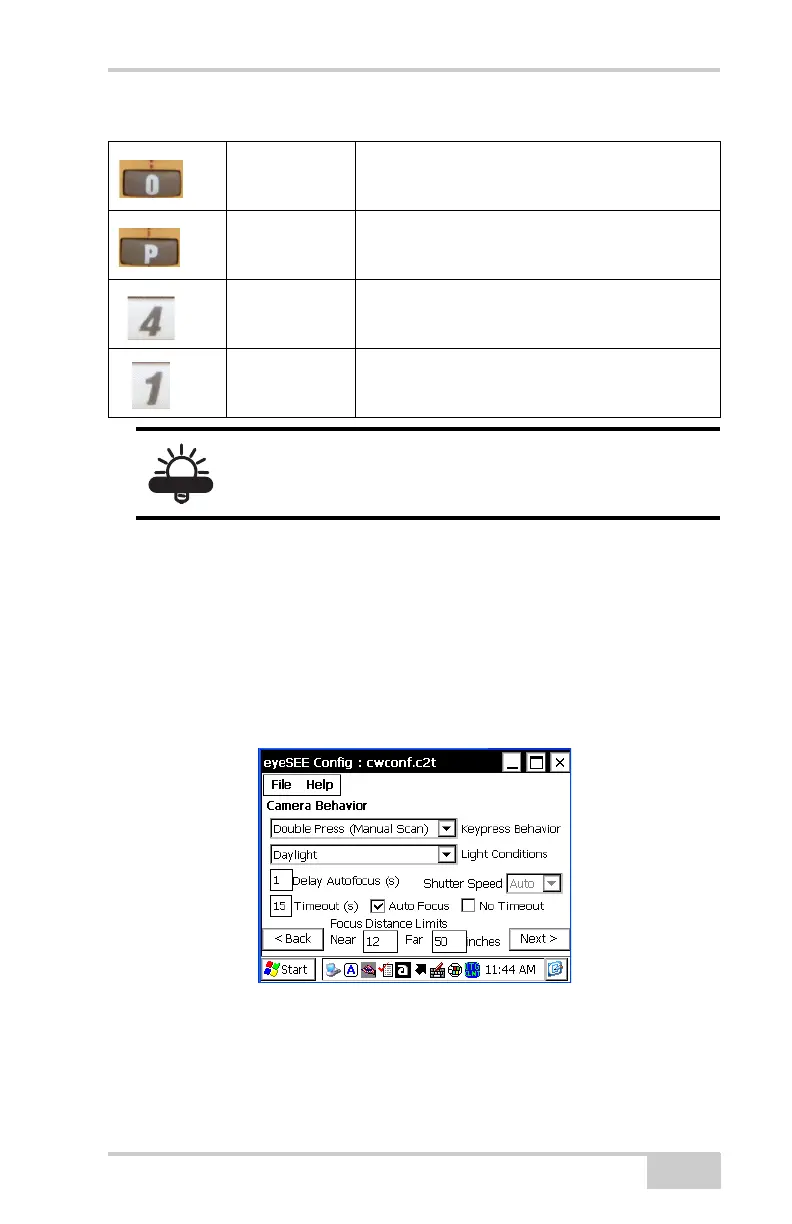Camera Settings for the FC-2500
P/N 7010-0910
1-5
Camera Settings for the
FC-2500
EyeSEE is the part of eyeWARE that allows you to create
configuration files to change camera settings in your application and
determine how eyeWARE works (Figure 1-4).
Figure 1-4. eyeSEE Configuration Screen
Colon (:)
(FUNC + O)
Manual Focus Forward
(Changes the focus setting forward)
Semicolon (;)
(FUNC + P)
Manual Focus Back
(Changes the focus setting backward)
4 Saves the current picture
1 Deletes the current picture
Create a custom keypad to work intuitively with
your application.
Table 1-1. FC-2500 Button Functions (Continued)