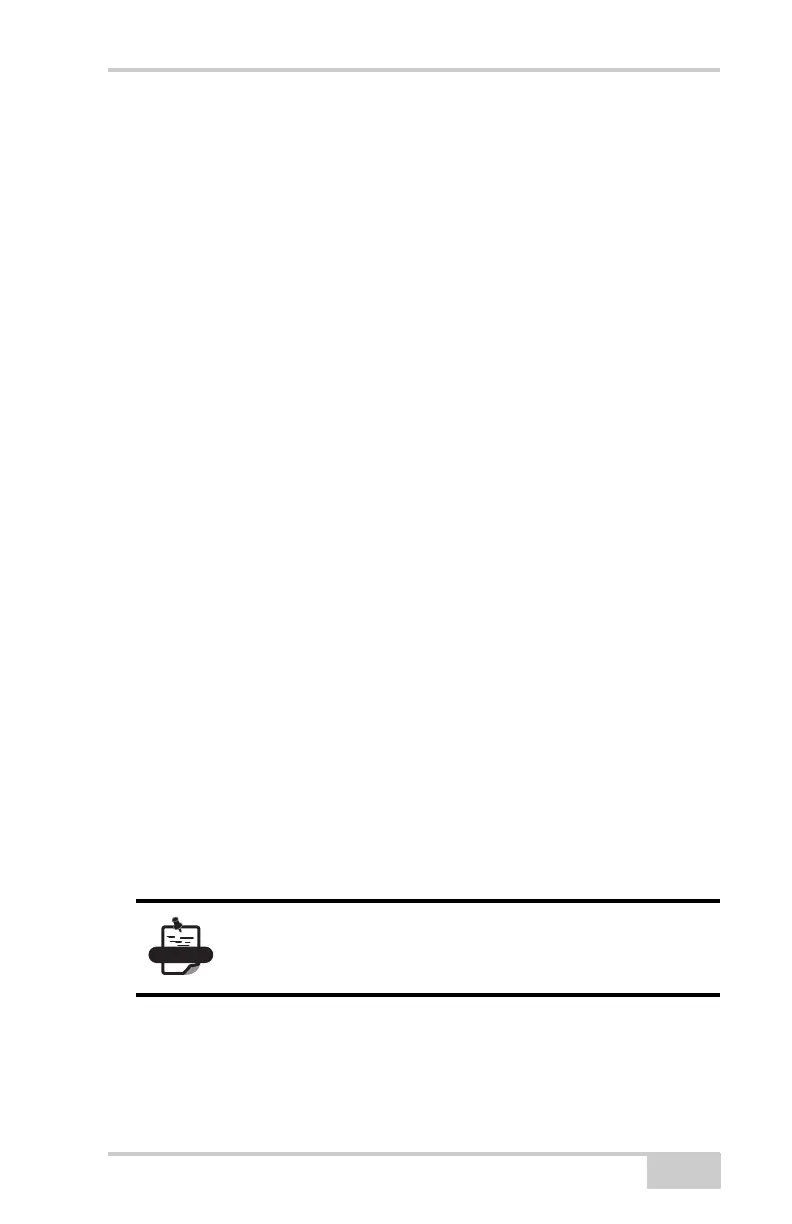Getting Started
P/N 7010-0910
1-3
Settings for the FC-2500
Some settings in the FC-2500 can be changed easily while others are
more complex and should be left to the programmer. Depending on
your application, things such as resolution, key controls, and options
to save may already be set up for you (preprogrammed).
Getting Started
Unlike conventional digital cameras, the FC-2500 does not have a
menu system that allows users to directly change camera options,
such as shutter speed and aperture. Because the FC-2500 is a
computer capable of taking pictures, camera functionality is
integrated into an application via eyeWARE.
eyeWARE is an API that enables an application to communicate with
the FC-2500 to take and store pictures. One component of eyeWARE
enables you to do the following:
• Store different camera settings (shutter speed, aperture, etc.)
• Picture storage information
• Key press functions in configuration files that you can load from
your application to take a picture.
When you start eyeWARE, a configuration file is loaded. This
activates the keys on the FC-2500 or you can use the buttons from
your application to activate camera functions.
You don’t have to write an application to take pictures just yet. Pre-
programmed applications within eyeWARE Setup allow you to take
pictures until you are ready to take your own.
For complete instructions on how to change and
save your settings, refer to the FC-2500 Operator’s
Manual.