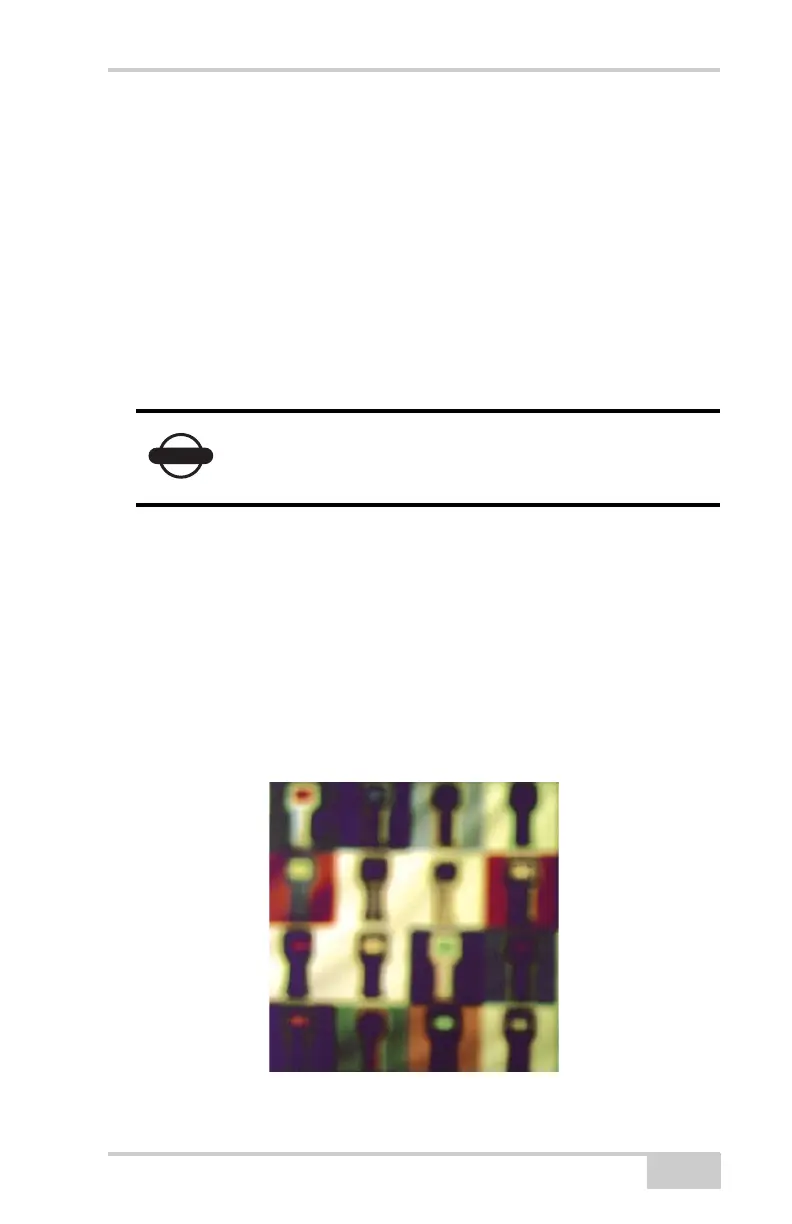Taking a Photo Using the FC-2500
P/N 7010-0910
1-13
Focus
Focus is the sharpness of the photograph. Images that are out of focus
lose detail and can appear blurry. Poor focus can be the result of one
of the following:
• not waiting for the green focus indicator
• incorrect manual adjustment of the focus
• motion blur
The right focus determines whether your picture comes out blurry or
crystal clear.
To avoid blurry pictures do the following:
• Freeze! Do your best to stay completely still until you hear the
BEEP!
• Use a tripod or brace your hands on a sturdy object like a table
when photographing moving objects.
The photograph shown in Figure 1-15 is out of focus. Details are not
visibly clear.
Figure 1-15. Example of an Out of Focus Picture
Things such as muscle fatigue, too much caffeine,
and impatience can cause you to lose focus in your
picture.