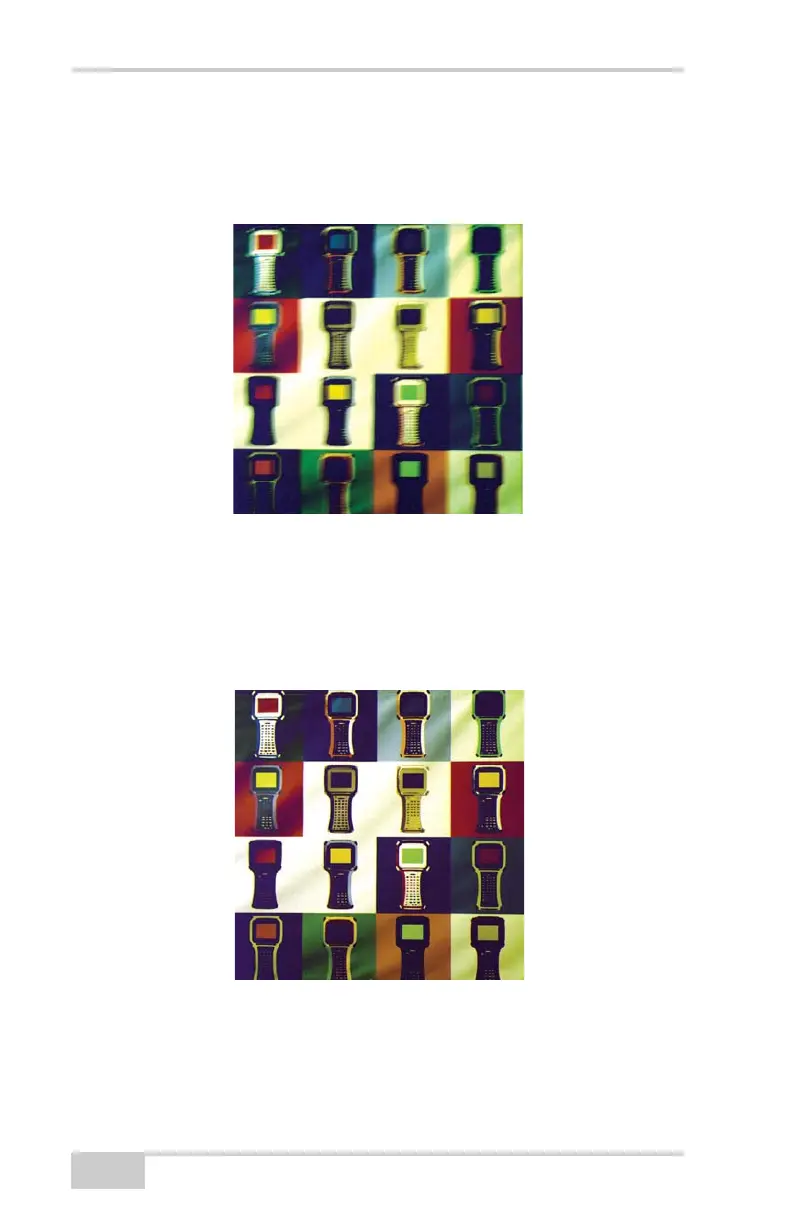Introduction
FC-2500 Quick Reference Guide
1-14
The photograph shown in Figure 1-16 shows motion blur. Chances
are that the FC-2500 was not held still while taking the photograph.
Figure 1-16. Example of Motion Blur
The photograph in Figure 1-17 is in focus. The edges are sharp. To
achieve an excellent photograph you must have a steady hand and
stand as still as possible.
Figure 1-17. Example of a Photograph That is in Focus