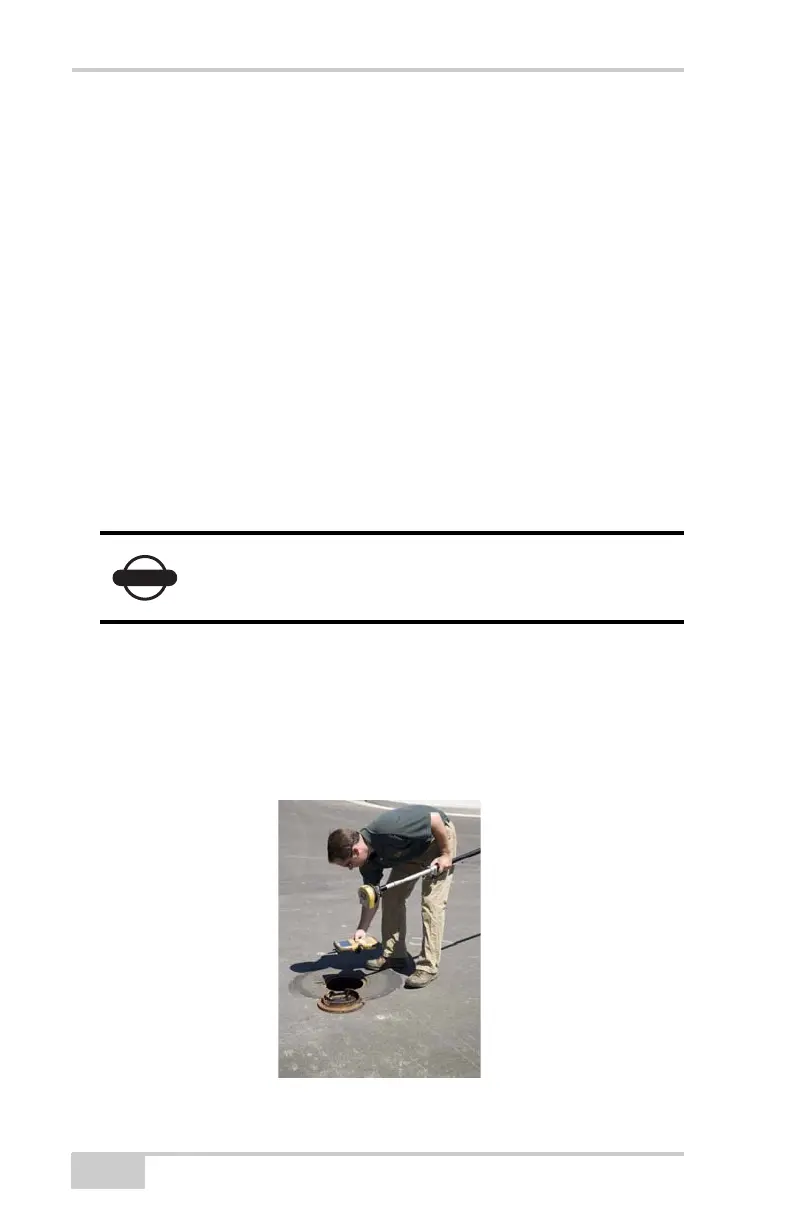Introduction
FC-2500 Quick Reference Guide
1-10
Taking a Photo Using the
FC-2500
If the viewfinder is active and both green squares are visible, press the
Camera button to take a picture.
If the viewfinder is not active, press the Camera button to activate the
viewfinder, wait for two green squares to display, then press the
Camera button again to take a picture. If you are successful in taking
the picture, you can expect the following:
• the FC-2500 makes a beeping noise
• the picture displays in the viewfinder
• an update displays in the status bar
Press 4 to save the picture or 1 to delete the picture.
By default, the eyeWARE engine saves the pictures as JPEG files in
the My Documents folder.
Hold the FC-2500 parallel to the ground to avoid a skewed
perspective. The best way to hold the FC-2500 is in front of you,
about waist high, with your arms comfortably bent (Figure 1-11 on
page 1-10).
Figure 1-11. The Correct Way to Hold the FC-2500
If you are not successful in taking a picture, the
FC-2500 makes a buzzing noise.