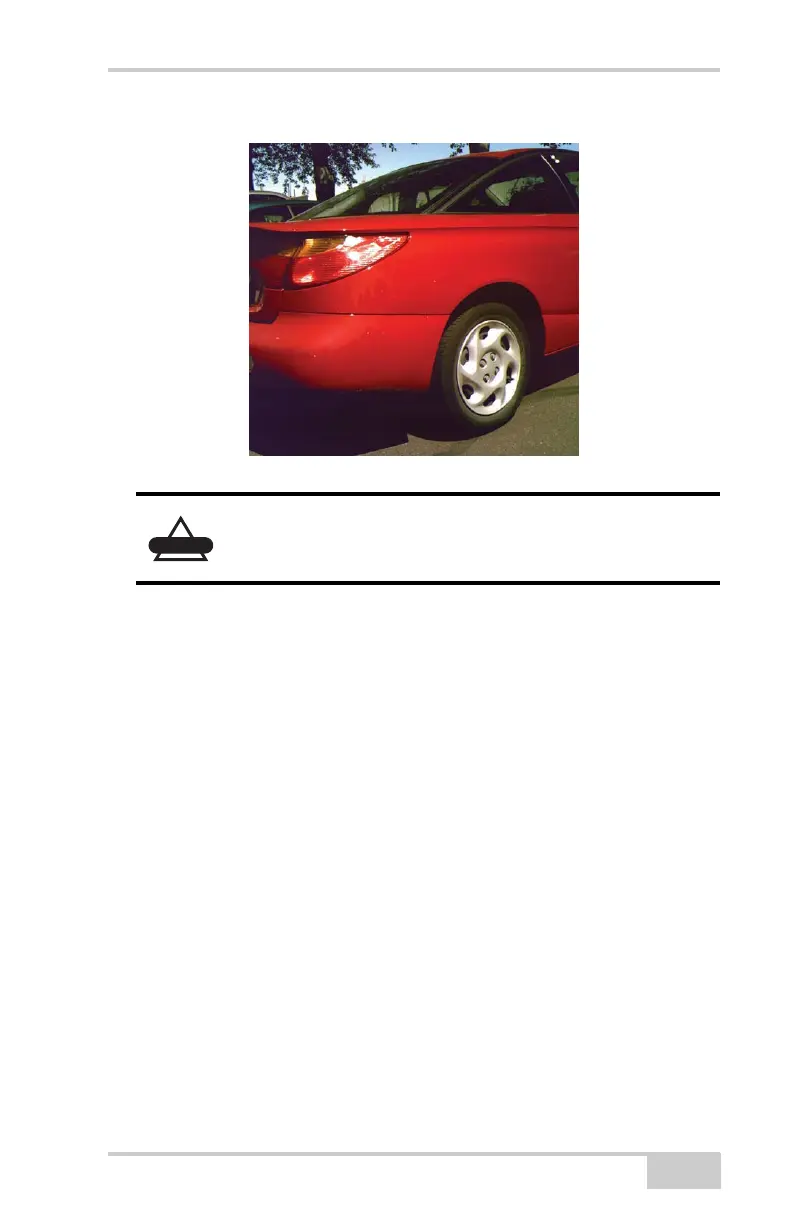Taking a Photo Using the FC-2500
P/N 7010-0910
1-21
Figure 1-24. Example of a Photograph with the Right Exposure
Color Temperature
Color temperature deals with the color characteristics of a light
source. Not all sources of light are the same in this respect. A light
source such as an ordinary light bulb has a low color temperature
(more yellow/red light), while sunlight has a higher color temperature
(more blue light). As a result, you must adjust the FC-2500 for indoor
lighting versus daylight conditions.
There are four color temperature settings to choose from:
• Daylight
• Cloudy
• Tungsten
• Fluorescent
If your photos look similar to the photographs that follow, you should
change your current lighting conditions.
Angling the FC-2500 to avoid glare or bright spots
may result in a skewed perspective.