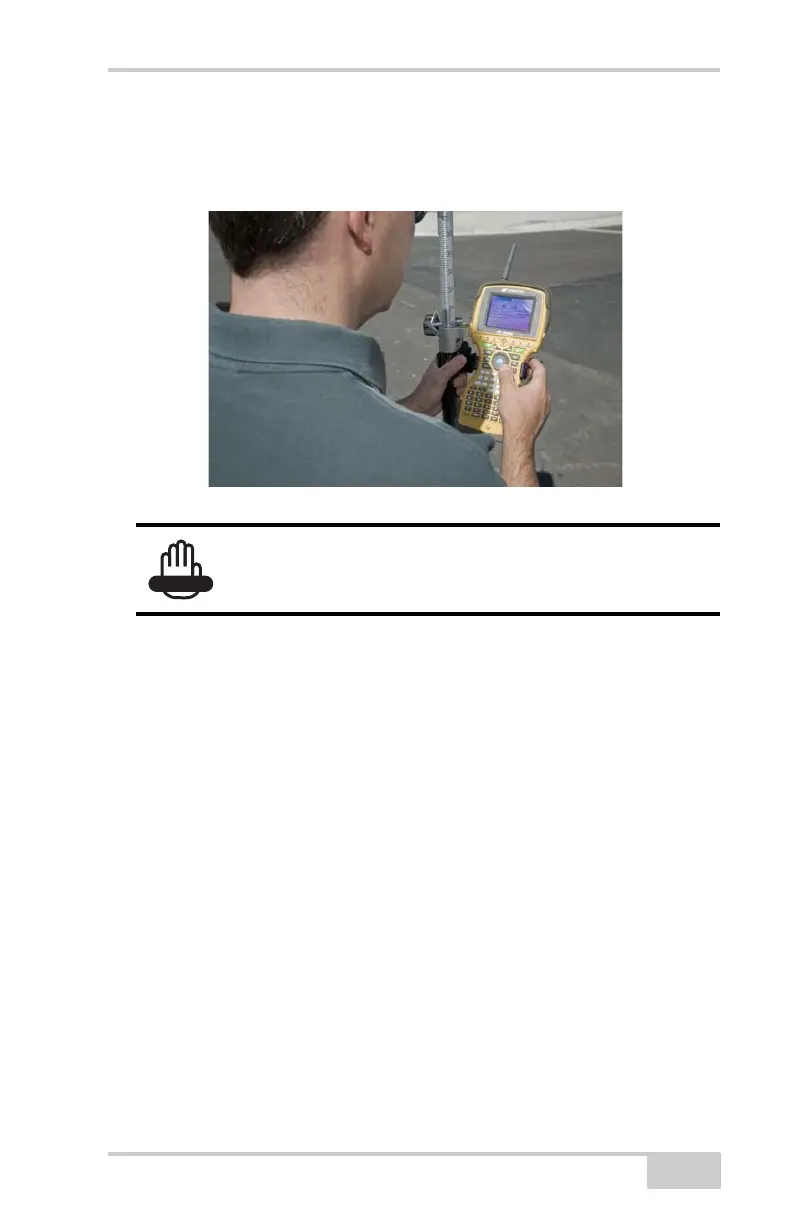Taking a Photo Using the FC-2500
P/N 7010-0910
1-11
Holding the FC-2500 out in front of you with one hand may cause
your image to blur. Using a stationary object for support helps to
reduce the blur (Figure 1-12).
Figure 1-12. Reduce Blur by Using a Stationary Support
Taking Good Photos with the
FC-2500
There are four basic elements to consider to take good photos.
• Composition
• Focus
• Exposure
• Color Temperature
Remember! The Beep is your friend! Don’t move
until you hear the Beep!