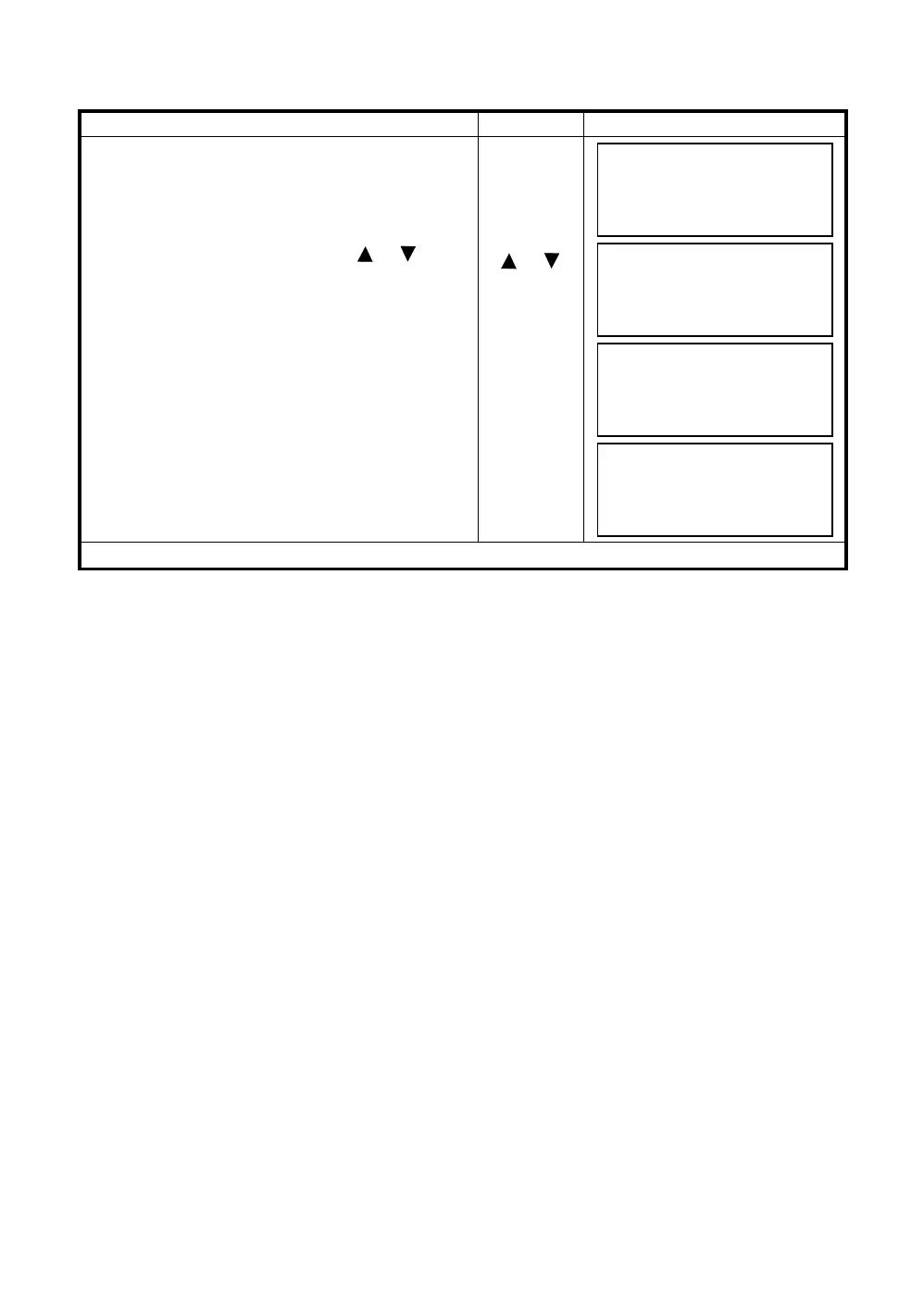9-9
9 MEMORY MANAGER MODE
9.3.3 Deleting a File
This mode erases a file from internal memory. Only one file can be erased at a time.
Operating procedure Operation Display
1
Press the [F3](FILE MAINTAN.) key from the
Memory manager menu 1/3.
[F3]
2
Select a file to delete by pressing [ ]or[ ] key.
[]or[]
3
Press the [F3](DEL) key.
[F3]
4
Confirm the deleting, and press the [F4](YES) key.
[F4]
● To return to the FILE MAINTAN. Menu , press the [ESC] key.
→
MEASD1 /M0123
COORD1 /C0056
REN SRCH DEL –––
MEASD1 /M0123
→
COORD1 /C0056
COORD2 /C0098
REN SRCH DEL –––
MEASD1 /M0123
→
COORD1 /C0056
COORD2 /C0098
>DELETE? [NO][YES]
MEASD1 /M0123
→
COORD2 /C0098
COORD3 /C0321
REN SRCH DEL –––
