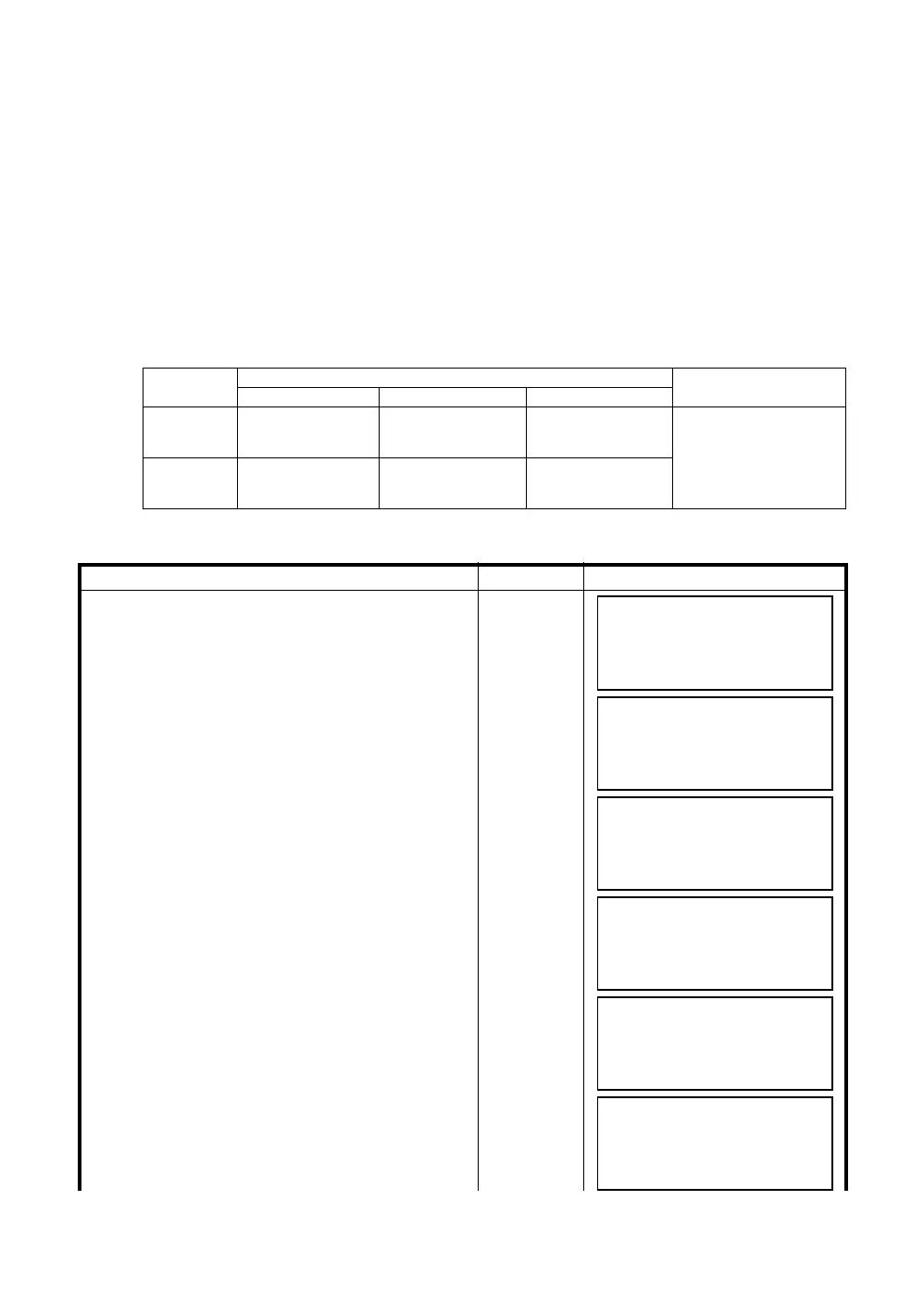6-18
6 SPECIAL MODE (Menu Mode)
6.4 Setting Mode 1
In this mode, the following settings are possible.
1. Setting Minimum Reading
2. Auto Power off
3. Vertical and Horizontal Angle Tilt Correction (Tilt ON/OFF)
(GPT-3007 has vertical angle tilt correction only.).
4. Systematic Error of Instrument Correction (GPT-3002/3003/3005)
5. Selecting battery type
6. Heater ON/OFF
7. Setting for RS-232C communication
● This setting is memorized after power off.
6.4.1 Setting Minimum Reading
Select minimum display unit for angle measurement, coarse distance measurement mode.
● To select minimum display for fine measurement mode, see Chapter 16 “SELECTING MODE” .
[Example] Minimum angle : 5”, Coarse : 1mm
Models
Angle Unit
Coarse mode
Distance unit
Degree GON MIL
GPT-3002
GPT-3003
GPT-3005
5" / 1" 1mgon / 0.2mgon 0.1mil / 0.01mil
10mm (0.02ft)/
1mm(0.005ft)
GPT-3007 10" / 5" 2mgon / 1mgon 0.1mil / 0.01mil
Operating procedure Operation Display
1
After pressing the [MENU] key, press the [F4](P
↓
)
key twice to get the menu on page 3.
[MENU]
[F4]
[F4]
2
Press the [F1] key.
[F1]
3
Press the [F1] key.
[F1]
4
Press the [F1] key.
[F1]
5
Press the [F2](5") key and press the [F4](ENTER)
key.
[F2]
[F4]
6
Press the [F2] key.
[F2]
MENU 3/3
F1:PARAMETERS 1
F2:CONTRAST ADJ.
P
↓
PARAMETERS 1 1/3
F1:MINIMUM READING
F2:AUTO POWER OFF
F3:TILT P
↓
MINIMUM READING
F1:ANGLE
F2:COARSE
MINIMUM ANGLE
[F1: 1" ]
F2: 5"
ENTER
MINIMUM READING
F1:ANGLE
F2:COARSE
COARSE READING
F1: 1mm
[F2:10mm]
ENTER
