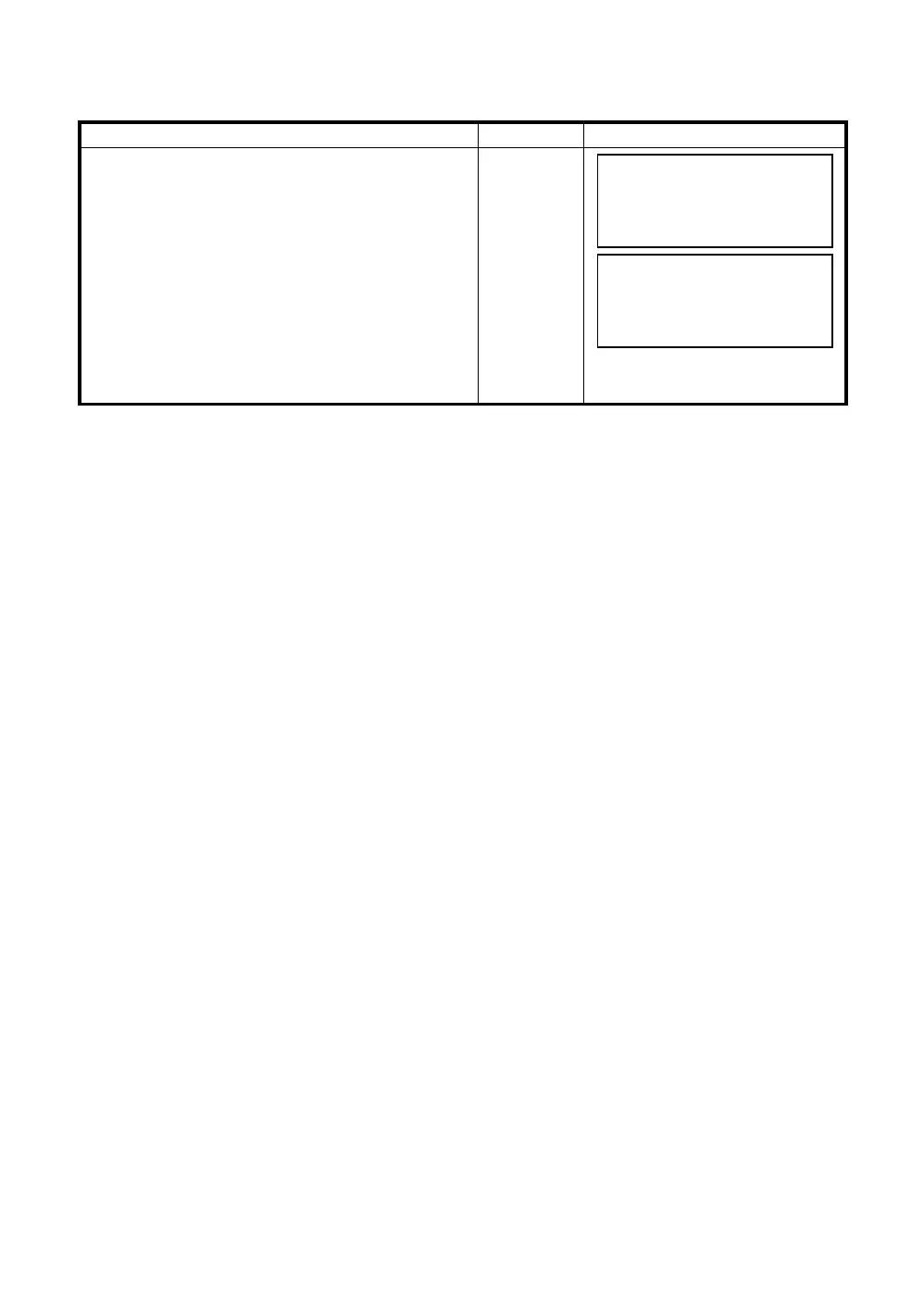6-23
6 SPECIAL MODE (Menu Mode)
6.5 Setting Contrast of Display
Setting level for contrast of display (LCD)
Operating procedure Operation Display
1
After pressing the [MENU] key, press the [F4](P
↓
)
key twice to get the menu on page 3.
[MENU]
[F4]
[F4]
2
Press the [F2] key.
[F2]
3
Press the [F1](
↓
) key or [F2](
↑
) key, and press the
[F4](ENTER) key.
[F1]or [F2]
[F4]
MENU 3/3
F1:PARAMETERS 1
F2:CONTRAST ADJ.
P
↓
CONTRAST ADJUSTMENT
LEVEL: 4
↓
↑
––– ENTER
