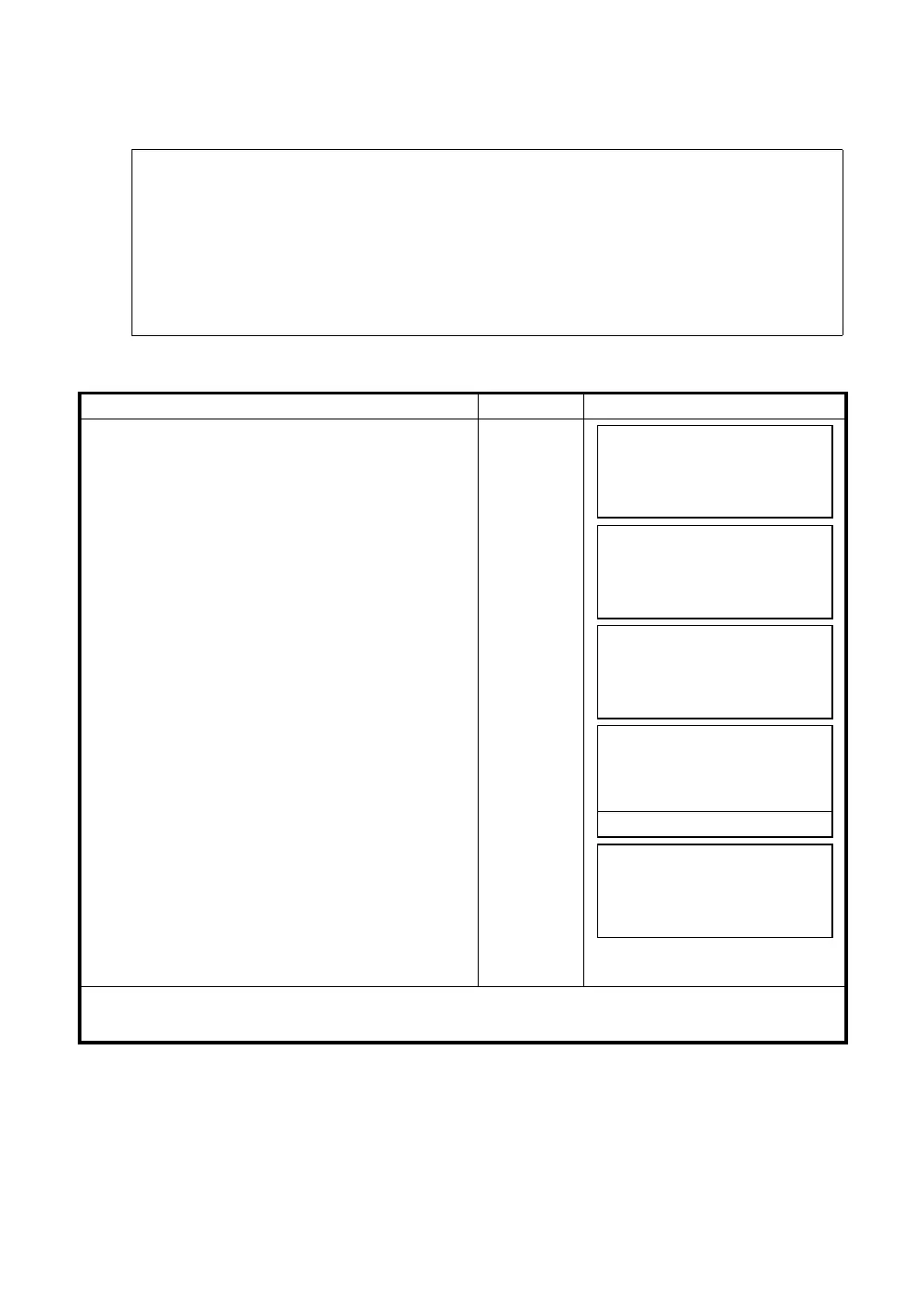17-14
17 CHECK AND ADJUSTMENT
17.4 How to Set the Instrument Constant Value
To set the Instrument constant which is obtained in Section 17.1 “Check and adjusting of instrument
constant”, follow as below.
Note: Each of the Prism mode and Non-prism mode has instrument constant.
You must check the instrument constants in each mode and obtain the instrument constants
of Prism mode and Non-prism mode.
● If you reset the instrument constant of prism mode ( Prism-long), you must vary the prism
constant (Prism-short) by the same quantity as the amount of increase or decrease of the
instrument constant of the prism mode.
● If you reset the instrument constant of non-prism mode ( Non-prism-long), you must vary the
prism constant (Non-prism-short, Non-prism-middle) by the same quantity as the amount of
increase or decrease of the instrument constant of the non-prism mode.
Operating procedure Operation Display
1
While pressing the [F1] key, turn power switch
ON.
[F1]
+
POWER ON
2
Press the [F2] key.
[F2]
3
Press the [F2] key.
[F2]
4
Select the constant value by pressing the [F1] to
[F3] key.
[F1] to [F3]
5
Enter the constant value. *1),2)
[F1]
Enter value
[F4]
6
Tur n power switch OFF.
Power OFF
*1) Refer to Section 2.6 “How to Enter Alphanumeric characters”.
*2) To cancel the setting, press the [ESC] key.
ADJUSTMENT MODE
F1:V ANGLE 0 POINT
F2:INST. CONSTANT
F3:V0 AXIS P
↓
INST. CONSTANT SET
F1:PRISM
F2:NON-PRISM
INST. CONSTANT SET
F1:NON-PRISM-SHORT
F2:NON-PRISM-MID.
F3:NON-PRISM-LONG
INST. CONSTANT SET
NON-PRISM-LONG
: - 0.6 mm
INPUT ––– ––– ENTER
1234 5678 90.- [ENT]
INST. CONSTANT SET
NON-PRISM-LONG
: - 0.7 mm
INPUT ––– ––– ENTER
