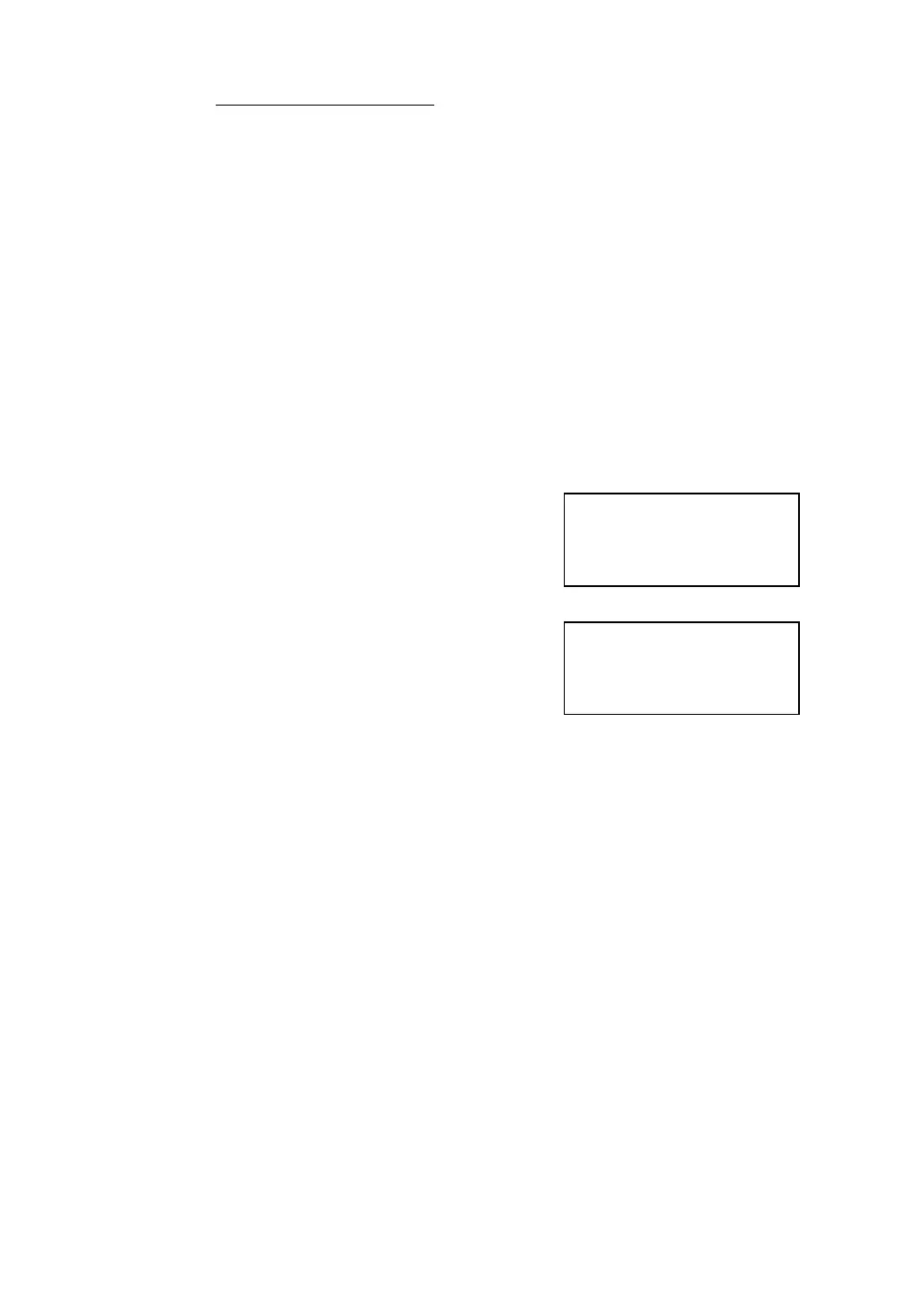17-4
17 CHECK AND ADJUSTMENT
[Example] Lower side of prism 90°12'30"
Upper side of prism 90°04'30"
Average 90°08'30"
Reading to prism center 90°08'50"
Difference 20"
If the difference is more than mentioned value, contact with your Topcon dealer or Topcon.
● For non-prism mode
If the instrument is in the hold mode, press the [F4](HOLD) key to release the hold mode.
16) Press the [F3](NP/P) key to change the non-prism
mode.
17) Collimate the center of the prism.
18) Press the [F4](hold) key to hold the quantity of the
light.
The mark "#" will appear on the right side of the
signal level indicator.
19) Repeat above procedure 6 to 15 in the same way
in the non-prism mode.
If the difference is within 2', no problem for use.
If the difference is more than mentioned value,
contact with your Topcon dealer or Topcon.
V: 90
°
10'10"
HR: 00
°
04'20"
N
P
SIGNAL:[❙ ❙ ❙ ❙ ❙] #
EXIT NP/P HOLD
V: 90
°
10'10"
HR: 00
°
04'20"
N
P
SIGNAL:[❙ ❙ ❙ ❙ ❙] #
EXIT NP/P HOLD
