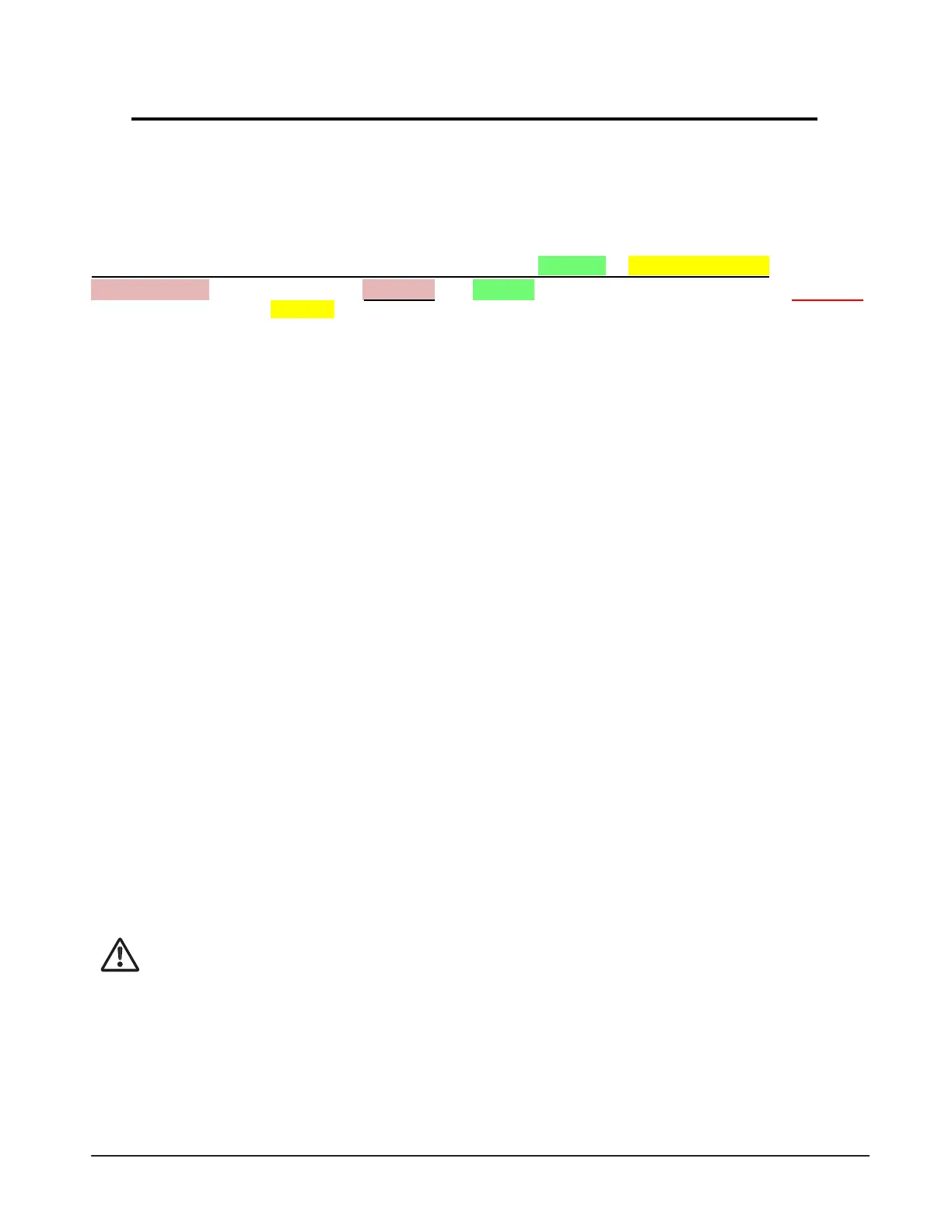23
Adjustments
Country Code configures the operator for Low Energy application for more details refer to
page 31. To set the Country code 7 with On-Board Button follow the instructions below:
Adjustments - Frequently Used
Enter Country Code 7 1: (Read Entire Step BEFORE attempting to enter Country Code)
PERFORM THIS STEP WHILE LOOKING AT BOTH GREEN & YELLOW LEDS.
Press & Hold
programming button, Release after 7 Green flashes then immediately Press & Release
programming button after 1 Yellow flash.
Additional adjustments may be made after commissioning which require a PIM
Program Interface module and an FCP. If the door requires or is equipped with an EDM
Exterior Door Module then a PIM in not needed.
Listed below are the most common adjustments. For a complete list of adjustments refer to
the Programming Charts.
*Hold open time = Code 10?
*Push-N-Go OFF = Code 860
*Close Check Force OFF = Code 320
**Power Close for Lock Release ON = Code 581
**Delay Time to Open = Code 591
Power Pulse when Opening = Code 43? Over come wind stack pressure or lock
*Double egress/ simultanious pairs = Code 830
Turn OFF delayed activation of secondary operator for pair applications.
Detecting/ mask out safety functions details on page 31:
On-Board Button = Code 3
FCP = Code 023
Repeat commissioning without system values details on page 31.
On-Board Button = Code 6
Power Assist in AUTO ON = Code 862
Power Assist Hold open Time = Code 150
* Adjustments have been changed by entering Country code 7.
** Adjustment 591 needs to be made in conjunction with 581.
Testing
Test the door in accordance with ANSI A156.19 Power Assist and Low Energy Power
Operated Doors or ANSI A156.10 Power Operated Pedestrian Doors standards before
putting the door into service and handing it over to the End-User.