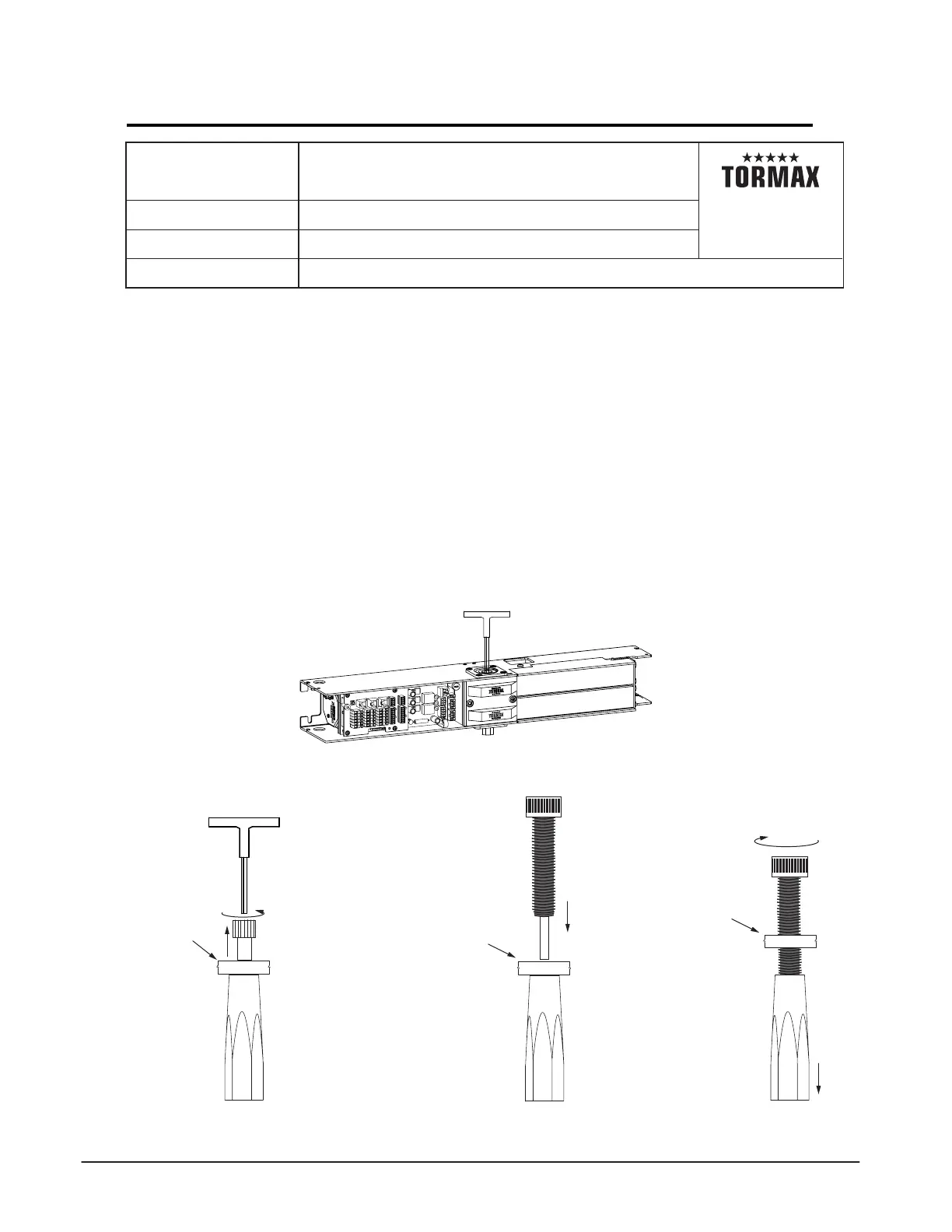48
TECHNICAL SPECIFICATIONS
1000009
Mechanical Documentation
Area of application
Release
August 2016
Technician ReferenceUse
AUTOMATIC
Shaft Removal
12859 Wetmore Road
San Antonio, TX 78247
1-888-685-3707
WWW.TORMAXUSA.COM
iMotion 1301, 1201, 1102 Swing Door Operator
Purpose
Provide guidance in the removal of the drive arm shaft for a 1301,1201, 1102 operator. Removal of
the shaft will require the extraction bolt part# US801643.
Removal
1. Remove power from the operator, remove the arm assembly from the shaft.
2. Remove the shaft retaining bolt part# US801528 as shown in illustration #1.
3. Insert the shaft extraction bolt into the operator & shaft as shown in illustration #2
4. Using a 6 mm hex head allen wrench turn the bolt in a clockwise direction, screwing in the
extraction bolt. The bolt pushes the shaft out of the operator as shown in illustration #3.
Illustration #2
Illustration #3
Operator Steel
retaining collar
Shaft Bolt
Illustration #1
Operator Steel
retaining collar
Operator Steel
retaining collar