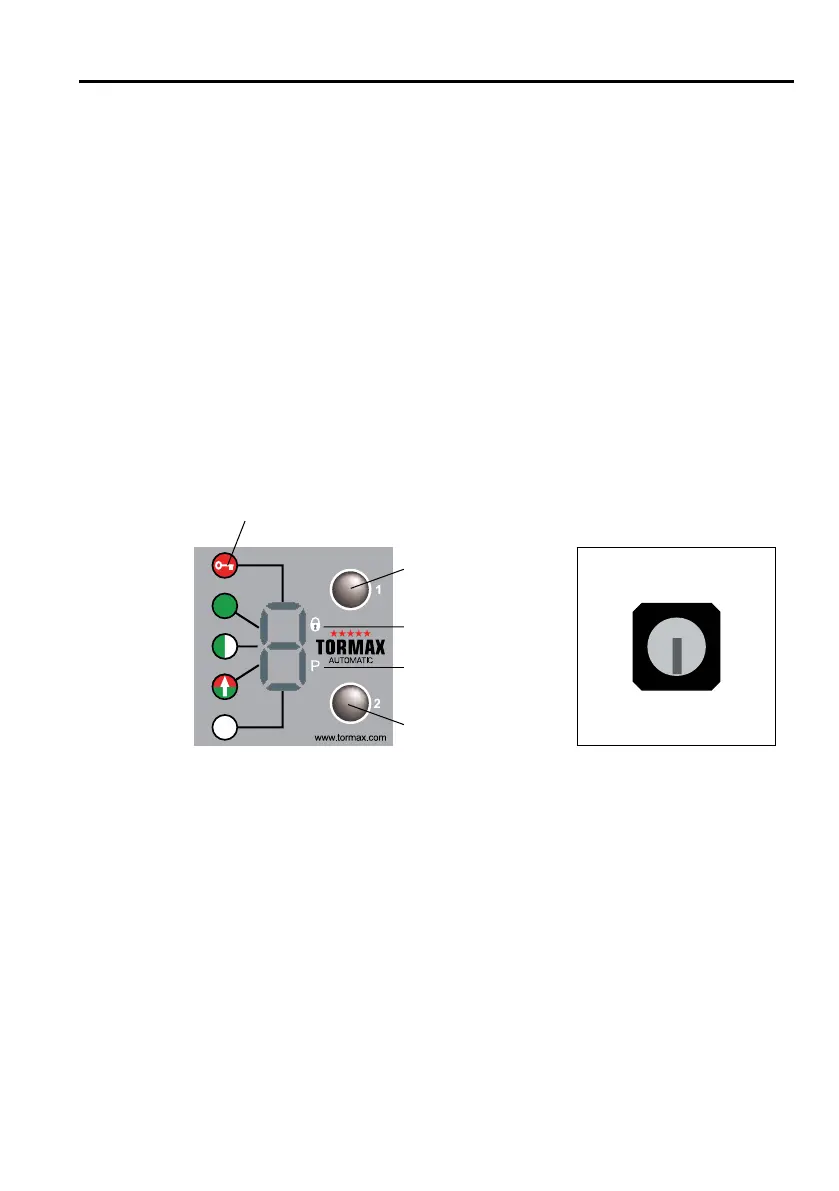Instructions for Use iMotion 2202 / 2301/ 2302 / 2401 T-1321 e 11
4 Operation
The automatic sliding door may only be operated by a specialist, the operator or a person instructed
by the operator.
4.1 Commissioning
Before switching on the mains power supply:
• Unlocktheoptionalmechanicaldoorlocke.g.oorlock.
• Checkthatthemovementareaof thedoorleavesisfreefromobjectse.g.umbrellastandsorvehicles.
• Checkthattheoorguide(particularlyif itiscontinuous)iscleanandnotblockedbyanything(e.g.
gravel or snow).
• SwitchonthemainspowersupplyandselectoperatingmodeAUTOMATIC1,forexample.
The first movement after switching the power on for the first time is slow and H61/ H62 is dis-
played. The control system is checking the door leaf’s travel distance and defining the end position.
The door is now ready for operation.
4.2 Operation with the TORMAX User Interface
TORMAX User Interface Lock u for User Interface
Unlocking of operating unit
The operating unit can be protected against unauthorised access by way of the lock u or the code lock.
• Unlocklock=position0
or
• Entercode…/…/…usingoperatingunit.Standardcode=3/3/3.Thecodecanbedetermined
by the engineer.
Example with code 3 / 3 / 3. Press upper selection button 3 times, then press the lower selection but-
ton 3 times and the upper selection button within 15 s . In case of entering wrong code: Wait at least
5 s . After successfully entering the code, the operating unit will be released within 60 s. The type of
operation can be adjusted. Access will be automatically blocked again for 60 s after the button has
been pressed for the last time.
Selection of Operating Modes
• Pressselectorkeys1or2briey.Thecorrespondingoperatingmodesymbolisilluminated.
www.tormax.com
1
1
0
T1321_1e
OFF
AUTOMATIC 1
AUTOMATIC 2
OPEN
EXIT
Operating mode
symbols
Manual operation
Door electrically
locked
Selector key 2,
downwards
Selector key 1,
upwards