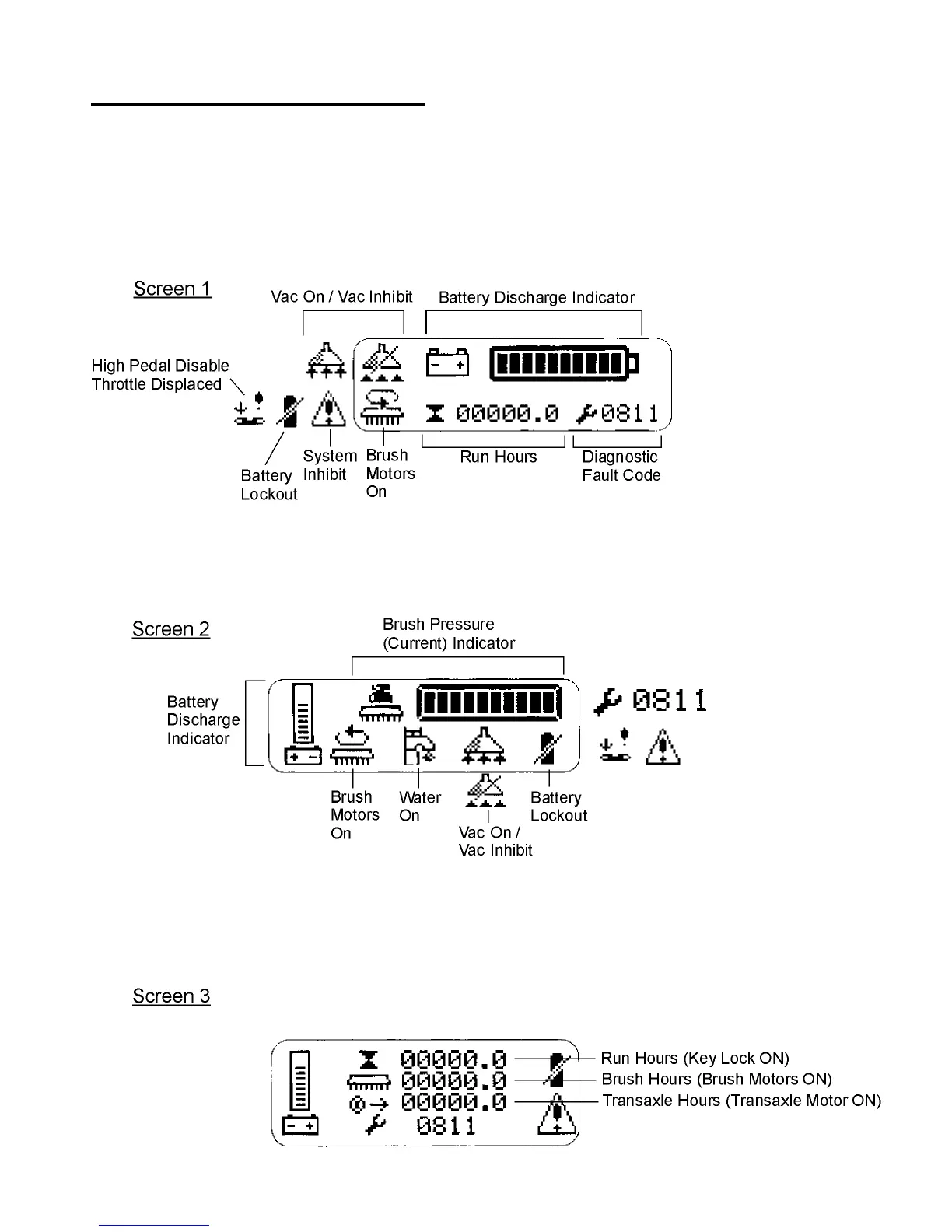7
Unit Controls and Indicators
Display Screens
Use the Display Mode Button (to the right of the display) to toggle between three unique
screens. Each screen displays a different set of icons and numerical readouts to give you useful
information about your Long-Range’s operating status. For particulars on diagnostic fault code
information, see page 24.
