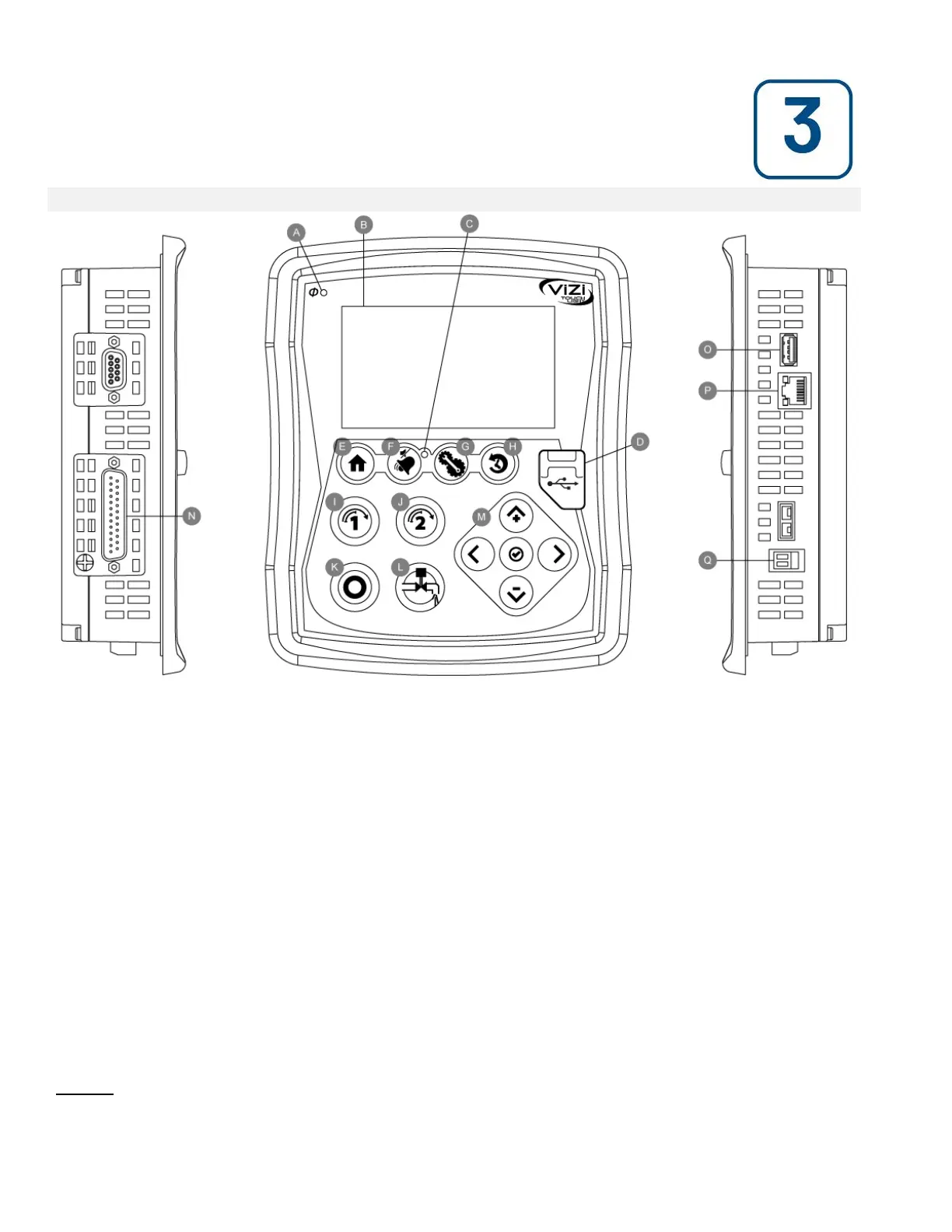A: Power LED: Indicates if the ViZiTouch is properly powered.
B: Touch Screen: 4.2 inches color touch screen LCD.
C: Alarm LED: Indicates if an alarm is currently active.
D: Front USB Connector: USB Device connector used for file download, software updates, service reports.
E: Home button: Used to navigate to the Home page.
F: Alarm button: Used to navigate to the Alarm page. It also allows the user to silence the alarm bell, hence the
small "no speaker" symbol in the upper right corner of the button.
G: Config button: Used to navigate to the Configuration page.
H: History button: Used to navigate to the History page.
I: Crank 1 button: Used to manually crank the starter from battery 1 while in "HAND" mode.
J: Crank 2 button: Used to manually crank the starter from battery 2 while in "HAND" mode.
K: Stop button: Used to stop the engine if all starting conditions are gone.
L: Run Test button: Used to start the manual run test. Be aware that water will flow through the drain during the test.
M: Contextual navigation pad: Used to facilitate the navigation on specific pages. A small icon representing the
contextual navigation pad will appear at the bottom right corner of a page if the pad is active. By clicking on the
small pad icon, a menu explaining the specific functions of the arrows will appear. For example, it is possible to
switch between the graphical or the table mode on the logs page, as well as navigate through the tables.
N: CAN bus connector to IO cards
O: USB 2.0 connector
P: Ethernet connector
Q: Alarm Bell connector
Warning
After 2 years of service, the Vizitouch battery may become less efficient and could lose the time after a shutdown.