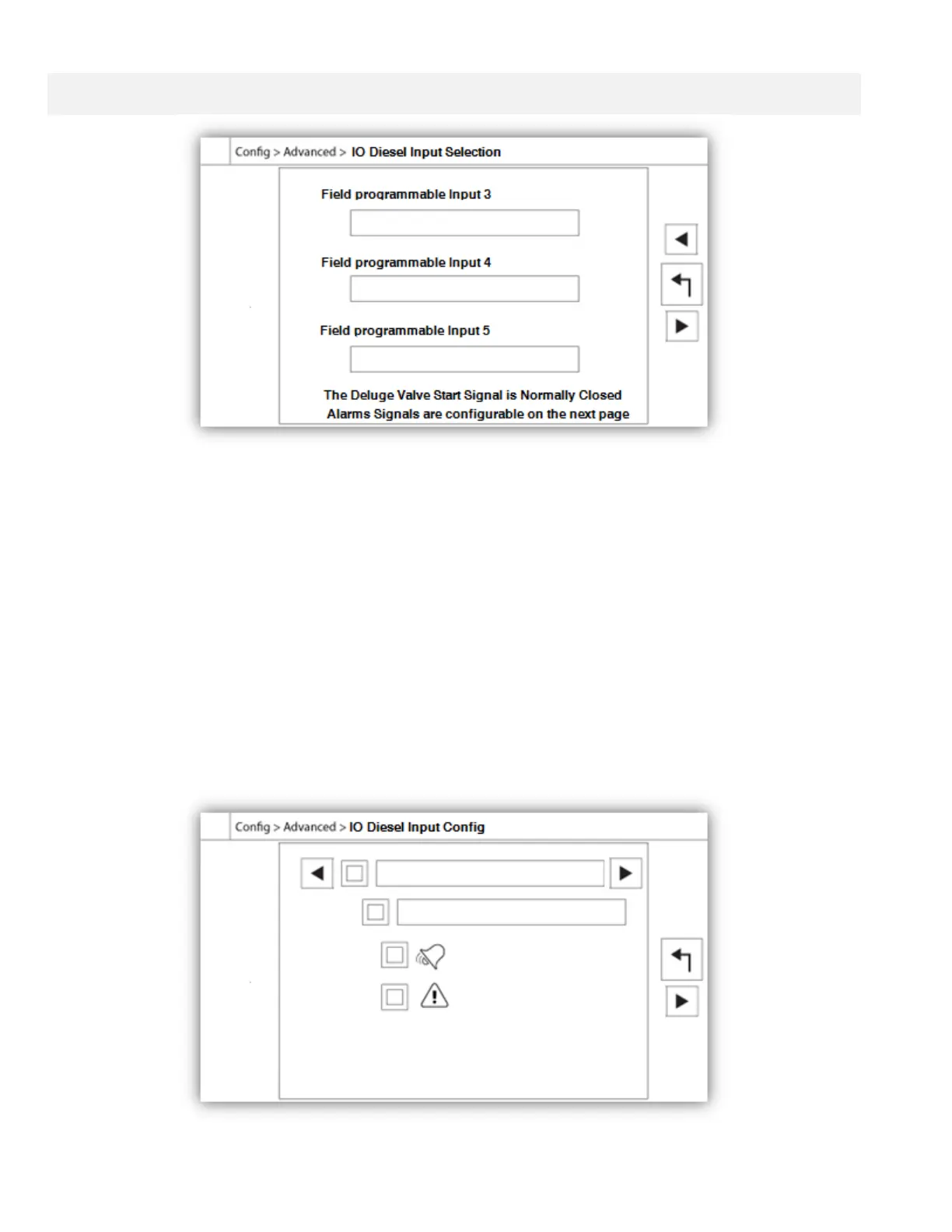This page, if logged in, allows the re-assignation of 3 programmable inputs by pressing on the signal name. If the
Deluge Valve signal is selected, it will be assigned as a normally closed input. Proceed with caution as this may
cause the engine to start. If an alarm signal is chosen, it can be configured on the next page (Enabled, NO/NC,
Audible, Importance (Alarm or Warning). The available signals are:
- Low Fuel Level, High Fuel Level, Fuel Tank Leak
- Water Reservoir Empty, Water Reservoir Low, Water Reservoir High
- Flow Meter ON, Main Relief Valve Open
- Low Suction Pressure
- Lockout
- Remote Manual Start
- Deluge Valve Start (NC)