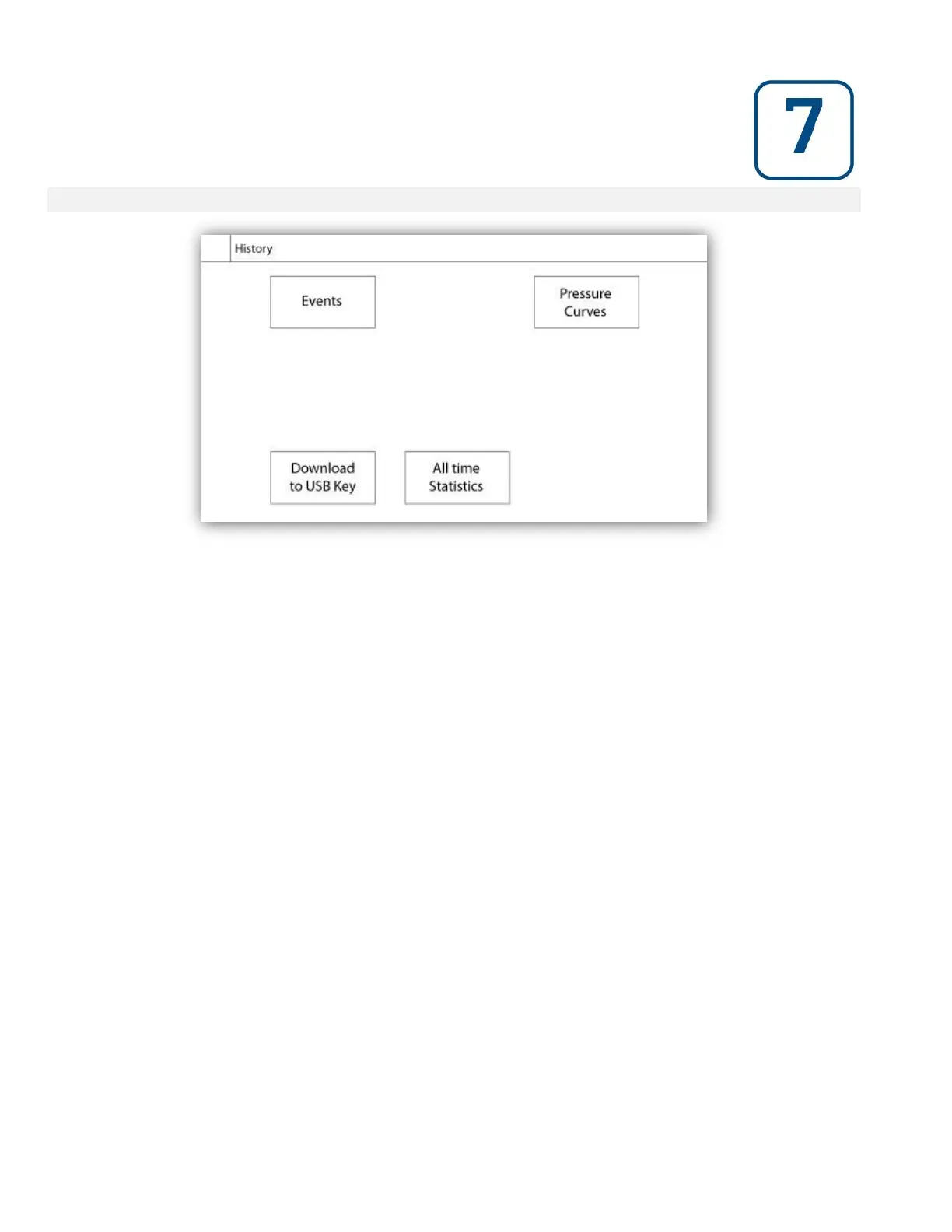Select a specific page within the History section. Everything related to the statistics, events, pressure, power logs
and the download to USB is available within the History page.
-Events: This button leads to the “Events” page, which displays the most recent 500 events. Each event log
contains the date and time of occurrence as well as a brief description of the event.
-Download to USB Device: This button leads to the “Download to USB Device” page, which allows the user to
download information, including the user manual, drawings, logs, statistics and configuration.
-All Time Statistics: This button leads to the “All Time Statistics” page, which displays the date and time of the first
power up, the date and time when the first start-up was completed and the total “On Time” of the controller. These
statistics can never be reset.
-Pressure: This button leads to the “Pressure Curves” page, which displays all relevant pressure information.