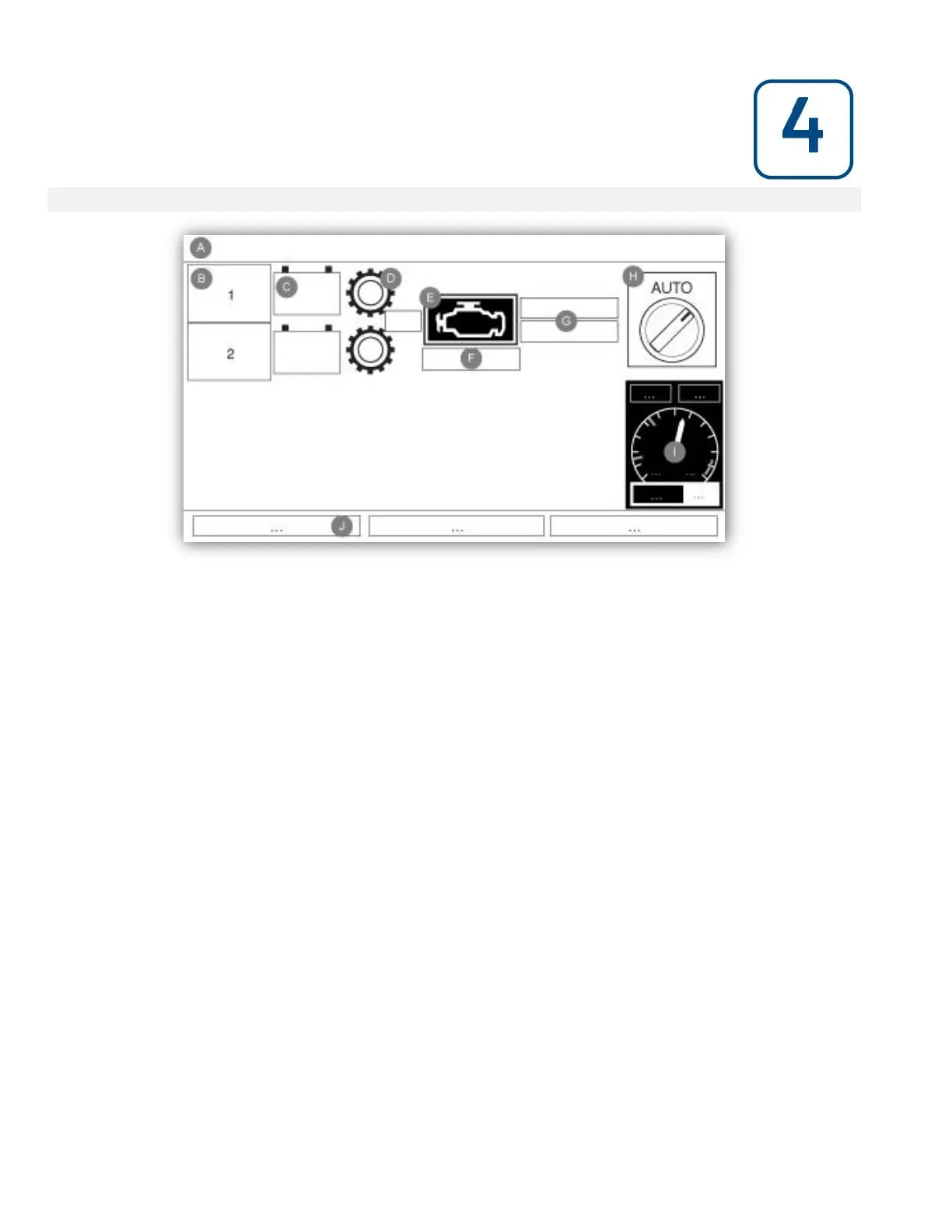The home page displays all controller statuses and important values of the controller. All voltages, currents,
pressure, engine state and status, as well as all timers and cranking sequences.
The entire background will become red if an alarm becomes active. This feature will help the user identify a problem
even at a significant distance away from the controller.
A: Navigation bar which contains general information about:
- The language (the language may be changed by pressing on it)
- The page title
- The alarm banner (warning and alarm messages may be shown)
- The date and time (adjustable in the Configuration page)
B: Battery charger state. It may become one of three colors and also explicitly describes the current battery charger
state.
POWER UP – Green
BULK – Green
OVER_CHARGE – Green
FLOAT – Green
STOP – Grey
CHARGER_FAIL – Red
NO_AC – Red
BATTERY_FAIL – Green
C: Battery. The battery will be red if it is in failure and green otherwise. The first line of data shows the actual
voltage of the battery in volts and the second line shows the actual current in amperage.
D: Starter gear. It represents the current step of the cranking sequence. The counter inside indicates the step
remaining time, counting down from 15 to 0 seconds. As there are two cranking modes, “waiting for crank” and
“cranking”, the gear will alternate between yellow and green, allowing the user to know exactly the state of the
cranking sequence. Between the two contactors, a counter is visible. It indicates the current step inside the cranking
