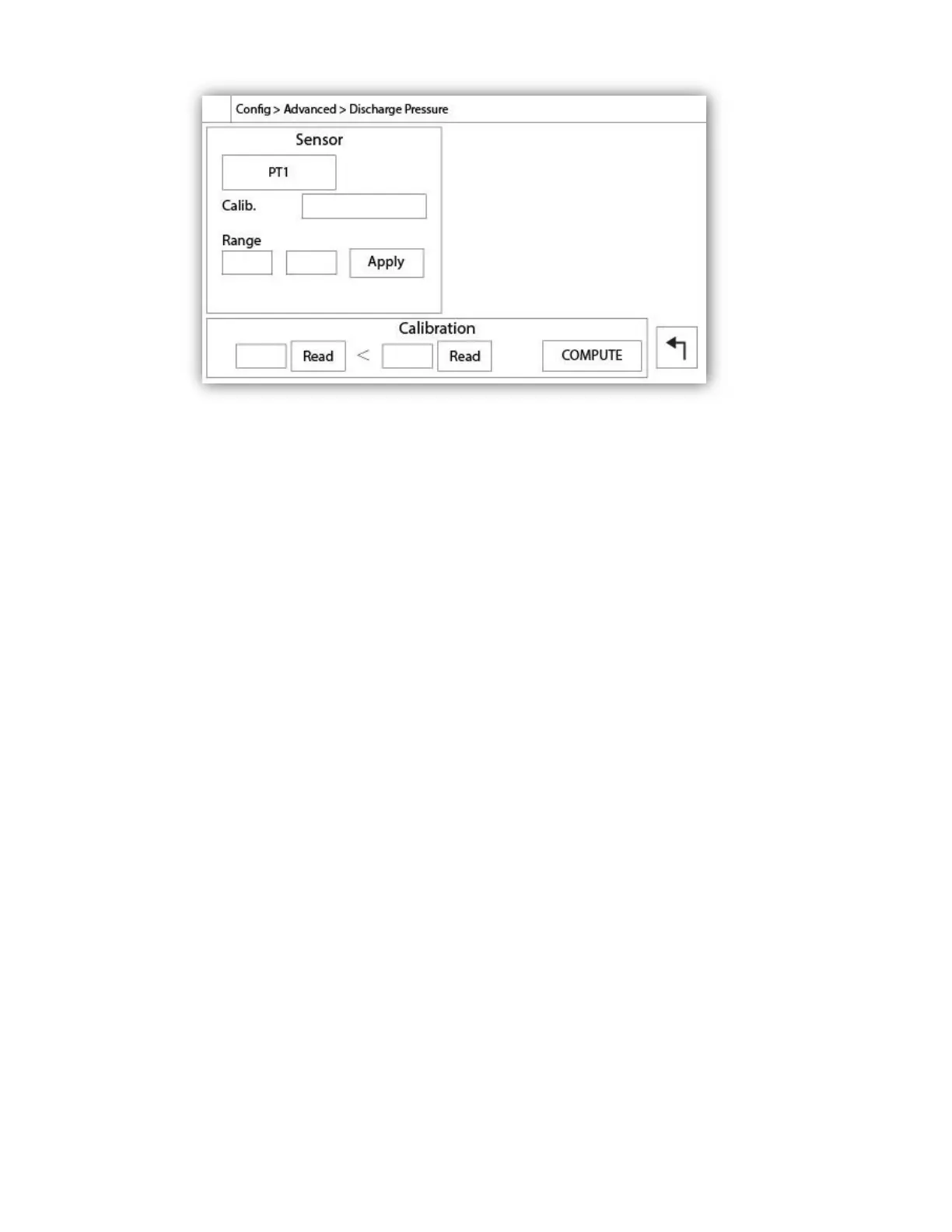In the ViZiTouch, all sensors refer to analog input connectors on the I/O board. They all have similar settings and
configuration.
The “Installed” selection (”Level 2” security): Install or uninstall this sensor from the ViZiTouch configuration.
Discharge Pressure: To set the pressure system unit, go the “Config” page. All pressure transducers share the
same unit.
The “Source” button (4 choices): (“Level 2” security)
- None: No pressure transducer or pressure switch is installed.
- PT1 (factory standard): Only the AI1 terminal on the “T” terminal strip is Enabled.
- PT2: Only the AI2 terminal on the “T” terminal strip is Enabled.
- AUTO (factory installed option): AI1 and AI2 are installed and arranged for a redundancy system. The ViZiTouch
will always consider the lowest of the two pressure values as the reference. Additional alarms, like “PT fault
detected” become Enabled This alarm is triggered when the two transducers provides values that are different by
more than a pre-set delta value. The ViZiTouch will never make a decision as to which transducer is faulty; it will
only reveal that there is a problem with one of them. The service dealer should test both transducers to find out
which one is faulty.
Suction Pressure: To set the pressure system unit, go the “Config” page. All pressure transducers share the same
unit.
The “suction pressure” sensor shares the same analog input (AI4) as the water level sensor. Only one of them can
be installed at all time. Prior to installing one of them, the other one must be uninstalled by visiting its own sensor
page.
Flow: The “Flow” sensor shares the same analog input (AI3) as the spare temperature sensor. Only one of them
can be installed at all time. Prior to installing one of them, the other one must be uninstalled by visiting its own
sensor page.
The “Unit” button is located just right of the “Installed” selection. Click on it to select the appropriate “Flow” Unit, the
factory pre-set unit is the GPM.
Flow Start:
- Enable/Disable the “Flow Start” condition by pressing the square button. If this alarm is Enabled, it will also start
the engine by means of a “FLOW” request.
- Alarm Bell Icon: Activates the bell when a “Flow Start” occurs.
- Alarm Icon: If selected, the “Flow Start” event will be an alarm. If unselected, it will be a warning.
- Value: Flow value at which the “Flow Start” event will change state.
- Timer On: Timer used to buffer the activation of the “Flow Start” signal by the ViZiTouch.