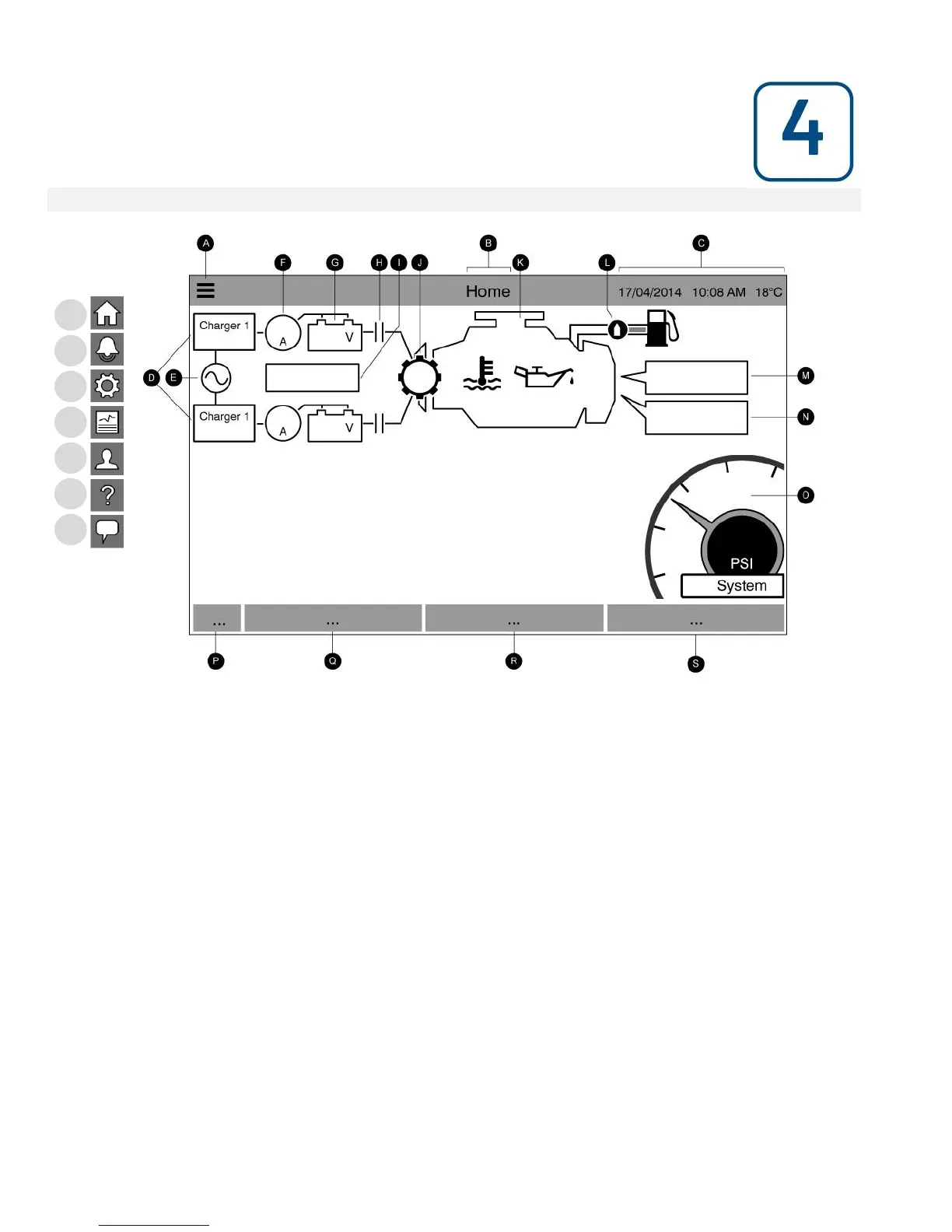The home page displays all controller statuses and important values of the controller. This includes all voltages,
currents, pressure, engine state and status, as well as all timers and cranking sequences.
A- Navigation bar: Pressing this icon will open a navigation menu on the left side of the screen:
1- Go to Home page
2- Go to Alarms page
3- Go to Configuration page
4- Go to History page
5- Go to Service page
6- Go to Download Manuals page
7- Select Controller Language
B- Name of the page.
C- Displays the date, time and ambiant temperature. Press on the temperature display to chose the temperature
unit.
D- Battery chargers 1 and 2: The state of each charger is displayed by changing the color of the charger icon:
