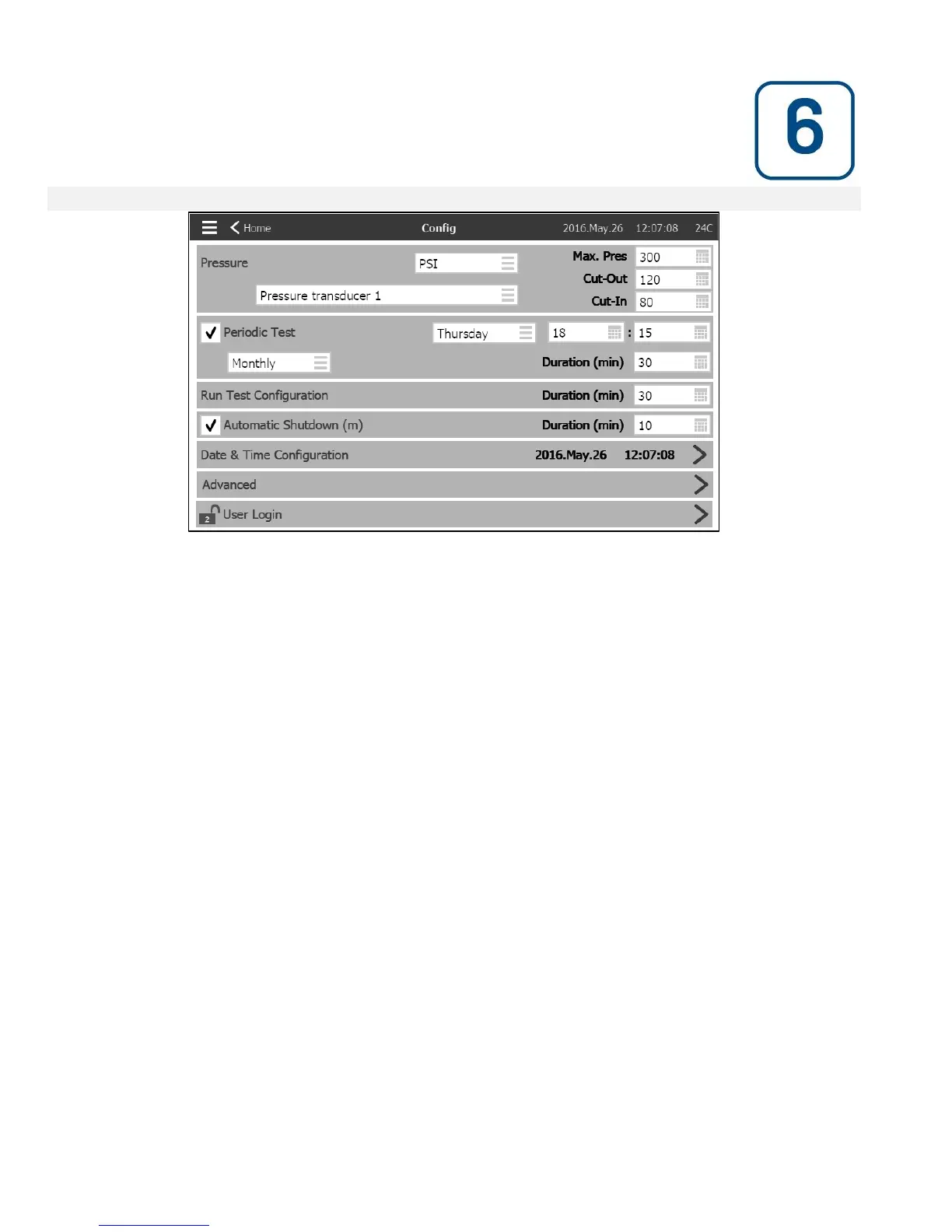The main configuration page is used to setup all basic configuration parameters and provides a quick means of
changing the most common settings.
There are seven (7) access parameter boxes; Pressure, Periodic Test, Run Test, Automatic Shutdown, Date &
Time, Advanced and User Login. Each parameter requires a specific access level to set or change values.
User Login:
The padlock icon indicates the current authorization level. A locked padlock indicates that only basic settings can be
changed. Press on the padlock to enter an authorization code to unlock additional settings. An unlocked padlock
showing an authorization number indicates that some settings are unlocked. Press on the padlock again when you
have concluded your operation to logout and to save any changes made in the configuration.
Pressure:
The main pressure parameters can be set inside the box at the top of the page.
- Pressure reading: Can be selected as PSI, kPa, bar, FoH, or mH20.
- Input Device: Can be selected as Pressure transducer 1 or 2
- Maximum Pressure: Can be set between the Cut-Out value and 9999.
- Cut-Out: Can be set between the Cut-In value and the Maximum Pressure value. (The Cut-Out should be set
before the Cut-In).
- Cut-In: Can be set below the Cut-Out value.
Periodic Test:
The Periodic Test can be selected as “weekly”, “every other week” or “monthly”. The day of the week, the time of
day for the test and the test Duration can also be specified in this box.
Run Test Configuration:
The Run Test Configuration box is where the duration of the run test time is set. A timer between 1 and 30 minutes
can be selected.
Automatic Shutdown:
If enabled, the Automatic Shutdown will automaticly stop the pump after the demand dissapears. A timer between 1
and 1440 minutes can be selected.
