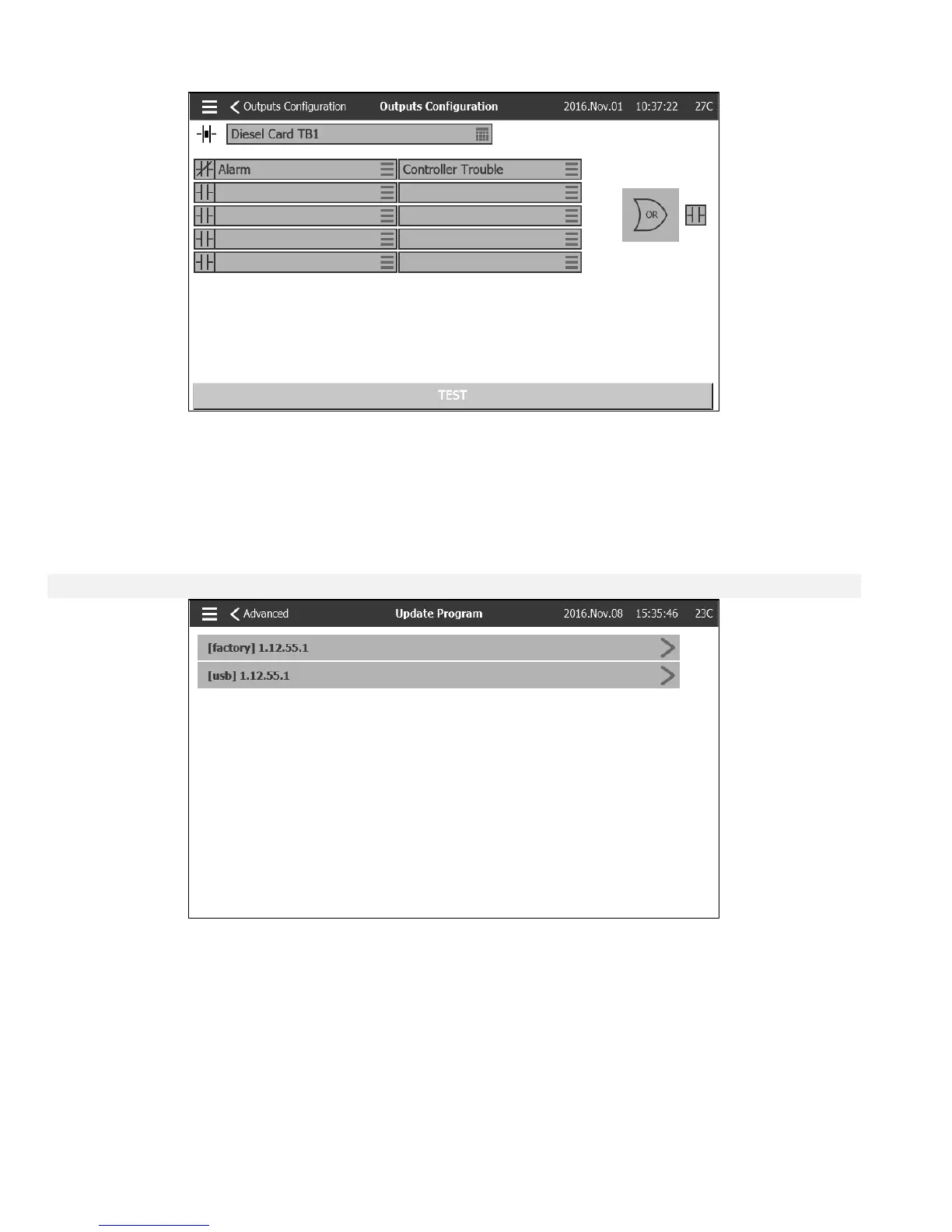The first box from the top is used to change the name of the Output. For the output's logic, a combination of 5 digital
inputs can be selected. Each input can be an alarm or a signal from a list and can be inverted by pressing the
NO/NC contact symbol at the left of the screen. A logical AND or OR can combine the chosen inputs and the exit
can also be inverted by pressing the NO/NC contact symbol at the right of the screen.
Pressing the “Test” button, at the bottom of the screen, will change the state of the output for one second. Note:
activating some outputs may cause the motor to start.