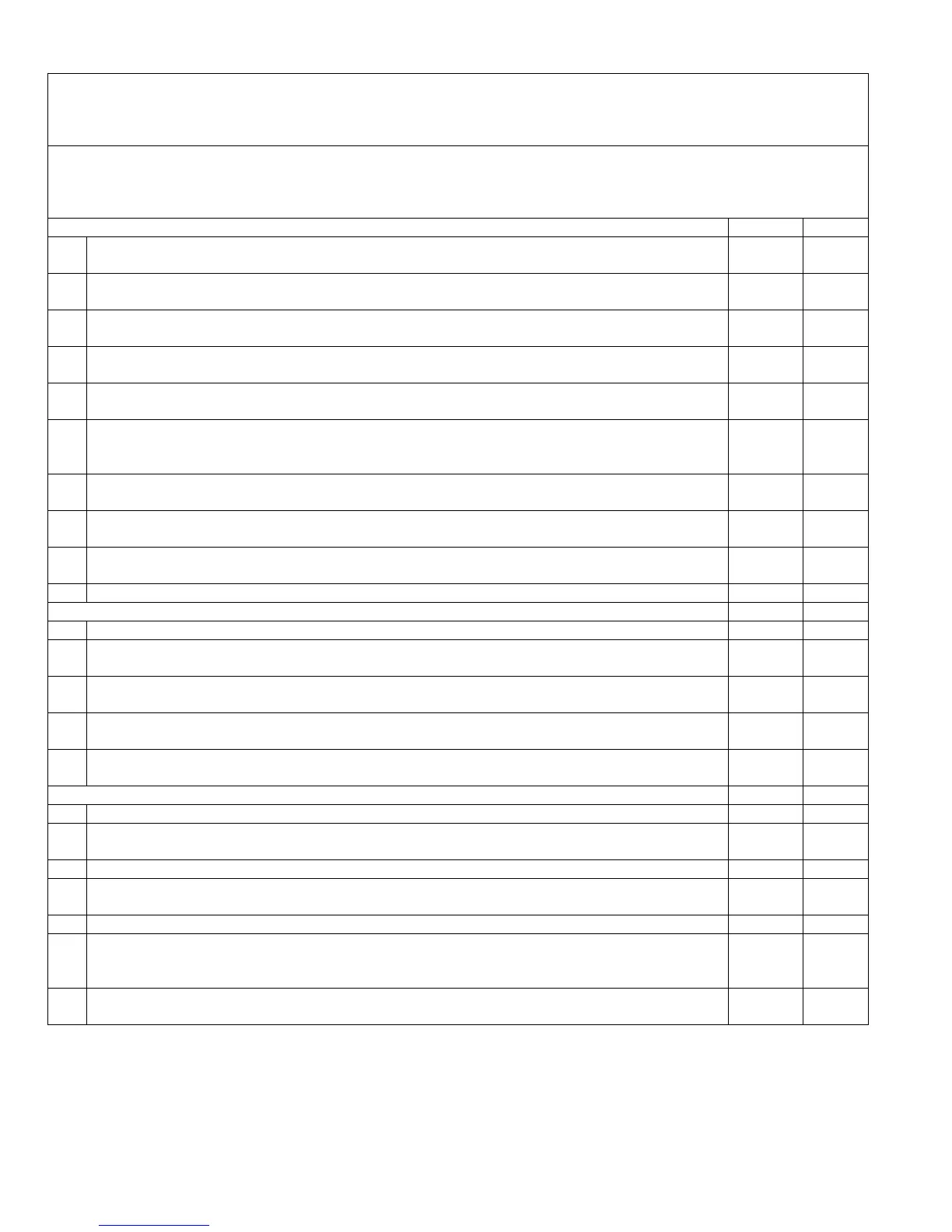56
TORNATECH MODEL GPD DIESEL FIRE PUMP CONTROLLER
PRE- FIELD ACCEPTANCE TEST
CHECK LIST
Note: This document should be an official indication of whether or not the installation and general condition
of the equipment is adequate for a field acceptance test. This document should also aid the individual
responsible for executing the field acceptance test to decide whether or not to carry out the field acceptance
test of the equipment.
Verify that the nameplate voltages of the Fire Pump Controller corresponds with the AC
voltage available and the DC starting voltage of the engine.
Visual inspection for any damage to the exterior of the Fire Pump Controller. Make sure
the enclosure, alarm bell, selector switch, membrane and display are not damaged.
Verify that the Fire Pump Controller has been installed within sight of the pump and engine
or motor.
Verify that the Fire Pump Controller has been installed not less than 12 inches from the
floor of the mechanical room.
Verify that all electrical connections to the Fire Pump Controller are done using liquid tight
conduit and connectors.
With the Fire Pump Controller door open, visually inspect for any drill chips, dirt or foreign
objects in the bottom of the enclosure, loose wires, broken components and general
proper electrician workmanship.
Verify that the correct AC voltage is supplied to the controller by taking a voltage reading at
the L1 & N (120V) or L1 & L2 (220-240) terminals.
Verify that the terminal connections between the Fire Pump Controller and the engine (1 to
12 and 301,302,303,304,305,310,311,312) are properly done.
Verify that wiring to terminals #6, #8 (batteries) and #11 (ground) are of the appropriate
gauge size. See label inside controller.
Verify proper grounding of the Fire Pump Controller.
Initial Power-Up Check List:
Verify that the selector switch is in the “OFF” position
With the Fire Pump Controller door open, turn to “ON” the circuit breakers CB3 and CB4
(DC) then CB1 and CB2 (AC), then IS1. This sequence is very important.
Close the Fire Pump Controller door. Verify on the ViZiTouch Homepage that the correct
battery voltage appears.
Place the selector switch in the “HAND” position. Verify that no alarms are displayed on
the screen.
Place the selector switch in the “AUTO” position. Verify that no alarms are displayed on the
screen.
Manual and Automatic Start Check List:
Place the selector switch in the “Hand” position.
Verify the starting of the engine by pressing the “Battery # 1 Manual Crank” membrane
button.
Stop the engine by placing the selector switch to the “OFF” position.
Verify the starting of the engine by pressing the “Battery # 2 Manual Crank” membrane
button.
Stop the engine by placing the selector switch to the “OFF” position.
Set the Cut-Out and Cut-In settings by following the ViZiTouch documentation. You need
to be logged in to modify these settings. Verify the automatic start by dropping the system
pressure below the Cut-In setting.
Stop the engine by pressing the “Stop” pushbutton. Note: The engine will only stop if the
system pressure is above the Cut-Out setting.