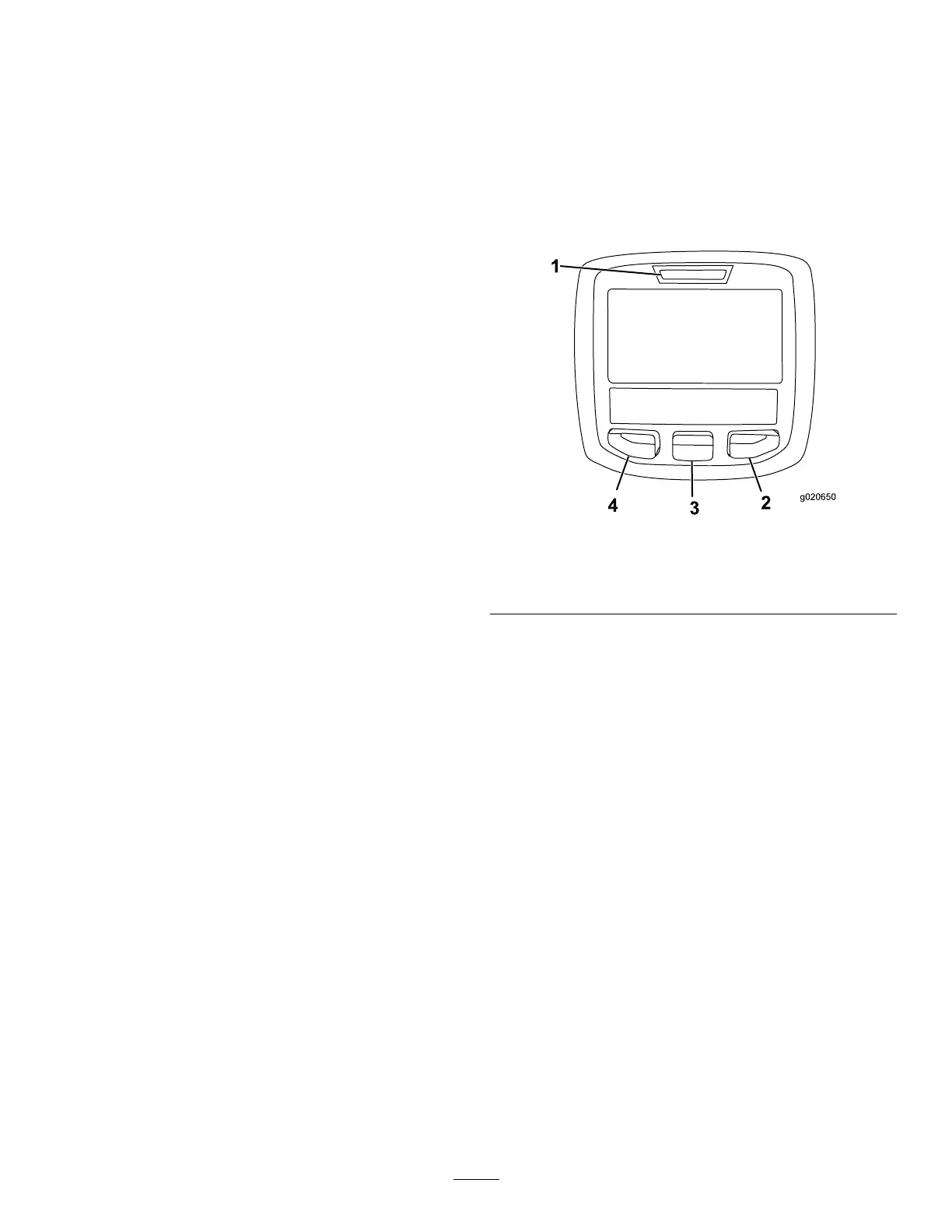ArmrestAdjustmentKnob
Rotatetheknobtoadjustthearmrestangle(Figure
12).
Seat-BackAdjustmentLever
Movethelevertoadjusttheseat-backangle(Figure
12).
WeightGauge
Theweightgaugeindicateswhentheseatisadjusted
totheweightoftheoperator(Figure12).Adjustthe
heightbypositioningthesuspensionwithintherange
ofthegreenregion.
WeightAdjustmentLever
Usethislevertoadjusttheseattoyourweight(Figure
12).Pulltheleveruptoincreasetheairpressureand
pushtheleverdowntodecreasetheairpressure.The
properadjustmentiscorrectwhentheweightgaugeis
inthegreenregion.
UsingtheInfoCenterLCDDisplay
TheInfoCenterLCDdisplayshowsinformationabout
yourmachine,suchastheoperatingstatus,various
diagnosticsandotherinformationaboutthemachine
(Figure13).Thereisasplashscreenandmain
informationscreenoftheInfoCenter.Youcanswitch
betweenthesplashscreenandmaininformation
screenatanytimebypressinganyoftheInfoCenter
buttonsandthenselectingtheappropriatedirectional
arrow.
g020650
Figure13
1.Indicatorlight3.Middlebutton
2.Rightbutton
4.Leftbutton
•LeftButton,MenuAccess/BackButton—pressthis
buttontoaccesstheInfoCentermenus.Youcan
useittoexitanymenuthatyouarecurrentlyusing.
•MiddleButton—usethisbuttontoscrolldown
menus.
•RightButton—usethisbuttontoopenamenu
wherearightarrowindicatesadditionalcontent.
•Beeper—activatedwhenloweringthecuttingunits
orforadvisoriesandfaults.
Note:Thepurposeofeachbuttonmaychange
dependingonwhatisrequiredatthetime.Each
buttonislabeledwithanicondisplayingitscurrent
function.
17