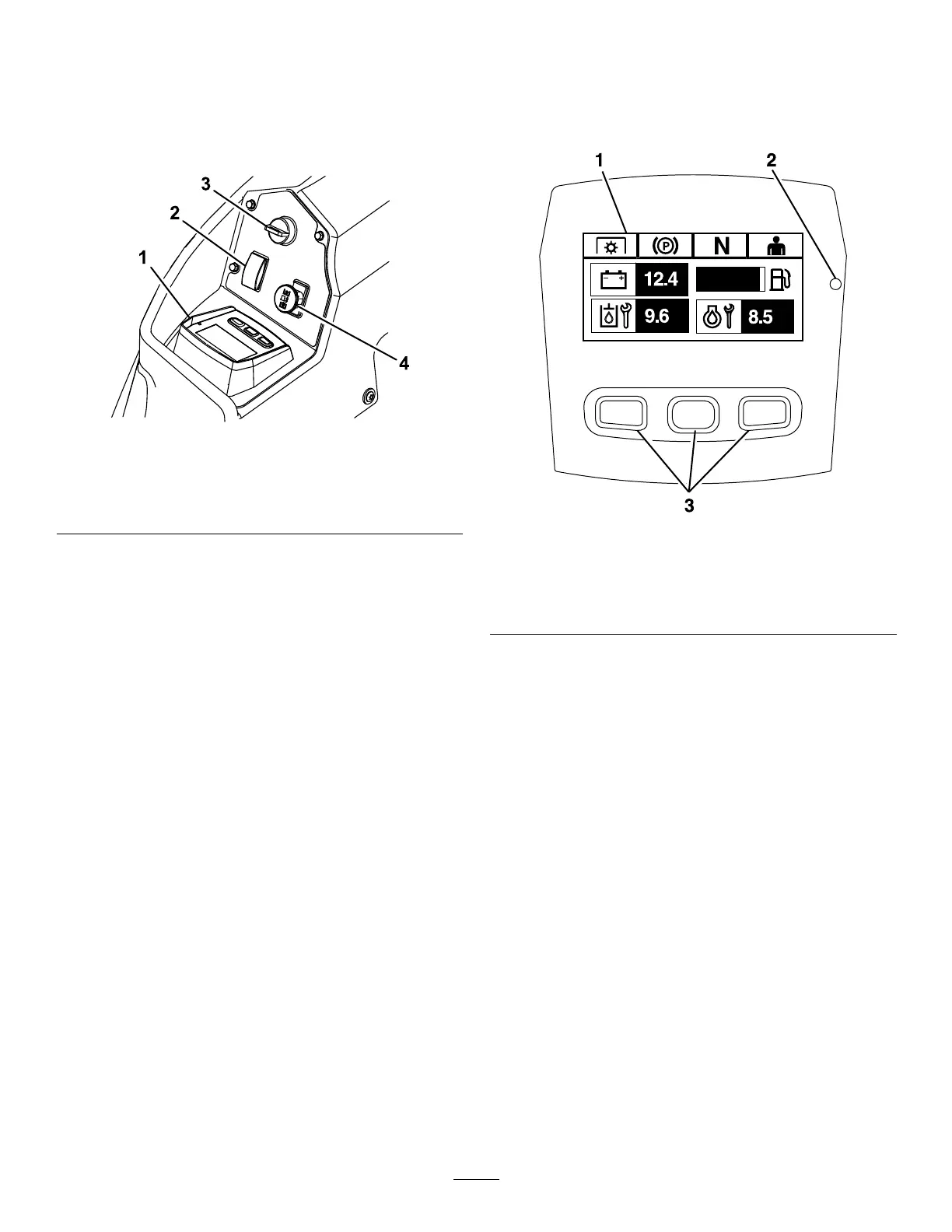Controls
Becomefamiliarwithallthecontrolsbeforeyoustart
theengineandoperatethemachine.
ControlPanel
g225792
Figure5
1.Horizondisplaymonitor3.Keyswitch
2.Deckliftandwingdeck
fold/unfoldswitch
4.PTO
HorizonDisplayMonitor
RefertotheSoftwareGuidefordetailedinformation
explainingtheoperatorinterfacethatallowsyouto
accessinformation,resetcounters,modifysystem
settings,andtroubleshoottheequipment.
g228164
Figure6
HorizonDisplayMonitor
1.Screen
3.Buttons
2.LEDstatuslight
InformationScreen
Theinformationscreendisplaysinformationrelative
tomachineoperation;refertotheSoftwareGuidefor
moreinformation.
Buttons
Themulti-functionalbuttonsarelocatedatthebottom
ofthepanel.Theiconsdisplayedontheinformation
screenabovethebuttonsindicatethecurrentfunction.
Thebuttonsallowyoutoselecttheenginespeedand
navigatethroughsystemmenus.
RefertotheSoftwareGuideformoreinformation.
LEDStatusLight
TheLEDstatuslightismulti-coloredtoindicatethe
systemstatusandislocatedontherightsideofthe
panel.Duringstartup,theLEDilluminatesredto
orangetogreentoverifyfunctionality.
•Solidgreen—indicatesnormaloperatingactivity
•Blinkingred—indicatesanactivefault
•Blinkinggreenandorange—indicatesthata
clutchresetisrequired
RefertotheSoftwareGuideformoreinformation.
13